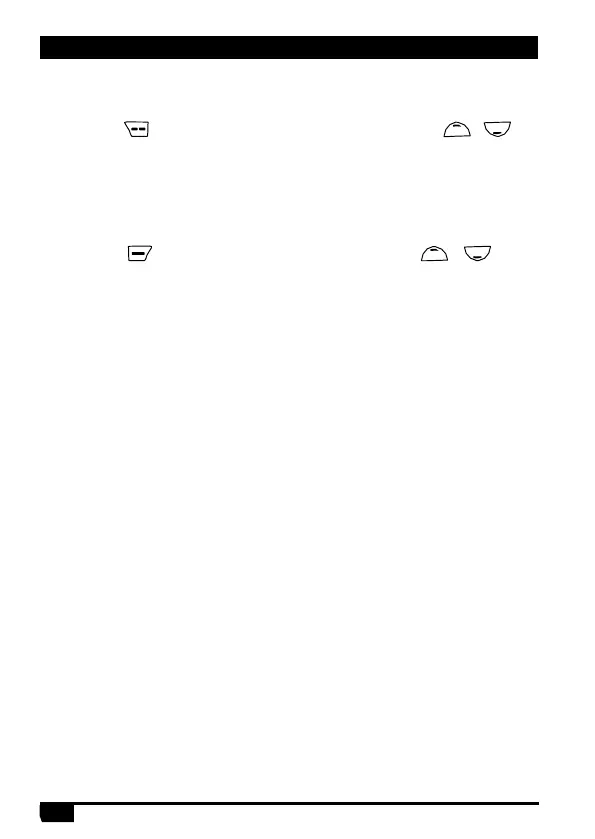17
Digital DMR and Analog UHF/VHF Two Way Radio
6. ADVANCED FEATURES
6.1
Access Advanced Features for Private Call
Method 1: To Access a Private Call from Contact list
a.
Press the (Exit) key to enter the Talk Group, press the / key
to a private call ID name.
b.
Press Select to View Contact, press Select to see the contact
information.
c.
Press Option to access the advanced features.
Method 2: Access from Manual Dial
a.
Press the (Menu) key to enter Talk Group, press / key to
Manual Dial.
b.
Press Select to enter Manual Dial.
c.
Input the Private ID, press Option to access the advanced features.
6.2
Set Up Advanced Features for Private Call
(1)
Call Alert
Select Call Alert, it will send out a call alert, the target radio will sound a
beep or vibrate when receiving the call alert, and it will return a success
call or failed call message to the transmit radio.
(2)
Remote Ranging
Select Remote Ranging, and it will send out a signal for the target radio
will turn on its microphone and transmit when receiving the signaling, it will
send back the voice to the transmit radio. With this feature you can monitor
the sound activity near the target radio remotely.
(3)
Get GPS info
Select Get GPS info, and it will send out a signal to the target radio which
will start the GPS positioning and send a message of its GPS position to
the transmit radio.
(4)
Check Radio
Select Check Radio, and it will send out a radio check to the target radio
which will send back a message if it is available or not available to the
transmit radio. With this feature, you can determine if another radio is
active and powered on in the system.
