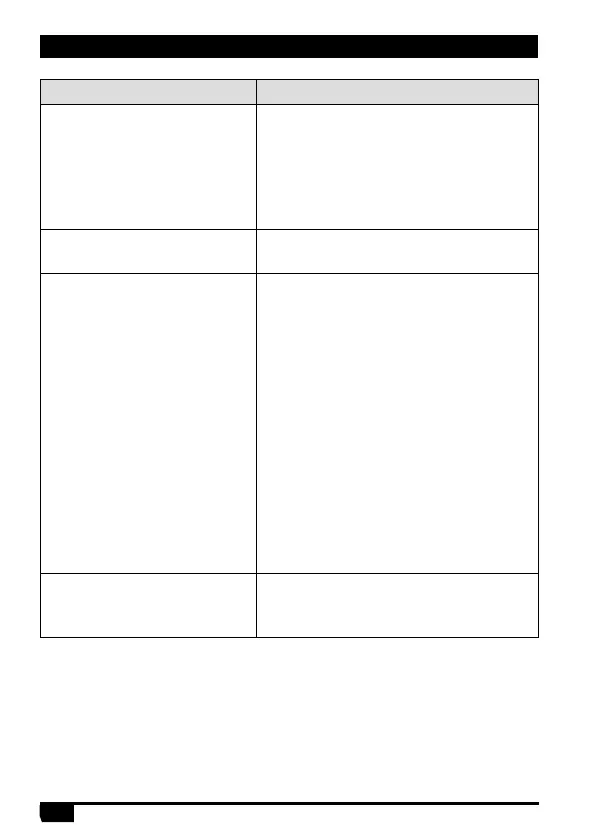39
Digital DMR and Analog UHF/VHF Two Way Radio
9. TROUBLE SHOOTING GUIDE
Problems Solutions
The radio cannot be switched
on or no display after being
switched on.
A.
Battery pack may not be
properly. Remove the battery
and install it again.
B.
Battery power may be insufficient.
Recharge or replace the battery
pack.
The battery doesn't last very
long after charging.
The battery is defective; please replace it
with a new battery pack.
Cannot talk to or hear other
members in your group.
1.
Make sure the frequency and
CTCSS are the same as other
members.
2.
Make sure you are within range,
and not too far away from your
member.
3.
Make sure you are set in correct
digital mode, and frequency.
4.
In digital mode, make sure set
correct code and encrypt group is
used in current channel.
5.
In digital mode, make sure set
correct receiving contacts and
receiving group is used.
Other voices from
non-group members are heard
on the channel.
Analog: Change the CTCSS/DCS
Tone, and make sure to change the tone
on all radios in your group.
