
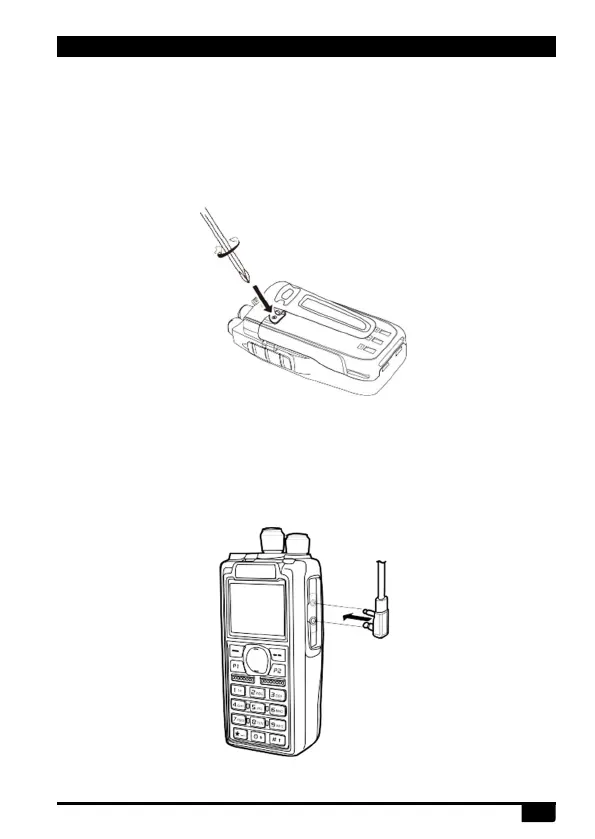 Loading...
Loading...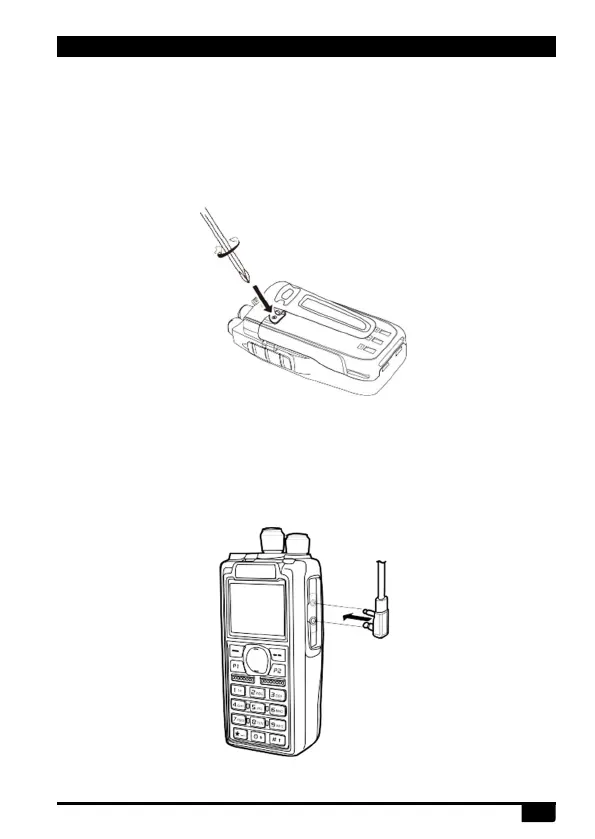
Do you have a question about the AnyTone AT-D878UV and is the answer not in the manual?
| Channels | 4000 |
|---|---|
| Battery Capacity | 3100 mAh |
| Digital/Analog | Both |
| Display | Color LCD |
| GPS | Yes |
| Bluetooth | Yes |
| APRS | Yes |
| VOX | Yes |
| Dimensions | 129 x 61 x 39 mm |
| Waterproof | IP54 |
| Frequency Range | 136-174 MHz (VHF), 400-480 MHz (UHF) |