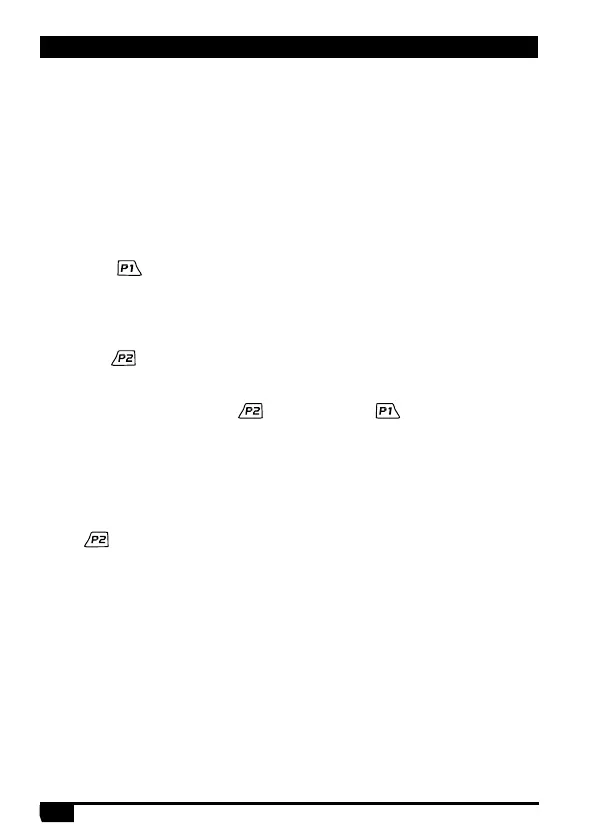13
Digital DMR and Analog UHF/VHF Two Way Radio
5.1
Power on the Radio
Turn on the radio by turning the [Power/Volume] switch clockwise till a click
is heard, and the LCD displays will show a start-up message, and you will
hear a beep after 7 seconds.
5.2
Adjust Volume
Rotate the [Power/Volume] knob to adjust the volume. Turn clockwise to
increase the volume and counterclockwise to decrease the volume. The
LCD display will show the volume status during an adjustment.
5.3
Main Band/Sub Band Switch
Press the key to switch the main channel to the other channel
if there is 2 channels shown on the display. The channel with bold
characters is the main channel.
5.4
VFO/Channel Switch
Press the key to switch between VFO and channel display.
5.5
Set Up VFO Frequency
Turn the radio to VFO mode , then press the key to switch to the main
band, the VFO frequency can only be set up when the channel is in the
main “bold text” channel.
Operation 1: Input the VFO frequency directly by the keyboard.
Operation 2: Turn the channel selector to adjust the VFO frequency steps.
5.6
Select a Channel
Press key to switch the radio between VFO and Channel mode, select
Channel mode.
Operation 1: Turn the channel switch to select a channel.
Operation 2: Input the channel numbers by the keyboard. For example, if
you want switch to channel 99, input 0+0+9+9 a total of 4 digits, and it will
switch to channel 99.
A channel can either be Analog or Digital.
For the analog channels the Push-To-Talk button is always available, and
on the Digital Channels the parameters can be set up by the users / system
operators by individual channel to allow talk permit.
There are four possible settings that can be selected in the CPS channel:
(1)
Always Allow: The user can transmit all the time.
(2)
Channel Free: The radio can transmit only if the channel is free.
