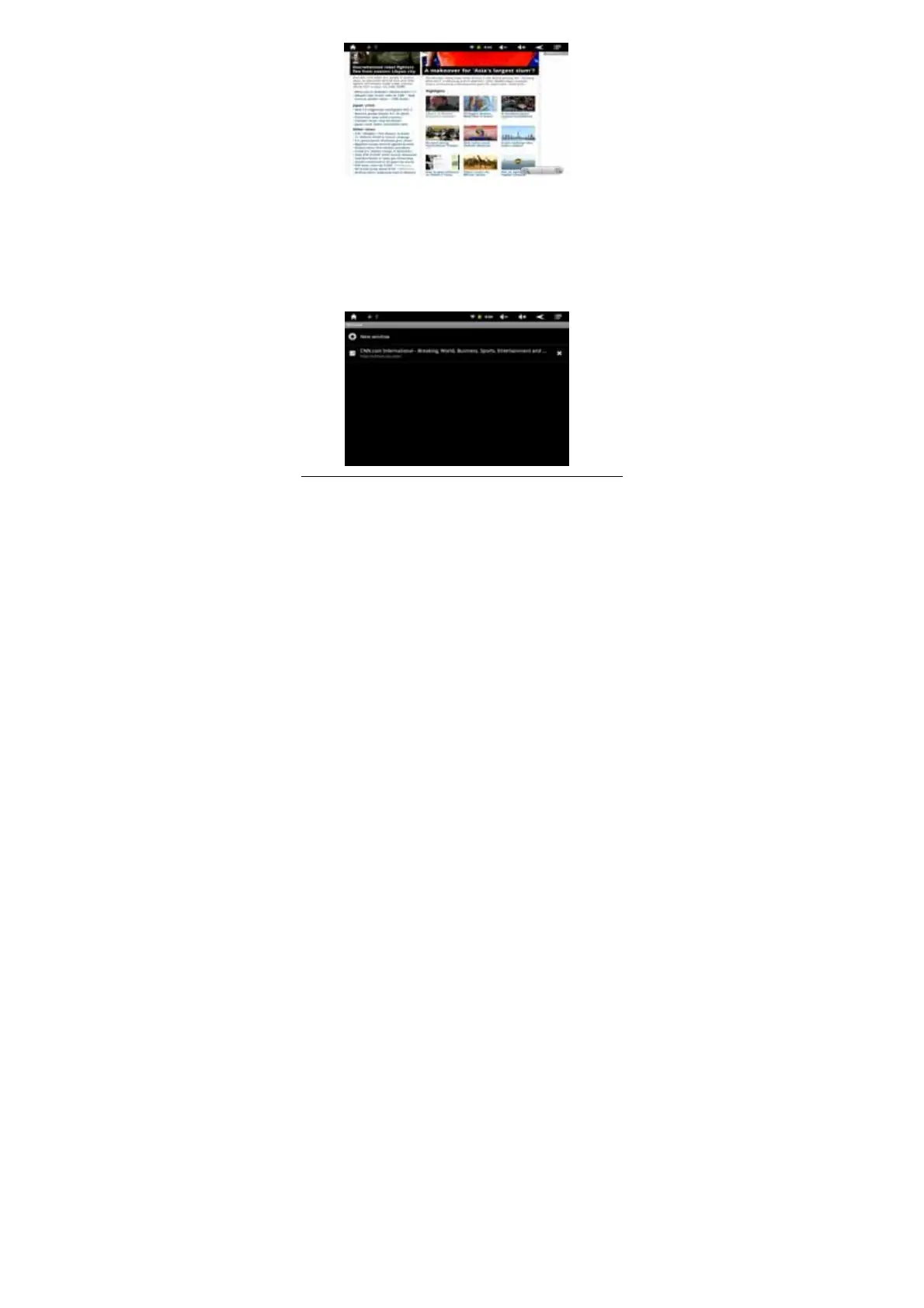-21-
Open new browser window
You can open several browser windows, allowing you to browse between several
websites easily. Up to 8 browser windows can be opened.
To open a new window, press the M button, and tap “New Window” to open a new
browser window and go to the preset home page.
Tip: If more than two browser windows have been opened, press the M button, and tap
“Windows” to add more browser windows.
Switching between browser windows
1. In the browser interface, press the M button, and tap “Windows.”