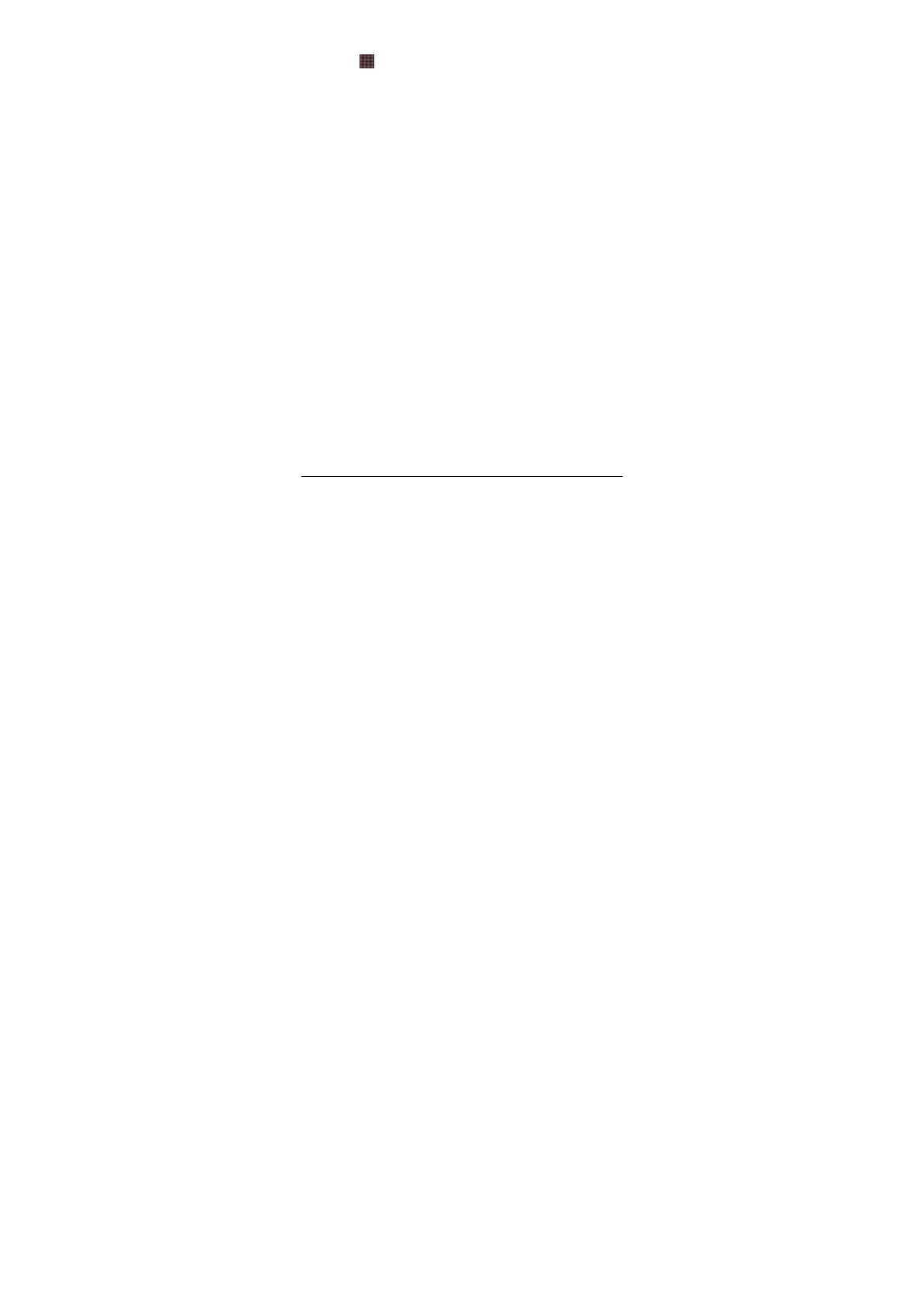-44-
8.7 Uninstall application
1. Tap the “ ” icon at the right of the main interface to open the applications
interface.
2. Select “Settings” to go to the settings menu.
3. Select “Applications.”
4. Select “Manage Application”.
5. Tap the application you want to uninstall.
6. Tap “Uninstall”.
7. Tap “OK” to start uninstalling.
Tip: You cannot delete the pre-installed factory default applications on this product.