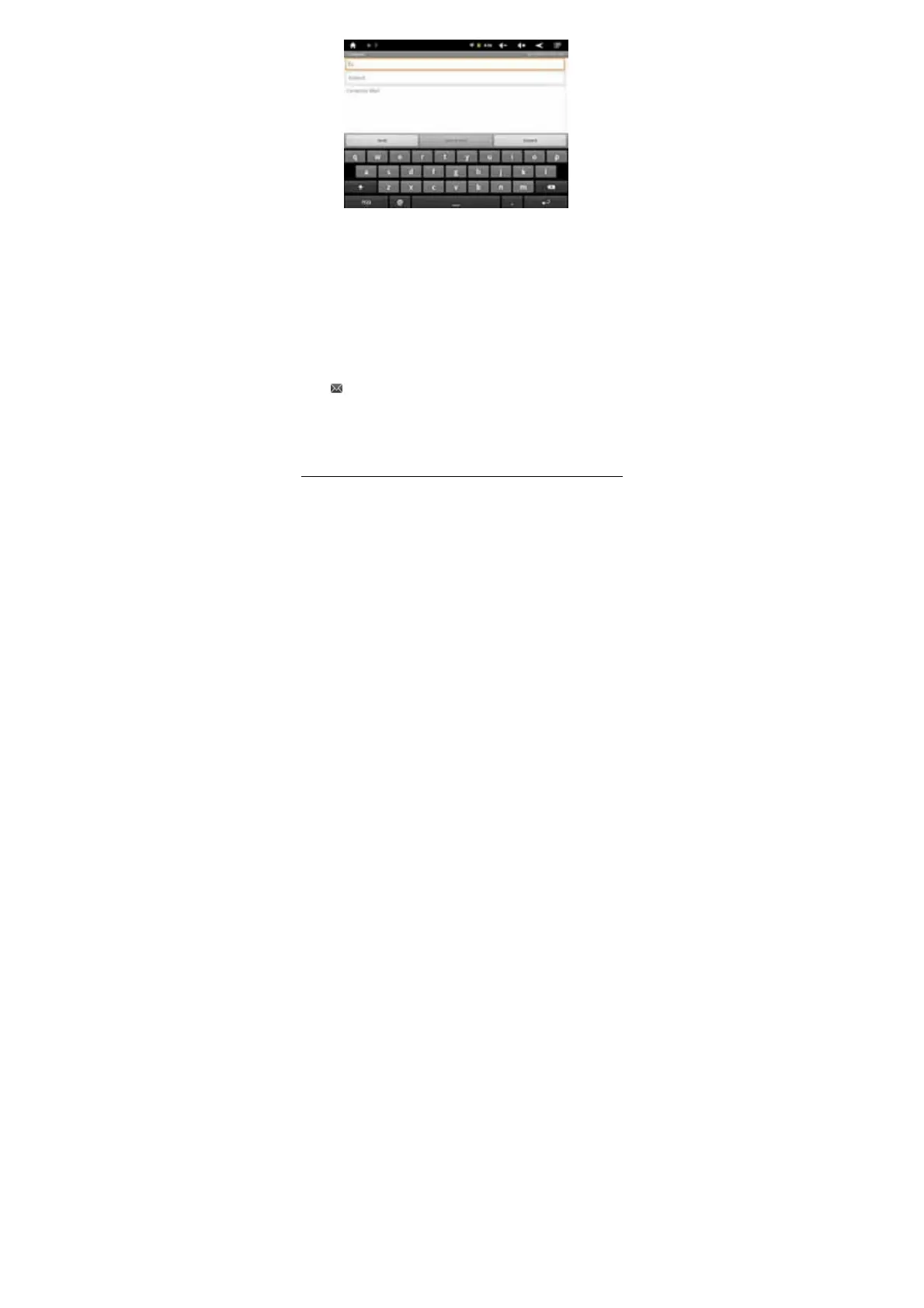-38-
Tip: If you want to send a carbon copy or a blind carbon copy e-mail to other recipients,
the M button and tap “Add Cc/Bcc.”
3. Enter the e-mail subject and compose your e-mail.
Tip: If you want to add a picture attachment, press the M button, tap “Add attachment,”
select the picture you want to attach, and tap it to confirm or tap the “X” button to
cancel attaching.
4. After composing your e-mail, tap “Send.”
Tip: When you compose your e-mail, tap the “Save as draft” or “Back” button to save
your e-mail to Draft.
7.1.3 Receiving and reading e-mail
When a new e-mail is received, the notification area in the status bar will show the new
e-mail
( )icon.
Perform one of the following to read your e-mail:
· Tap and hold the status bar at the top of the screen, slide your finger down to open
the notification panel, and tap a new e-mail to read.
· Tap the unread e-mails in the Inbox to read.