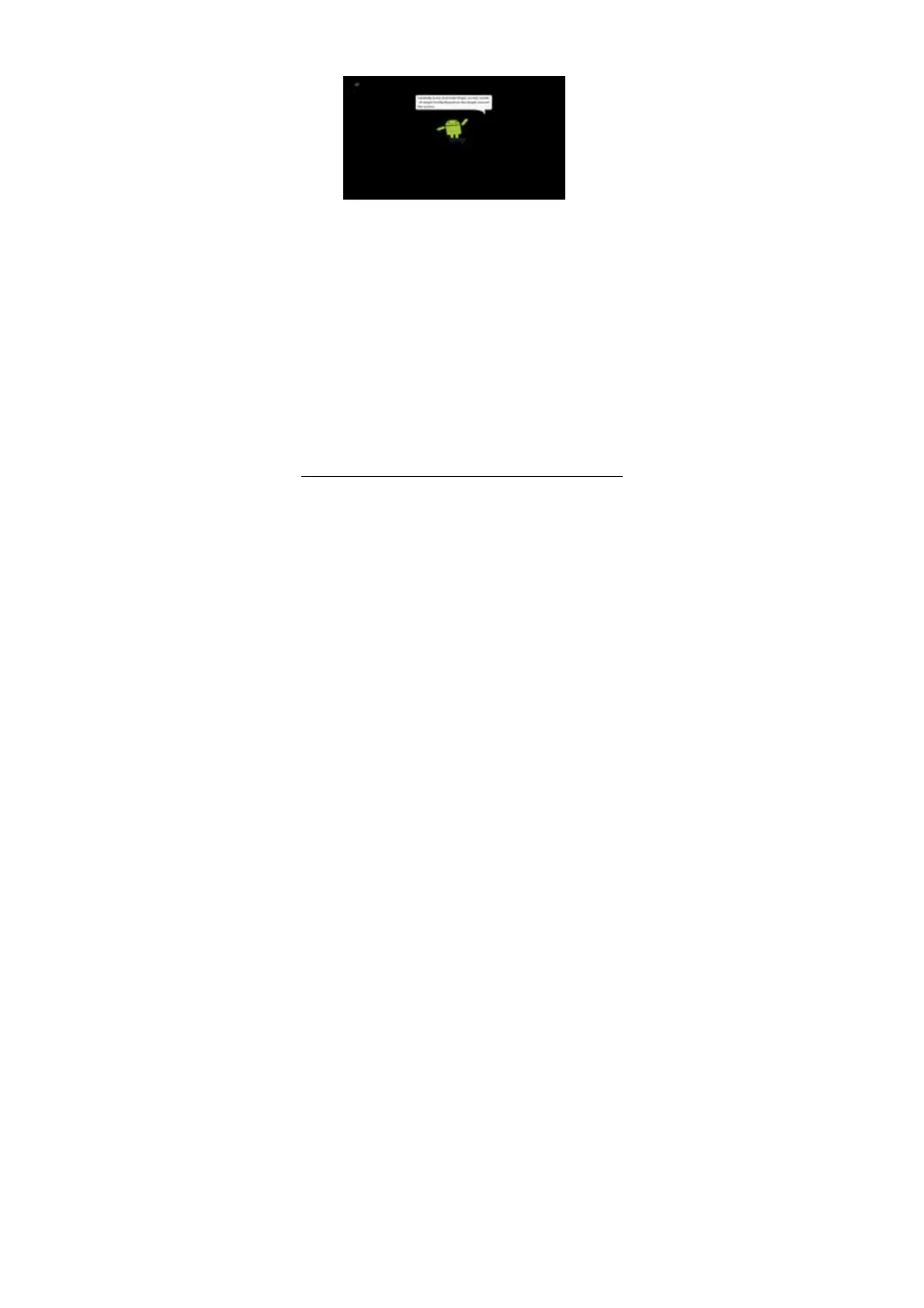-54-
9.2.14 Touch screen calibration
When the touch screen is not sensitive or the cursor drifts, you can use the calibration
settings.
Set the touch points according to the steps in the on-screen prompt.
Tip: After the product is used for a period of time, it is recommended to calibrate the
touch screen for operational accuracy and sensitivity.
9.2.15 About device
This option allows you to check information about the run state, battery usage, legal
information, model number, firmware version, kernel version and version number.