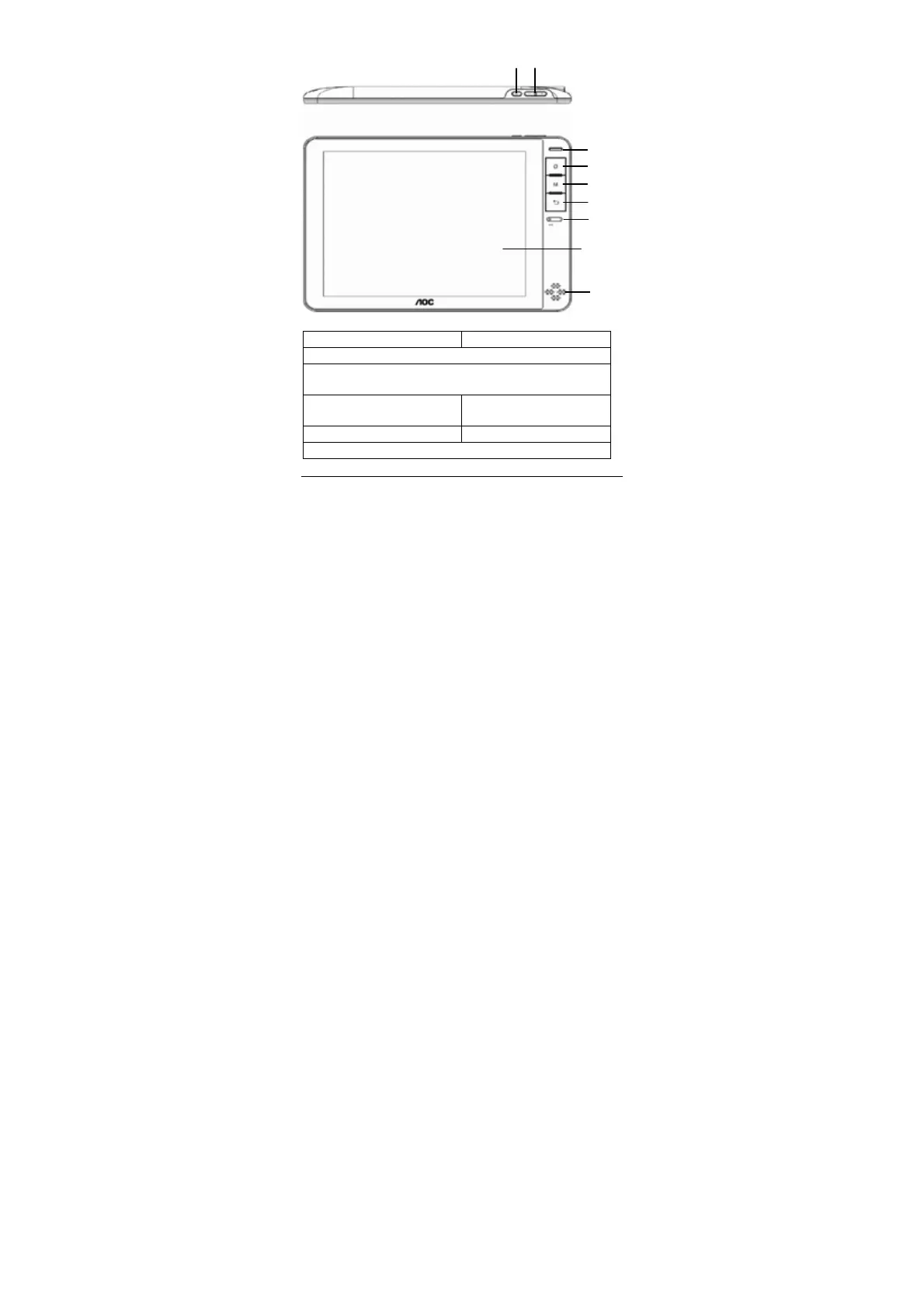-5-
Chapter 2 Buttons and Appearance
A. Power button B. Volume “+” and “-” buttons
C. Operation indicator
D. Home button: Press to return to the main interface; press and hold to bring
out the 8 applications recently run.
E. M button (Menu button): Open the
corresponding menu.
F. Back button
G. Built-in MIC Recording H. Touch screen (“Screen”)
I. External speaker
B
C
D
E
F
G
I
H