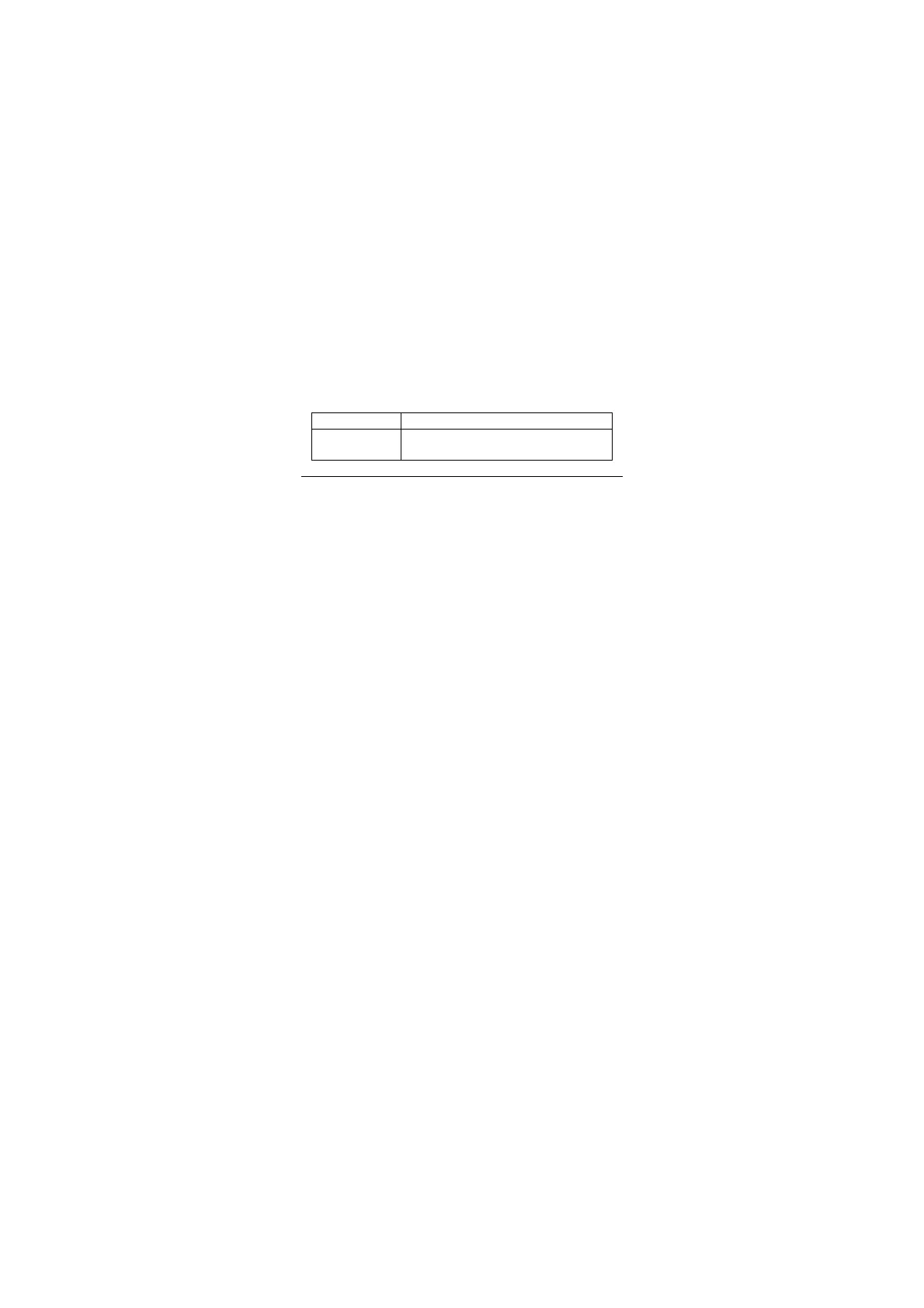-48-
networks may be connected to several computers and cannot be connected to the
Internet.
9.1.2 Bluetooth connection
Turn on Bluetooth
1. Tap “Bluetooth” to enable Bluetooth.
2. Tap “Bluetooth settings” and the Bluetooth zone show the name of the available Bluetooth
device.
截图1:
Device name
Tap to change the name of your device.
Discoverable
Tap to make your device discoverable so that the other device can search to your device.
After 120 seconds, your device will recover to non-discoverable.
Scan for devices
Tap to search for the available Bluetooth device in the vicinity.
Paring
Tap one of the available devices. The devices which you want to connect will be required to
input pairing code. Input 0000 or 1234, and the breeze will pop up the “Bluetooth pairing
request” window. Input the same paring code and tap “Ok” to finish paring.
Connection
If you want to use Bluetooth keyboard or headset, tap and hold the name of the device to
connect.
9.2 Settings
9.2.1 Wireless & networks
Wi-Fi Turn on or off the Wi-Fi network.
Wi-Fi settings
Enter Wi-Fi settings. Refer to “8.1 Network
connection” for details.