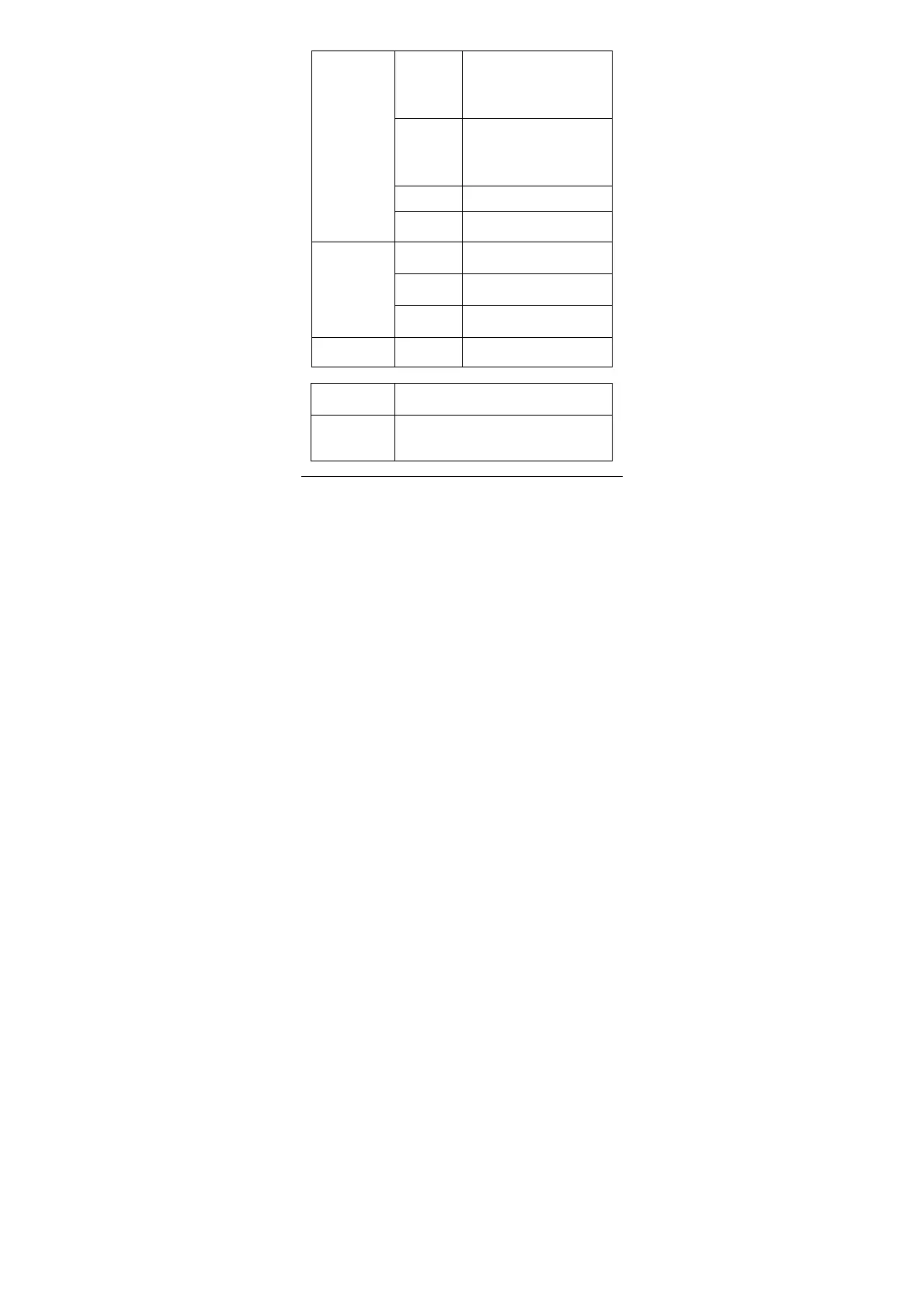-52-
9.2.8 Storage
Total
space
Show the total capacity of the SD card.
When an SD card is inserted,
the total actual capacity of it will be
shown. When an SD card is not
inserted, it shows unavailable.
Available
space
Show the free space on an SD card.
When an SD card is inserted, its
total actual free space will be
shown. When a TF card is not
inserted, it shows unavailable.
Unmount
SD card
Safely remove the SD card locally.
SD card
Erase
SD card
Erase all data on the SD card.
Total space
Show the total capacity of the Internal
Memory.
Available
space
Show the remaining free space of the
built-in Flash memory.
Internal Memory
Erase Internal
Memory
Erases all data on the Internal
Memory.
System Memory
Available
space
Show the available storage space of
the system
9.2.9 Search
Google search
settings
Set whether the suggestions provided by Google
are shown as you enter keywords.
Searchable items
There are five options available: Application,
browser, slow search for the provided suggestion,
garbage suggestion, and multi-color notes.