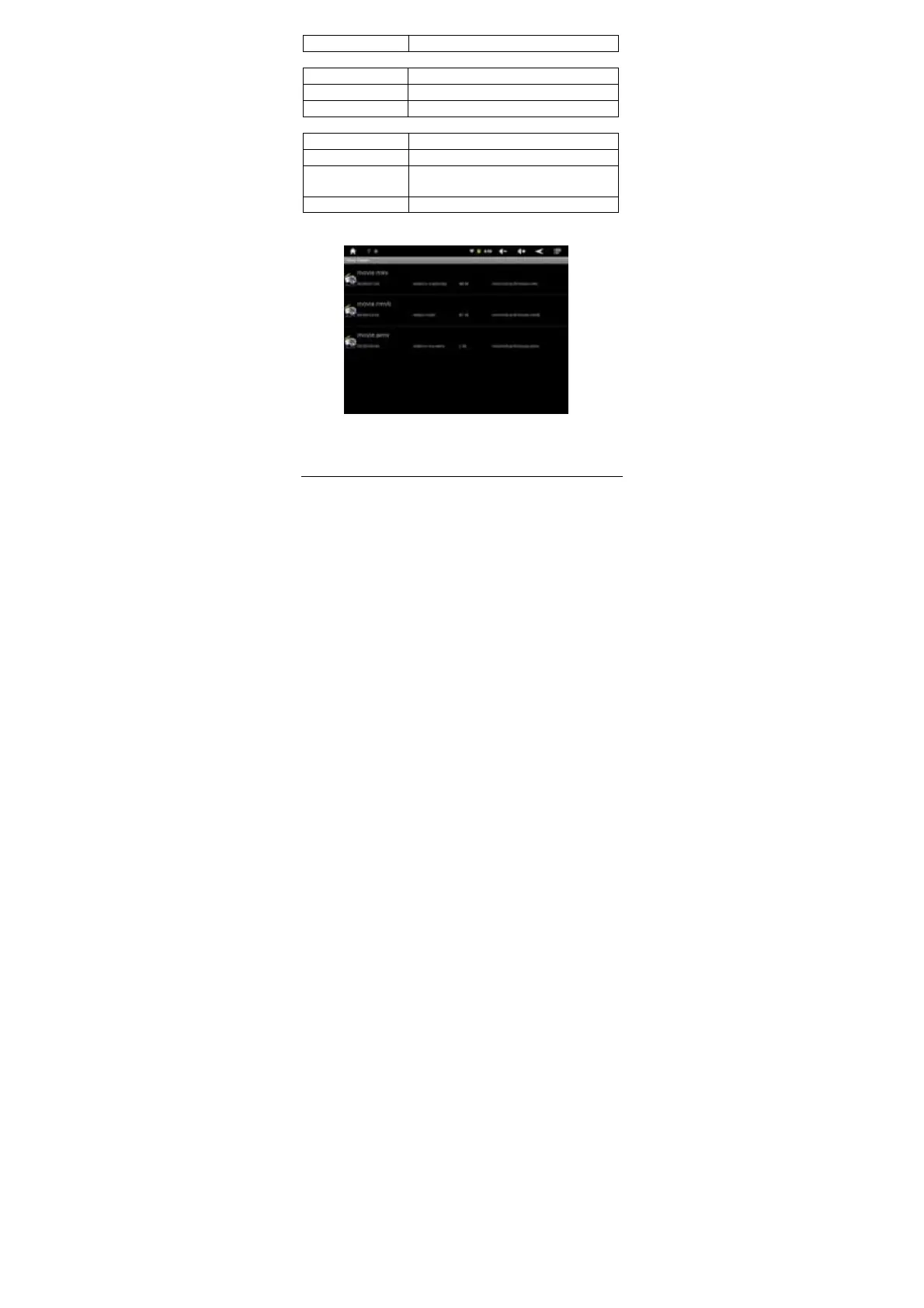-25-
Cancel location access
Clear location access for websites
Security settings
Remember passwords Save usernames and passwords for websites
Clear passwords Clear all saved passwords
Show security warning
Show warning if there is a problem with a site’s security
Advanced settings
Set search engine
Select a search engine
Website settings View advanced settings for individual websites
Reset to default
settings
Clear all browser data and reset all setting to default
User agent Select a agent.
6.4 Video player
In the main interface, tap “Video Player” to go to the video file list.
6.4.1 Video playing
In the file list, slide your finger up and down to find the videos you want to play. Tap
them to play.