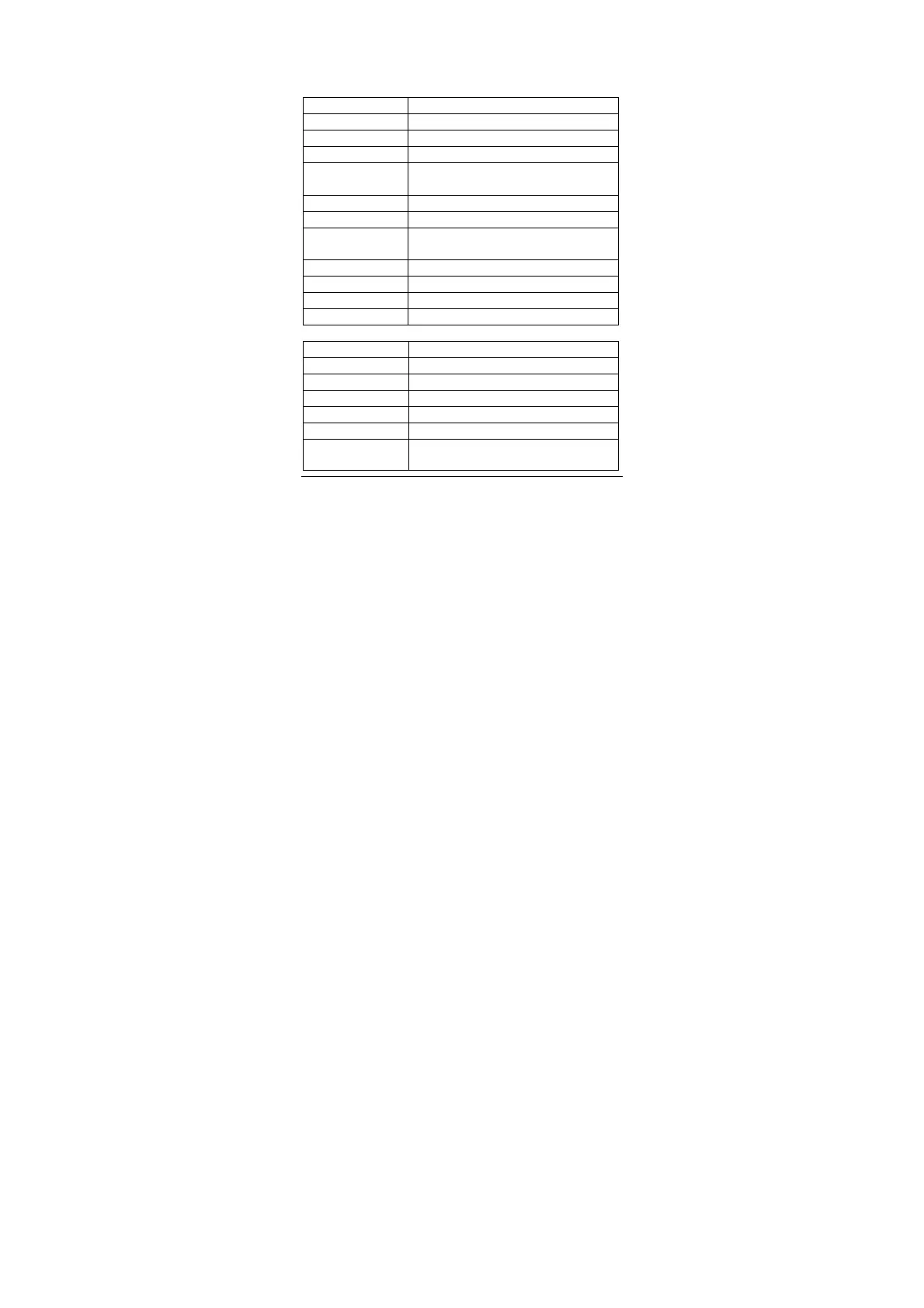-24-
operations: Add Bookmark, Find on Page, Select Text, Page info, Share
Webpage, Download, Settings, etc.
Setting options:
page content settings
Text size Tiny, Huge, Small, Normal, and Large are selectable.
Default zoom Far, Middle, and Close are selectable.
Open pages in overview Show overview of newly opened pages
Text encoding Select the encoding type of text
Block pop-up windows
Select whether the pop-up window should be
blocked.
Load images Display images on web pages
Auto-fit pages Format web pages to fit the screen
Landscape-only display Display pages only in the wider, landscape screen
orientation
Enable JavaScript Enable JavaScript language
Enable plug-ins Allow plug-ins in a webpage
Open in background Open new windows behind the current one
Set home page Set a webpage URL
Privacy settings
Clear cache
Clear locally cached content and databases
Clear history Clear the browser navigation history
Accept Cookies Allow sites to save and read “Cookie” data
Clear all Cookie data Clear all browser Cookies
Remember form data Remember data I type in forms for later use
Clear form data Clear all the saved form data
Enable location
information feature
Allow the website to access your location
Information