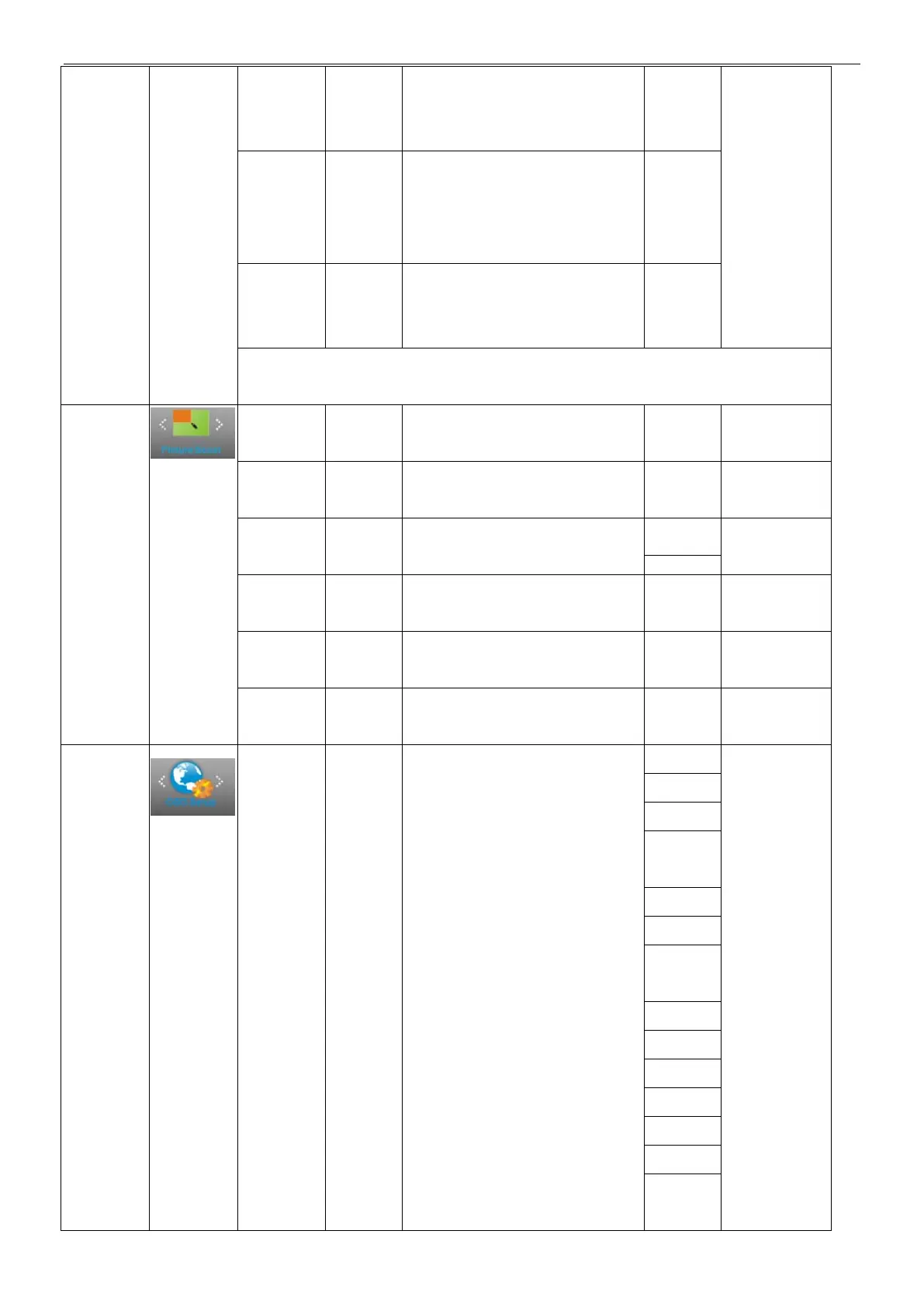Service Manual AOC N950SW
Red N/A
Red gain from Digital-register.
Each step will increase /
decrease value by 1
0-100
The User
R/G/B
value(default
be modified
by reset
function in
user mode.
Green N/A Green gain from
Digital-register.
Each step will increase /
decrease value by 1
0-100
Blue N/A
Blue gain from Digital-register.
Each step will increase /
decrease value by 1
0-100
“Color Temp.” The sequence follows” Warm-Normal-Cool-sRGB-User”, and
default is Warm mode.
Picture
Boost
Bright
Frame
N/A Enable/Disable Bright Frame ON/OFF
Recall OFF
Value
Frame
Size
N/A Adjust the Size of the Frame 14-100
Recall 14
Value
Brightness N/A
Brightness Adjustment for
Enhance Area
0-100
Recall 50
Value
Contrast N/A
Contrast Adjustment for
Enhance Area
0-100
Recall 50
Value
H.
Position
N/A
Adjust the horizontal position
of the Frame
0-100
Recall 0
Value
V. Position N/A
Adjust the vertical position of
the Frame
0-100
Recall 0
Value
OSD
Setup
Language N/A
Set OSD display language to
English.(English is default
setting)
English
No need to
recall
language
while press
“RESET”.
If customer
have different
request,
please
customer
request
Français
Español
Portuguê
s
Deutsch
Italiano
Nederlan
ds
Svenska
Suomi
Polski
Čeština
Русский
한국어
繁體中
文