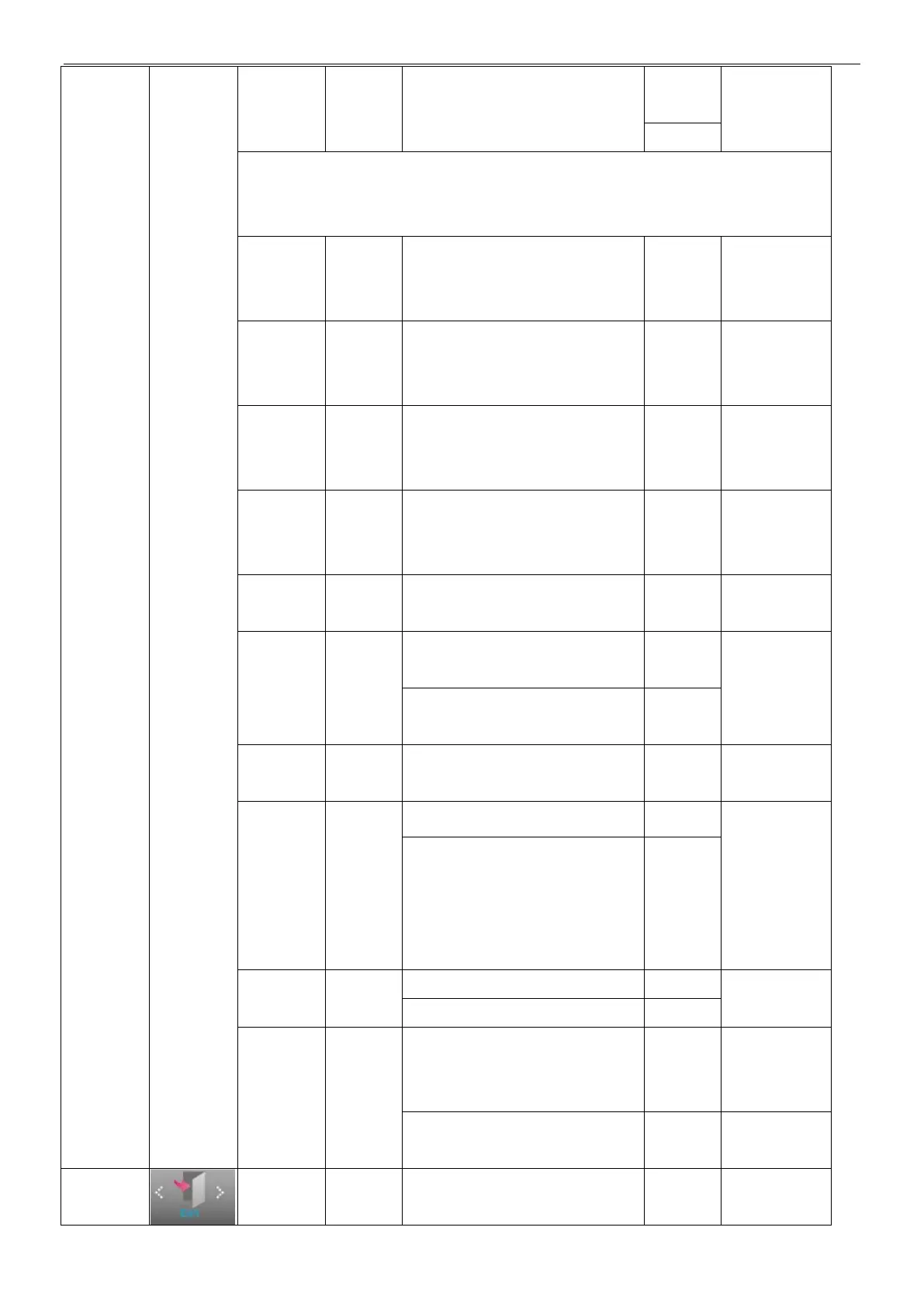Service Manual AOC N950SW
简体中
文
日本語
Remarks for OSD Language:
16 Languages: English, France, Spanish, Portuguese, German, Italian, Dutch,
Swedish, Finnish, Polish, Czech, Russia, Korea, TChina, SChina, Japanese.
Timeout N/A
Adjust the OSD timeout.
Each step will increase /
decrease value by 5
5-120
Recall 10
Value
H.
Position
N/A
Adjust the horizontal position
of the OSD. Each step will
increase / decrease value by 25
0-100
Recall 50
Value
V. Position N/A
Adjust the vertical position of
the OSD. Each step will
increase / decrease value by 5
0-100
Recall 0
Value
Transparen
ce
N/A
Adjust the OSD transparent
each step will increase/decrease
value by 25
0-100
Recall 25
Value
Input
Select
NA
Select D-
input
D-SUB D-SUB
Auto
Config
N/A
Auto the H/V Position, Focus
and Clock of picture.
YES
N/A
Do not execute Auto Config,
return to main menu
NO
OFF timer N/A Select DC off time 0-24 hrs
Recall 0
Value
Image
Ratio
N/A
Select wide format for display wide
Reset to
“Wide” for
wide panel;
Reset to “4:3”
for normal
panel
Select 4:3 format for display 4:3
DDC/CI N/A
Support DDC/CI Function YES
Yes
Unsupported DDC/CI Function NO
Reset N/A
Clear each old status of
Auto-configuration and set the
color temperature to Warm
YES N/A
Do not execute reset, return to
main menu.
NO
Exit
Exit N/A Exit the main OSD N/A N/A