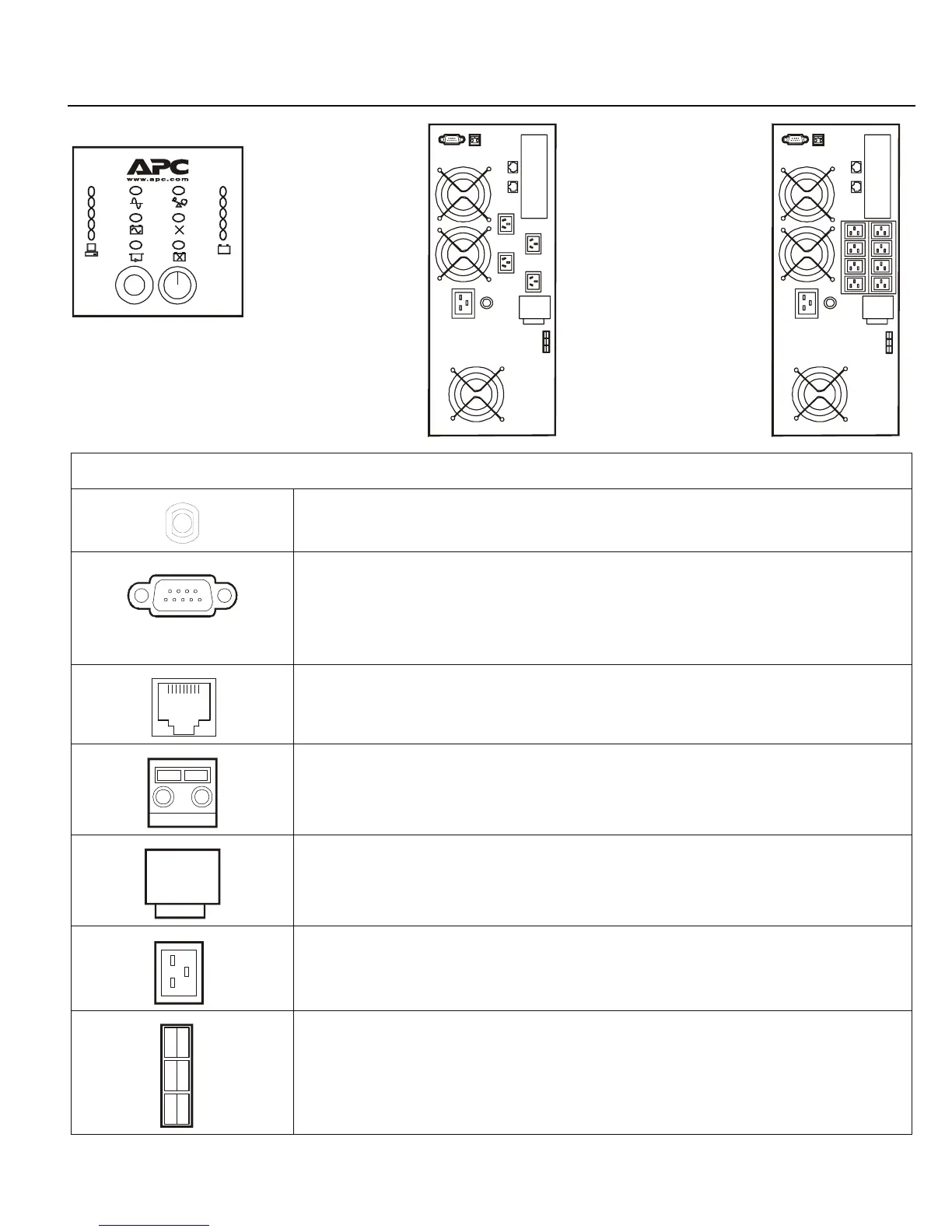User Manual Smart-UPS RC XLI/XLICH/XLI-CC 1000/2000/3000 VA 220/230/240 Vac Tower/Rack-Mount 4U 5
Front and rear panels
Rear panel Features
The input circuit breaker protects the UPS from extreme overload conditions.
Serial port for:
• Power management software
• Interface kits
Use only interface kits supplied or approved by APC. Any other serial interface
cable will be incompatible with UPS connector.
The UPS is equipped with surge protected Network In and Network Out connectors.
Emergency Power Off (EPO) terminal allows user to connect UPS to central EPO system.
Cover for output hardwire terminal block.
IEC320-C20
16 A current receptacles
External battery pack connector
Test
su0311a
su0312a
su0251a
Front Display Panel XLICH Model
Rear Panel
XLI/XLICH Model
Rear Panel
Output
