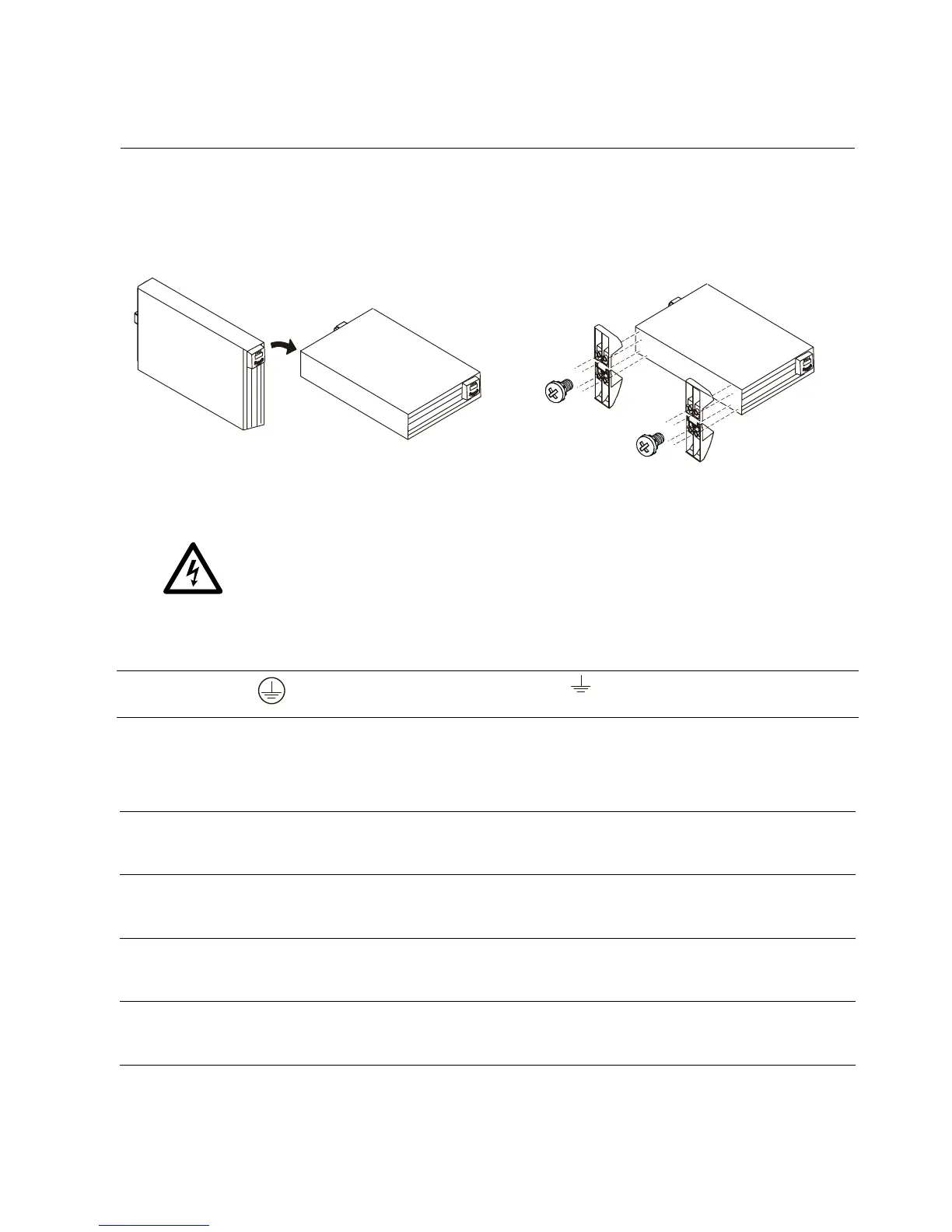5Smart-UPS SRC 5000/6000/8000/10000 VA
Installation
Tower Configuration
Install stabilizer brackets
Hardwiring
Wiring must be performed by qualified electrician.
Adhere to all national and local electrical codes.
Install a utility circuit breaker for input wiring. Refer to the table below.
Input Connections Output Connections (optional)
Connect to input L, N, Connect to output L, N,
System Wiring
Number
of Phases Voltage
Current Full
Load
Nominal
External Input
Circuit Breaker
Typical
Wire Size
Typical
SRC5000 Input 1 220/230/240 Vac 23 A 40 A
2-pole
6 mm
2
Output 1 220/230/240 Vac 23 A N/A 6 mm
2
SRC6000 Input 1 220/230/240 Vac 32 A 40 A
2-pole
8 mm
2
Output 1 220/230/240 Vac 32 A N/A 8 mm
2
SRC8000 Input 1 220/230/240 Vac 41 A 63 A
2-pole
10 mm
2
Output 1 220/230/240 Vac 41 A N/A 10 mm
2
SRC10000 Input 1 220/230/240 Vac 50 A 63 A
2-pole
10 mm
2
Output 1 220/230/240 Vac 50 A N/A 10 mm
2
o
e
m
0
1
3
6
a
o
e
m
0
1
3
7
a
x4
x4