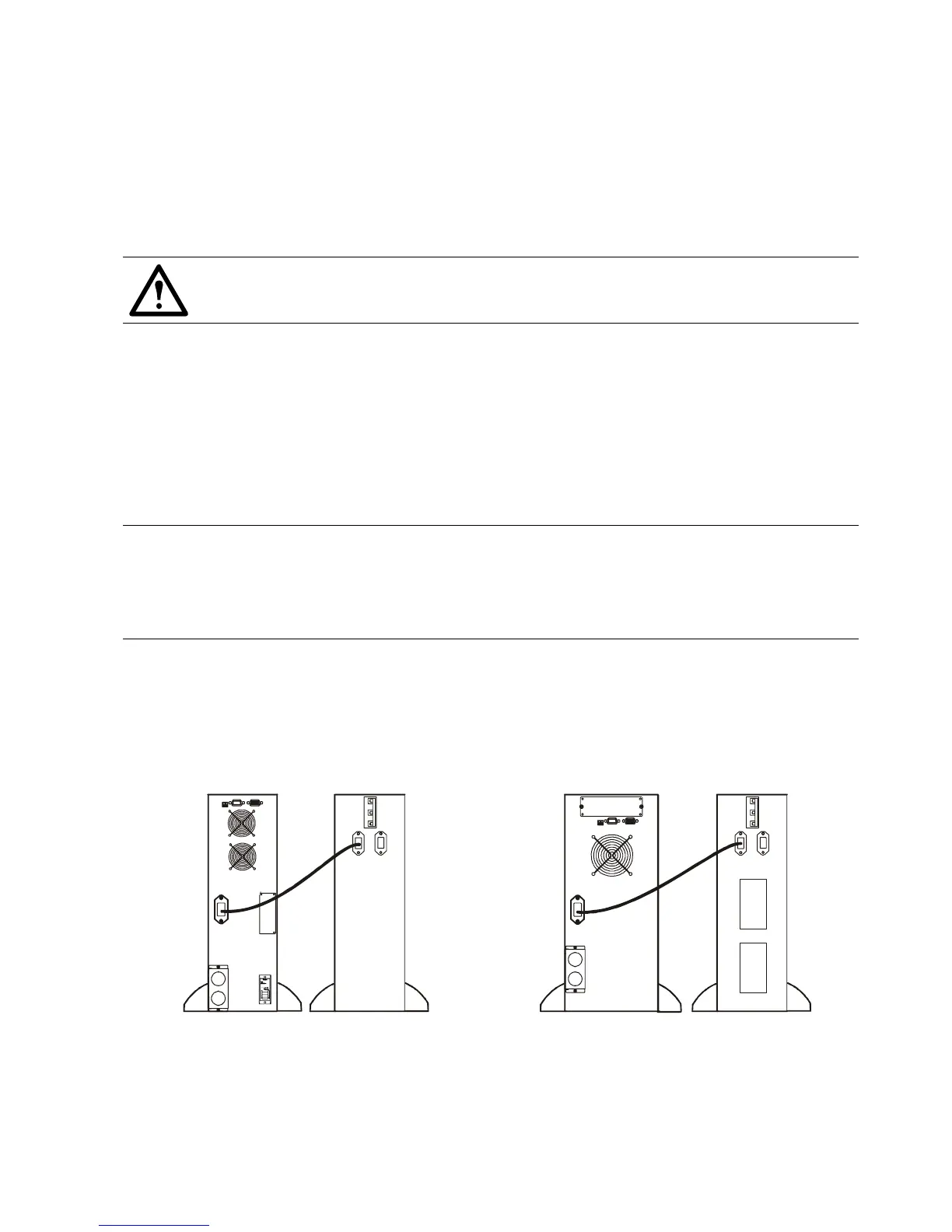7Smart-UPS SRC 5000/6000/8000/10000 VA
Connect External Batteries
Battery Safety
Read and adhere to all safety warnings when the external battery packs are installed.
Failure to observe these warnings may result in serious injury, death or damage to the equipment.
APC Battery Solution
See the APC Web site www.apc.com, or contact an APC dealer for information regarding the APC
external battery pack.
• Do not attempt to install the external battery packs. A qualified electrician should perform the
installation of the external battery packs.
Practices
• Always wear:
Goggles or face shields
Acid-resistant, insulated gloves
Protective aprons
Protective overshoes or rubber boots
• Always Use:
Insulated tools
Rubber mats to cover batteries during servicing
Rubber mats or rubber stands on the floor
Adequate lifting devices
• Remove: watches, rings, and other metal objects from your body
Precautions
• Do not lay tools or metal parts on top of battery packs.
• Lead-acid batteries contain hazardous, toxic materials.
Do not open, alter or mutilate battery packs. Internal materials may be harmful to the skin and
eyes.
Do not dispose of batteries in a fire. There is danger of explosion.
• Handle, transport and recycle batteries in accordance with local codes and regulations.
SRC5000/6000 VA SRC8000/10000 VA
oem0012a
oem0069a