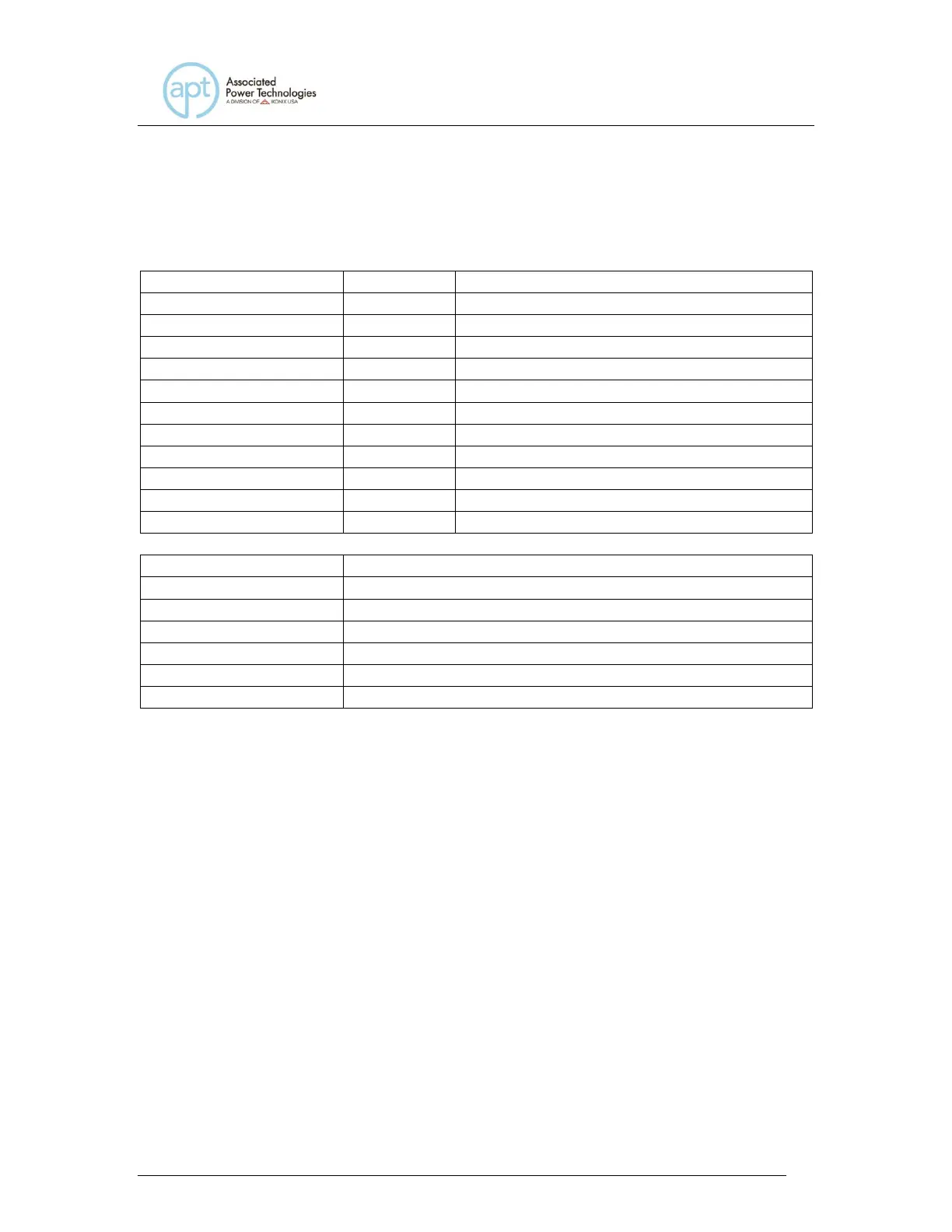below.
GPIB 488.1 INTERFACE FUNCTIONS
Complete Source handshake capability
Complete Acceptor handshake capability
Talker functions (unaddress if MLA)
Listener functions (unaddress if MTA)
Complete Service request capability
No remote/local capability
No parallel poll capability
Complete Device clear capability
No device trigger capability
Setting of test parameters for tests.
Reading of instrument status and test results.
9.4 USB/GPIB/RS-232 Interface Command List
A GPIB read command must be sent after the command strings, to retrieve any
data from a query command (?). The APT 300XAC series GPIB bus will not send
any data to the controller without being queried. The USB/RS-232 bus will
automatically send any response back to the controller’s input buffer. Each
command string should be terminated the ASCII control code, New Line <NL>,
OAh or the end of line EOL message for GPIB.
The following conventions are used to describe the commands syntax. Braces
({ }) enclose each parameter for a command string. Triangle brackets (< >)
indicate that you must substitute a value for the enclosed parameter. The Pipe ( | )
is used to separate different parameter options for a command. Do not include
any of the above characters when sending the commands. The command and
the value should be separated with a space.
All commands that end with a question mark (?) are query commands and
required an IEEE-488 read command to retrieve the data from the device’s
output buffer.