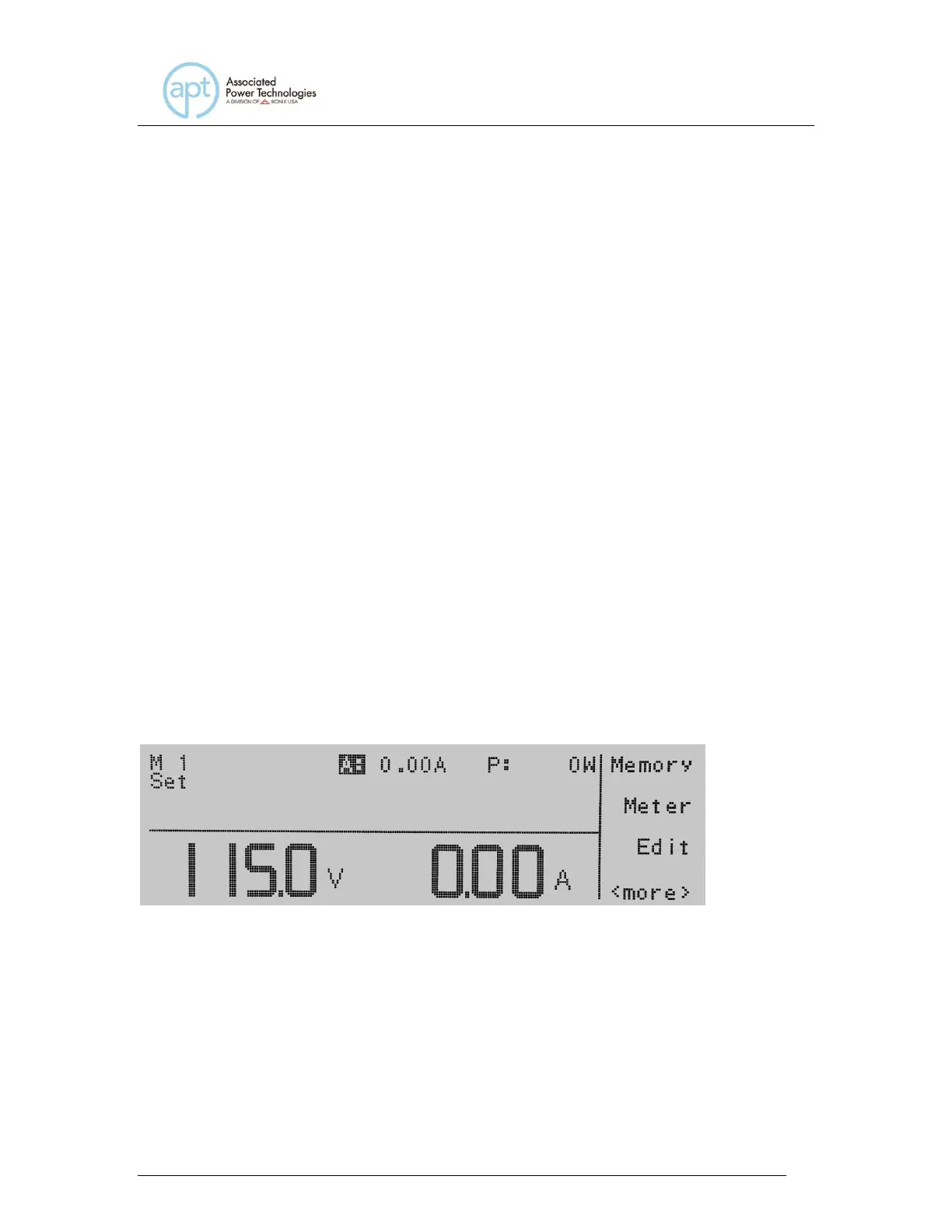If you press the Keypad soft key the display will show the text Voltage = above
the voltage meter on the left hand of the display. A shaded black box (■) will be
flashing waiting for a voltage value to be entered from the numeric keypad. Once
the value has been typed into the instrument you must press the Enter soft key to
accept the value. The Esc soft key is available to exit out of this mode and move
back to the test screen.
In the MANUAL Mode the Rotary Knob on the front panel also becomes active. It
can be used to adjust voltage or frequency. When the instrument is in an idle
state, it can also be used to edit the Hi-Lmt. To adjust the frequency with the
Rotary Knob the meter selection must be on F. To adjust the voltage with the
Rotary Knob the meter can be on any selection except F. To adjust the Hi-Lmt
with the Rotary Knob the meter selection must be on Hi-Lmt. To adjust the output,
rotate the knob either clockwise or counterclockwise. Clockwise rotations will
increase the output, whereas counterclockwise rotations will decrease the output.
If LOCK is set to ON, the Rotary Knob is disabled.
If you press the Trig. soft key you will hear a beep which is notification that the
trigger has been activated for the Transient parameters that have been entered
into the instrument.
5.3.2 DC Output
When the AUTO RUN parameter in the System Parameters menu is set to
MANUAL Mode the Set screen will be displayed as follows:
To initialize the test press the Test/Reset key and the LED for the key will
illuminate. The text “Set” on the set screen will turn to Dwell, in addition your soft
keys will change to include Meter and Keypad. The output will run continuously
until the Test/Reset key is pressed again, or there is a failure condition.
When the RESET key is pressed or a Hi-Limit failure occurs, the instrument DC
output voltage has a fixed 1 second ramp down discharge time. The Test/Reset
LED flashes during this ramp down period to indicate the output is still active.