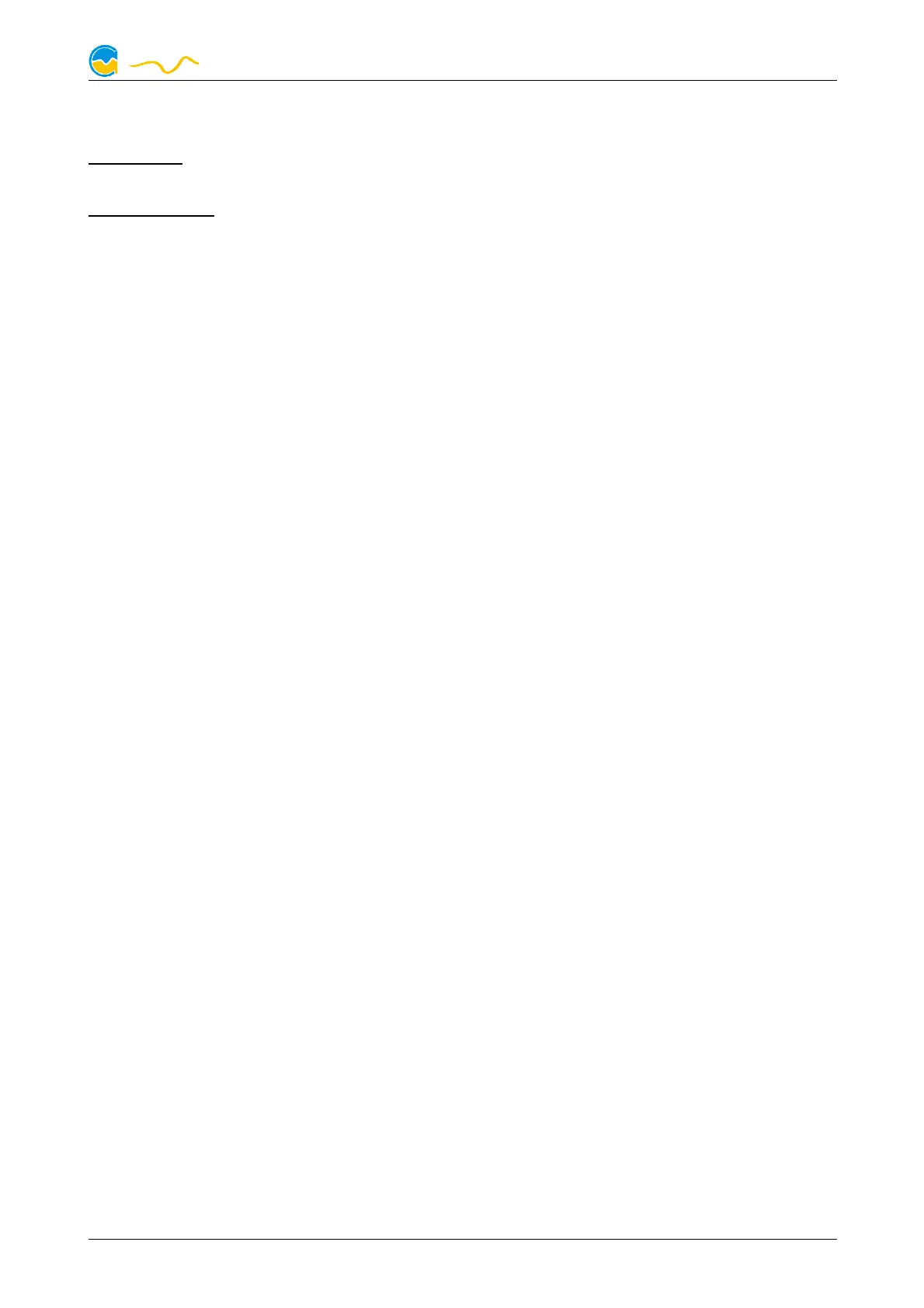AQUAERO 5 / AQUAERO 6
19.
19.19.
19. Alarm configuration (aquasuite/device menu)
Alarm configuration (aquasuite/device menu)Alarm configuration (aquasuite/device menu)
Alarm configuration (aquasuite/device menu)
aquasuite: Select “Alarm configuration” from the device list for the device to be
configured.
Device menu: Select “Alarm” from the menu list and confirm by pressing the mid-
dle side key.
19.1.
19.1.19.1.
19.1. Configure alarm monitoring
Configure alarm monitoringConfigure alarm monitoring
Configure alarm monitoring
The aquaero can be configured to autonomously monitor various measurement
readings. Depending on the data source, varying configuration options are avail-
able:
● Temperature alarms: For each temperature monitoring setting, individual
alarm levels can be assigned to two temperature limits. An alarm can be
raised either if a limit is exceeded or underrun.
● Fan alarms: Alarms can be raised if no speed signal is detected. For each
configuration, two alarm levels can be configured.
● Flow alarms: For each flow monitoring setting, individual alarm levels can
be assigned to flow limits. An alarm can be raised either if a limit is exceed-
ed or underrun.
● Pump alarms: Alarms can be raised if connected aquastream XT pumps re-
port errors.
● Fill level alarms: For each fill level monitoring setting, individual alarm levels
can be assigned to two fill level limits. An alarm can be raised if a limit is
underrun.
Make sure only to use readings for alarm evaluation that are functional with your
specific setup.
19.2.
19.2.19.2.
19.2. Example configuration for emergency shutdown with aquaero power con
Example configuration for emergency shutdown with aquaero power conExample configuration for emergency shutdown with aquaero power con
Example configuration for emergency shutdown with aquaero power con-
--
-
nect:
nect:nect:
nect:
This example requires additional accessories (art. no. 53047 and 53080, not in-
cluded in delivery). Configuration procedure:
● Add a “Preset value” controller, set to 0 % power, assign output “Relay” to
this controller (corresponds to factory defaults).
● Configure output “Relay” as switched output (corresponds to factory de-
faults).
● Add an alarm action to alarm level 3 (name “Emergency shutdown”): “Re-
lay: On”
● Add a temperature alarm: Data source “Sensor 1”, “Temperature exceeds
limits”, alarm limit 60 °C, alarm level “Emergency shutdown”.
● Cut the green wire of the aquaero power connect (53047) in the middle,
strip the insulation and connect to the relay plug (53080). For aquaero 5,
connect to relay contacts 2 and 3, for aquaero 6 use contacts 1 and 3.
© 2014-2019 Aqua Computer GmbH & Co. KG - 35 -
Gelliehäuser Str. 1, 37130 Gleichen
