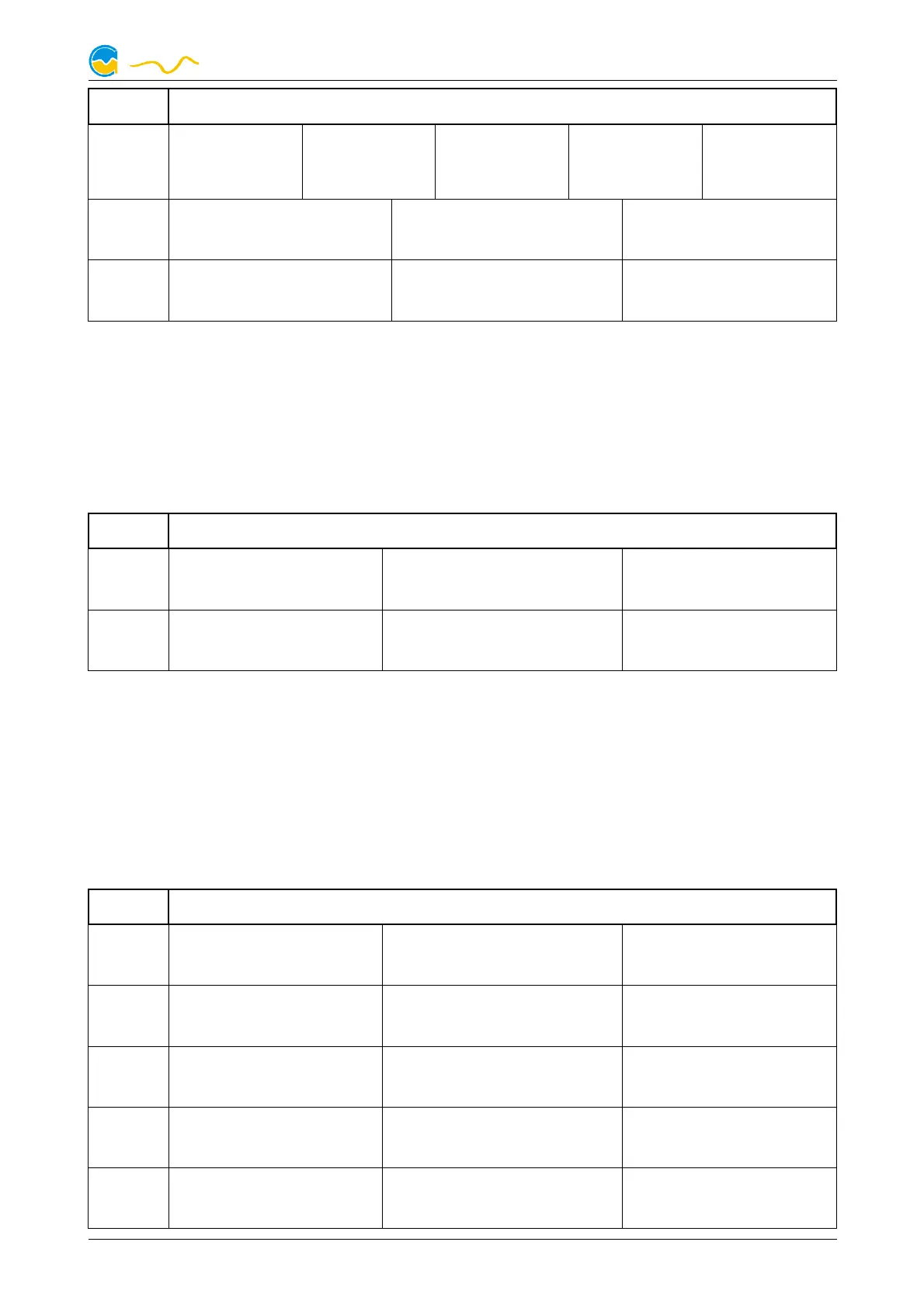AQUAERO 5 / AQUAERO 6
Fan
FanFan
Fan highest ….................. priority ….................. lowest
highest ….................. priority ….................. lowesthighest ….................. priority ….................. lowest
highest ….................. priority ….................. lowest
10 27 aquaero
fan 2
29 QUADRO
fan 2
31 D5 NEXT
fan
18 aquastream
Ultimate
fan
55 poweradjust
fan
11 27 aquaero
fan 3
29 QUADRO
fan 3
56 poweradjust
fan
12 27 aquaero
fan 4
29 QUADRO
fan 4
57 poweradjust
fan
23.3.
23.3.23.3.
23.3. Pumps connected via aquabus
Pumps connected via aquabusPumps connected via aquabus
Pumps connected via aquabus
Pumps connected via aquabus are assigned to predetermined pump outputs of the
aquaero. The assigned pump output number depends on the aquabus address of
the device and can only be altered by changing the aquabus address. In case of
conflicts due to multiple assignments, the device with the highest priority according
to the table below will be used by the aquaero:
Pump
PumpPump
Pump highest ….................. priority ….................. lowest
highest ….................. priority ….................. lowesthighest ….................. priority ….................. lowest
highest ….................. priority ….................. lowest
1 30 D5 NEXT
pump speed
17 aquastream Ultimate
pump speed
10 aquastream XT
pump speed
2 31 D5 NEXT
pump speed
18 aquastream Ultimate
pump speed
11 aquastream XT
pump speed
(Devices without conflicts not included in table.)
23.4.
23.4.23.4.
23.4. Temperature sensor data from aquabus devices
Temperature sensor data from aquabus devicesTemperature sensor data from aquabus devices
Temperature sensor data from aquabus devices
Sensor data transmitted via aquabus is assigned to predetermined temperature
sensors of the aquaero. The assigned sensor number depends on the aquabus ad-
dress of the device and can only be altered by changing the aquabus address. In
case of conflicts due to multiple assignments, the device with the highest priority
according to the table below will be processed by the aquaero:
Sensor
SensorSensor
Sensor highest ….................. priority ….................. lowest
highest ….................. priority ….................. lowesthighest ….................. priority ….................. lowest
highest ….................. priority ….................. lowest
9 26 aquaero
ext. sensor 1
28 QUADRO
ext. sensor 1
50 poweradjust
ext. sensor
10 26 aquaero
ext. sensor 2
28 QUADRO
ext. sensor 2
51 poweradjust
ext. sensor
11 26 aquaero
ext. sensor 3
28 QUADRO
ext. sensor 3
52 poweradjust
ext. sensor
12 26 aquaero
ext. sensor 4
28 QUADRO
ext. sensor 4
53 poweradjust
ext. sensor
13 27 aquaero
ext. sensor 1
29 QUADRO
ext. sensor 1
54 poweradjust
ext. sensor
© 2014-2019 Aqua Computer GmbH & Co. KG - 41 -
Gelliehäuser Str. 1, 37130 Gleichen
