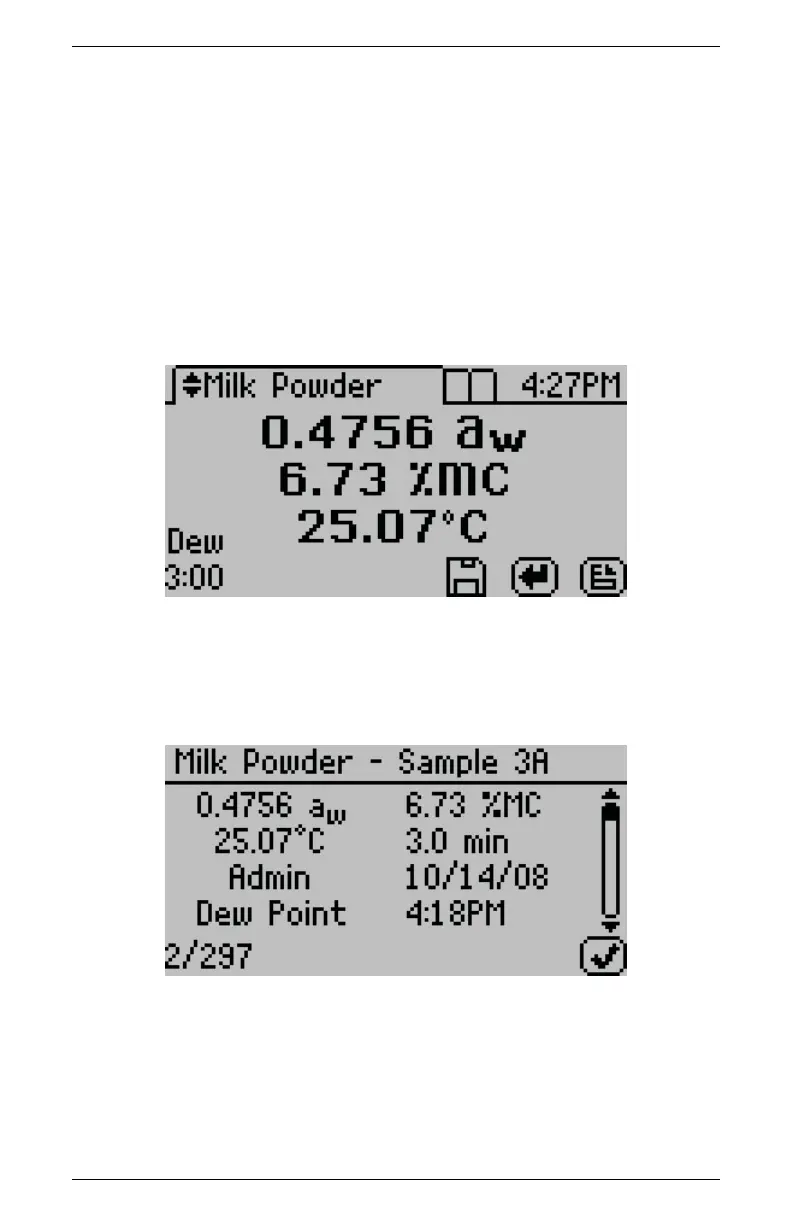AquaLab 10 DUO OPERATION (OPTIONAL)
5. When the test is complete, the screen displays the water activ-
ity and moisture content for the product selected. If you have
the wrong model selected, use the up and down buttons to tog-
gle to the correct model. The moisture content value adjusts
based on the selected model. However, autosave only saves the
moisture content value of the model selected at the end of the
test. The autosave can be overwritten after selecting the cor-
rect model and pressing the button under the Save icon. (see
Section 5)
6. Select the Save icon to save the test to the instrument memory.
You may add an annotation, if you selected autosave the data
saves without any annotation.
Operators can view the results by moving to the data screen (press
the right most button, which is below the Menu icon, to toggle be-
tween tabs) as shown in Section 5, the Moisture Content now appears
in the upper right. The only difference are that moisture content data
61
