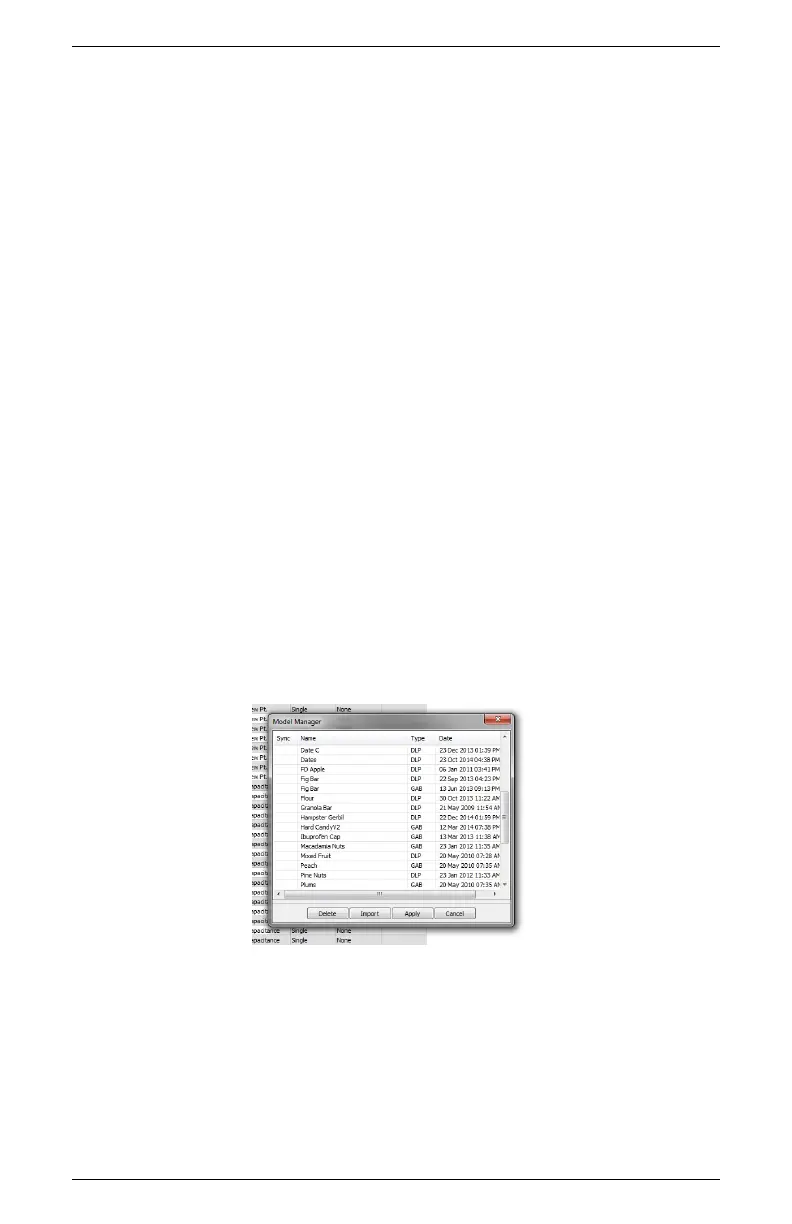10 DUO OPERATION (OPTIONAL) AquaLab
10.1 Obtaining Product Isotherm Models
Since the isotherm relationship for each product is unique, each prod-
uct isotherm model must be determined experimentally. This only
needs to be done once, but must be done prior to testing moisture
content with the DUO.
There are several strategies that can be used to generate models.
Please contact Decagon for information on model development.
10.2 Loading and Organizing Product Models
A Product model must be loaded into the Series 4TE DUO before
it can calculate moisture content. Each product must have its own
model and the model can either be loaded at the factory by Decagon
or by using the AquaLink 4 software program. This software is in-
cluded with all Series 4 instruments. Product model files gener-
ated by Decagon are sent to customers via e-mail and can then be
loaded into the instrument by connecting to the instrument using
the AquaLink 4 software.
Figure 4: AquaLink 4 Model Loading Tool
The software uses a model loading tool to add and remove product
models from the Series 4TE DUO, allowing the user to control and
organize their product models.(Figure 4) Up to 100 models can be
58
