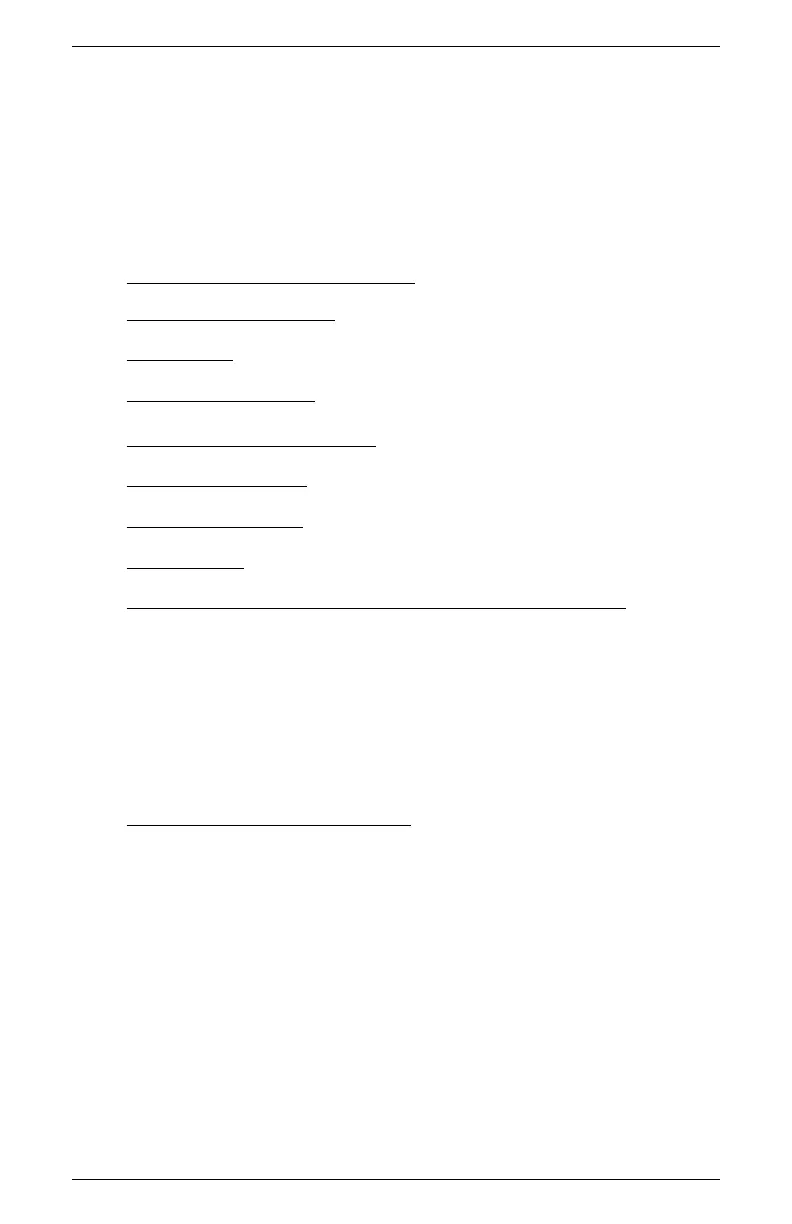AquaLab 4 GETTING STARTED
4 Getting Started
4.1 Components of your AquaLab
Your AquaLab should have been shipped with the following items:
• AquaLab water activity meter
• Calibration certificate
• Power cord
• USB interface cable
• 50 disposable sample cups
• Operator’s Manual
• Quick Start Guide
• Cleaning kit
• Two vials each of the following verification solutions:
1.00 a
w
USP Purified Water
0.984 a
w
0.50 mol/kg KCl
0.920 a
w
2.33 mol/kg NaCl
0.760 a
w
6.00 mol/kg NaCl
0.500 a
w
8.57 mol/kg LiCl
0.250 a
w
13.41 mol/kg LiCl
• AquaLink 4 Software Package
4.2 Choosing a Location
To ensure that your AquaLab operates correctly and consistently,
place it on a level surface. This reduces the chance of spilling sam-
ple material and contaminating the sample chamber. Also select a
location where the temperature remains fairly stable to avoid tem-
perature changes that can affect accuracy. This location should be
well away from air conditioner and heater vents, open windows, etc.
Place the AquaLab in a location where cleanliness can be maintained
to prevent contamination of the sample chamber.
15