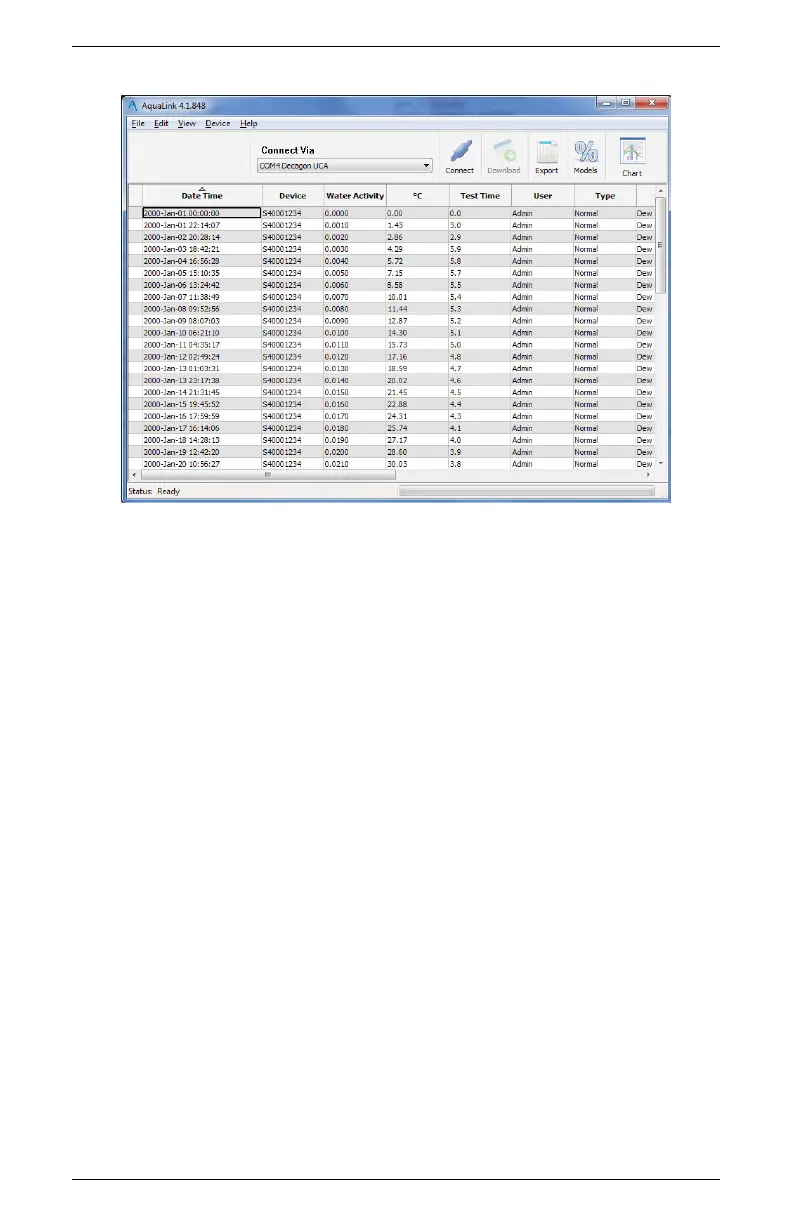11 COMPUTER INTERFACE AquaLab
Figure 5: AquaLink 4 Screen Shot
11.2 AquaLink 4 Part 11 Compatible Software
This version of AquaLink 4 is available for customers needing to be
CFR Part 11 compliant. The software contains the required elements
to be used in a Part 11 compliance system.
11.3 Using a Communication Program
There are several terminal program options. Decagon has its own
terminal program (DecaTerm) which can be downloaded from
http://software.decagon.com/DecaTerm.zip. Two other options are
TeraTerm, which is a free program that can be found on the Internet
and Hyperterminal which came standard with Microsoft Windows
prior to Windows 7.
To use any of these terminal programs with your AquaLab, follow
the instructions for the program with the following settings. Be sure
to power on the AquaLab prior to connecting the USB interface cable
to your computer.
70
