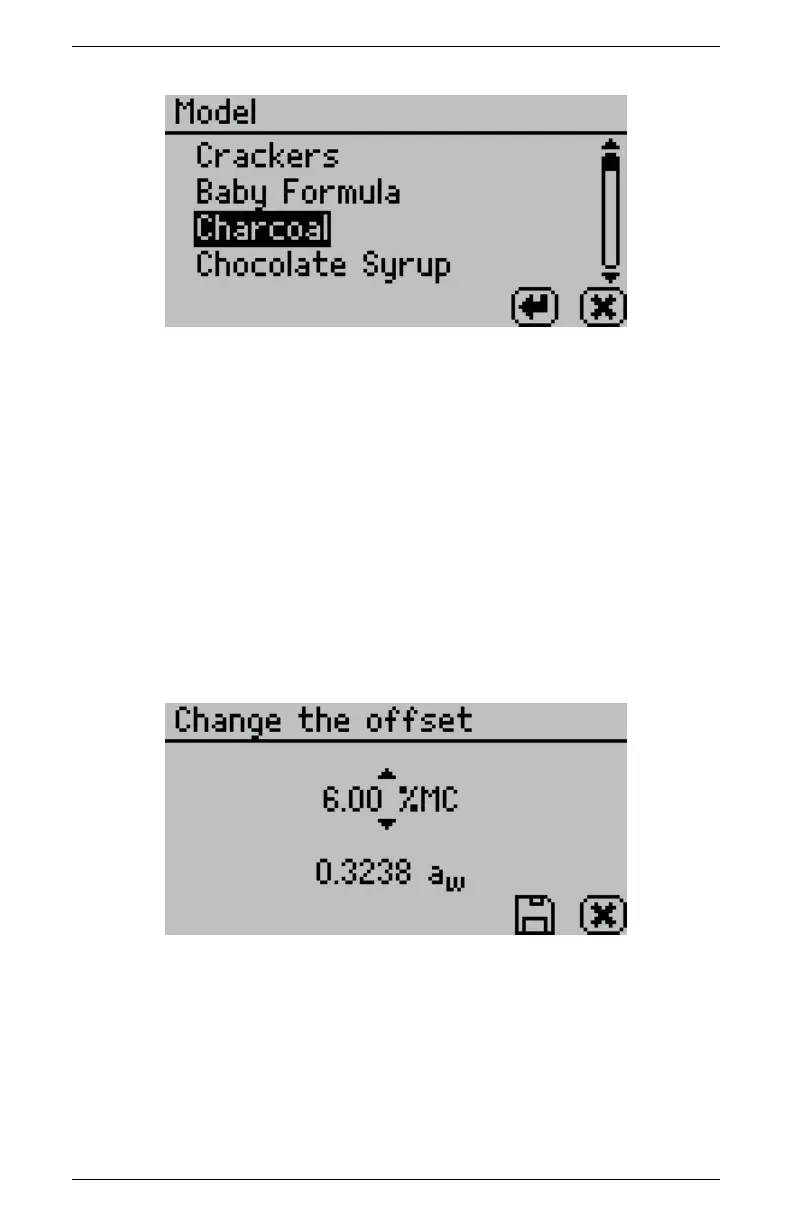10 DUO OPERATION (OPTIONAL) AquaLab
6. The screen instructs you to place a sample of the product in
the testing chamber. Place the third subsample from step 1 in
a sample cup, then put the sample cup in the testing chamber
of the AquaLab DUO instrument and close the lid.
7. Press Enter to begin a reading.
8. Once the reading is complete, a screen displays the water ac-
tivity measured as well as the moisture content based on the
target model. Adjust the moisture content reading using the
up and down arrows until it matches the moisture content value
obtained from your reference method and click Save.
Note: If you chose to edit an existing model, pressing save up-
dates the model but keeps the same name. If you chose to cre-
ate a new model, pressing save brings up an annotation screen
where you enter the new name for the model. Pressing the can-
cel button returns you to the Configuration tab and cancel the
moisture content adjustment.
64
