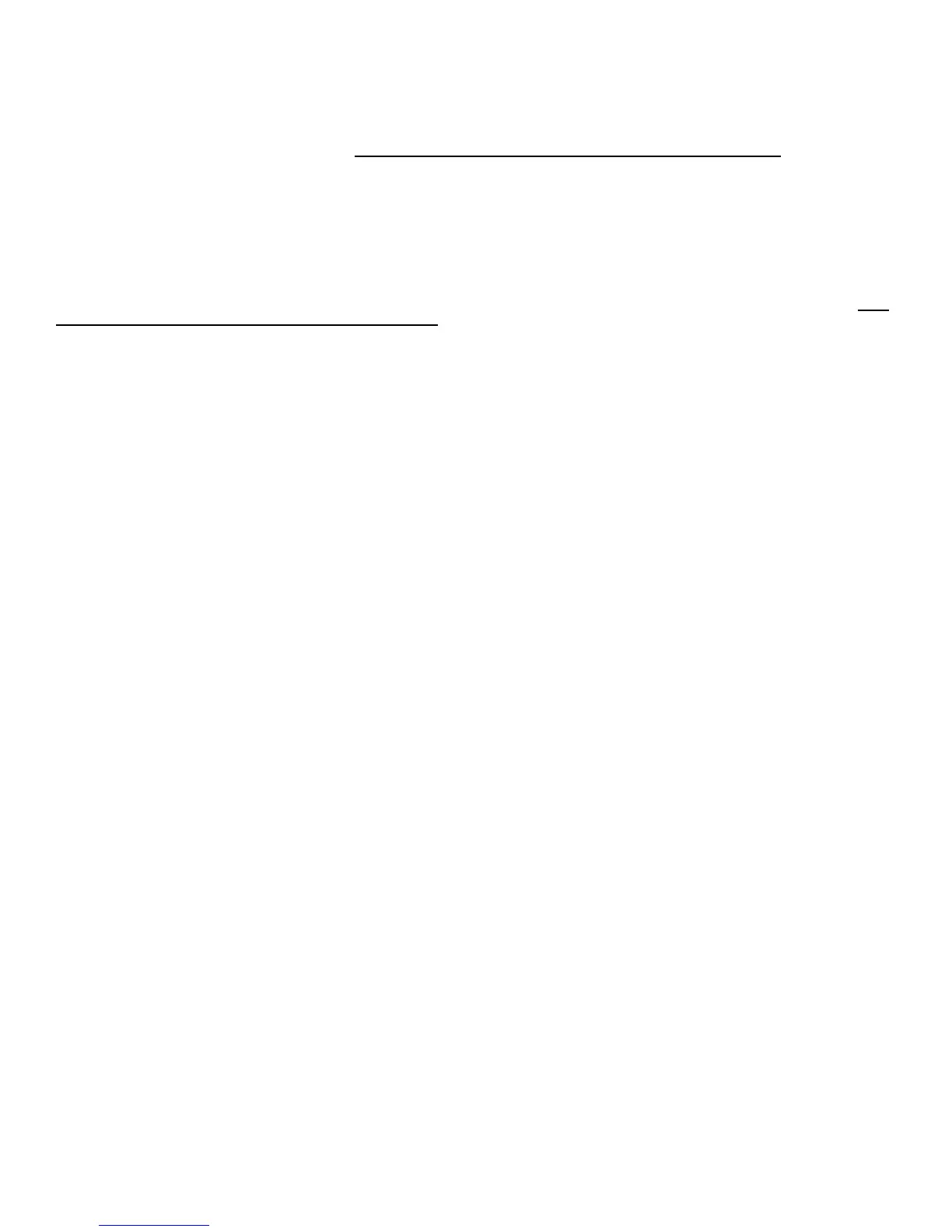12
A73x Mode select. x equals: Note: This command only has relevance if you're using a remote base radio
1 = LSB capable of multimode use.
2 = USB
3 = CW
Note: Any port used for a remote base should be defined as half-duplex.
4 = FM
5 = AM
A75x Recall Remote Base Memories 1 to 10 (this command only affects NON-DOUG HALL supported radios)
Using the Doug Hall RBI-1 Remote Base Interface
There are extra remote base commands available for use if you have selected the Doug Hall RBI-1 for use as your remote base. Note:
these only work if "5" is selected as your remote base radio type
User Function Outputs
The RBI-1 provides 7 User Function outputs that can be used (in addition to Logic Outputs of the RC-210) to control hardware at the
repeater site. Refer to the Doug Hall manual for details on making connections.
A74 x y User Outputs 1 through 7, where "x" is the output and "y" = 1 ON, 2 OFF
Remote Base Power Select
A75 x Select Transmitter power of the connect remote base radio, where x
0 Low Power
1 High Power
2 Medium Power
3 Don't change
Memory Select
The Doug Hall RBI-1 provides for memory recall of up to 20 memories within the controlled radio
A76x Select Memory 1 - 20
