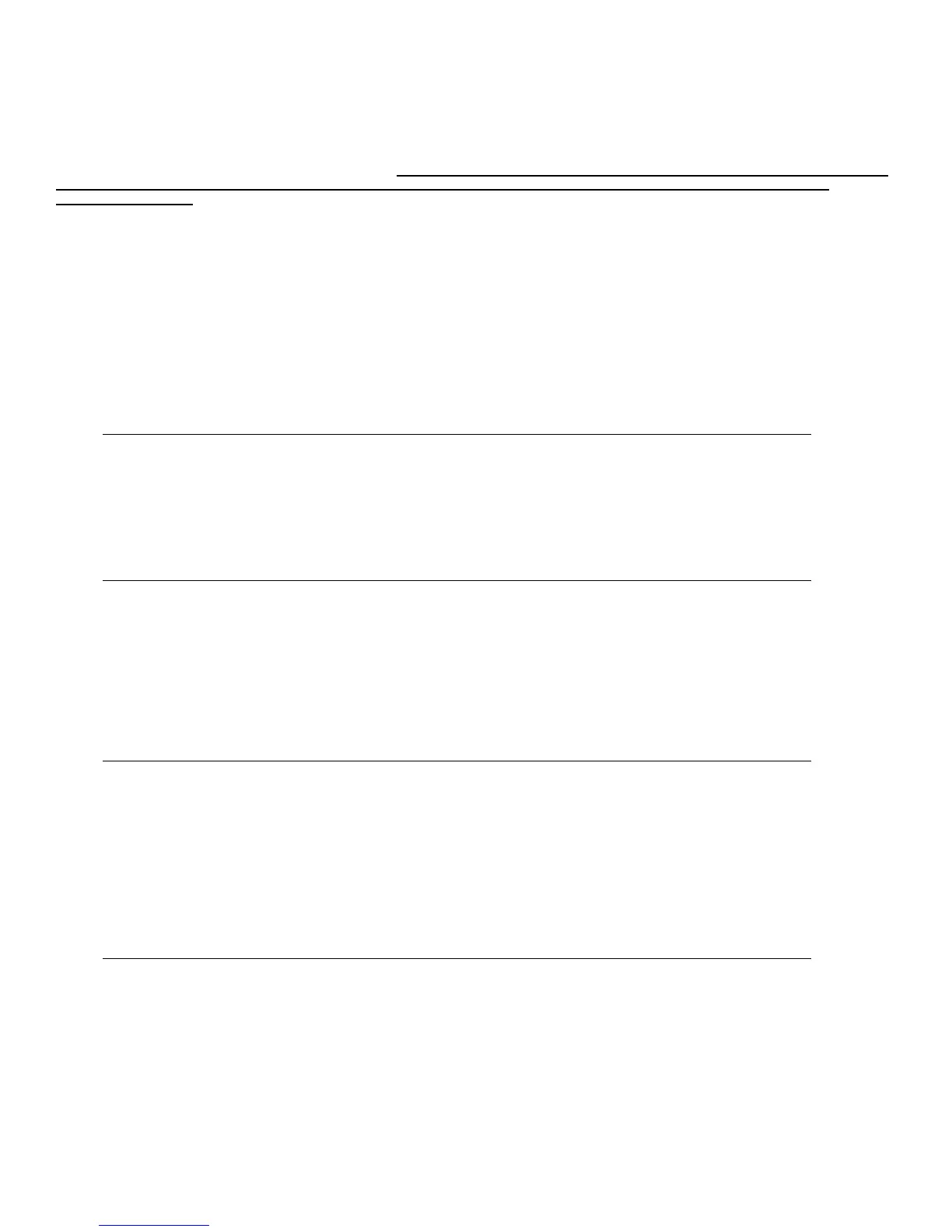9
Linking Ports Quickly
You may also establish two-way connections (linking) between ports quickly and easily by using only one command. Likewise, you can
also disconnect (unlink) ports using these commands.
Note: Even if you established port monitoring using the Monitor Commands above,
you may use the Linking Commands to turn them off or modify them. In other words, the Linking Commands take precedence over
Monitoring commands.
A11 Link Port 1 to Port 2 A10 Unlink Port 1 from Port 2*
A21 Link Port 1 to Port 3 A20 Unlink Port 1 from Port 3*
A31 Link Port 2 to Port 3 A30 Unlink Port 2 from Port 3*
A41 Link all ports to all other ports A40 Unlink all ports from all other ports*
Mix Monitored Audio with This Port RX Audio
This function selects whether audio from the monitored port(s) is mixed with the audio from the monitoring port or muted when there is
activity on the monitoring port.
PORT 1 PORT 2 PORT 3
1191 Monitor Mix* 2191 Monitor Mix* 3191 Monitor Mix*
1190 Monitor Mute 2190 Monitor Mute 3190 Monitor Mute
Mute DTMF ON/OFF
This command selects whether DTMF digits received on the selected port are retransmitted or muted.
PORT 1 PORT 2 PORT 3
1211 Mute DTMF ON* 2211 Mute DTMF ON* 3211 Mute DTMF ON*
1210 Mute DTMF OFF 2210 Mute DTMF OFF 3210 Mute DTMF OFF
Speech Override ON/OFF
Setting the Override to OFF causes user audio to be mixed with non-ID Speech. Setting the Override to ON causes non-ID speech to
be stopped if a signal appears on that port's receiver.
PORT 1 PORT 2 PORT 3
1201 Speech Override ON 2201 Speech Override ON 3201 Speech Override ON
1200 Speech Override OFF* 2200 Speech Override OFF* 3200 Speech Override OFF*
Speech ID Override ON/OFF
Setting the Override to OFF causes user audio to be mixed with ID Speech. Setting the Override to ON causes ID speech to be
stopped if a signal appears on that port's receiver, in which case the voice ID reverts to CW in order to ensure the repeater is properly
identified.
PORT 1 PORT 2 PORT 3
1181 Speech ID Override ON 2181 Speech ID Override ON 3181 Speech ID Override ON
1180 Speech ID Override OFF 2180 Speech ID Override OFF 3180 Speech ID Override OFF
Enable/Disable Port DTMF
Each port may have its DTMF decoder disabled. This function is useful under several circumstances, such as when a user is causing
problems. As a precaution, it is not possible to disable DTMF on the port to which you're currently connected. For example, you must
be using a radio (or repeater) connected to Port 2 or 3 in order to disable DTMF on Port 1.
1161 Port 1 DTMF Enable* 2161 Port 2 DTMF Enable* 3161 Port 3 DTMF Enable*
1160 Port 1 DTMF Disable 2160 Port 2 DTMF Disable 3160 Port 3 DTMF Disable