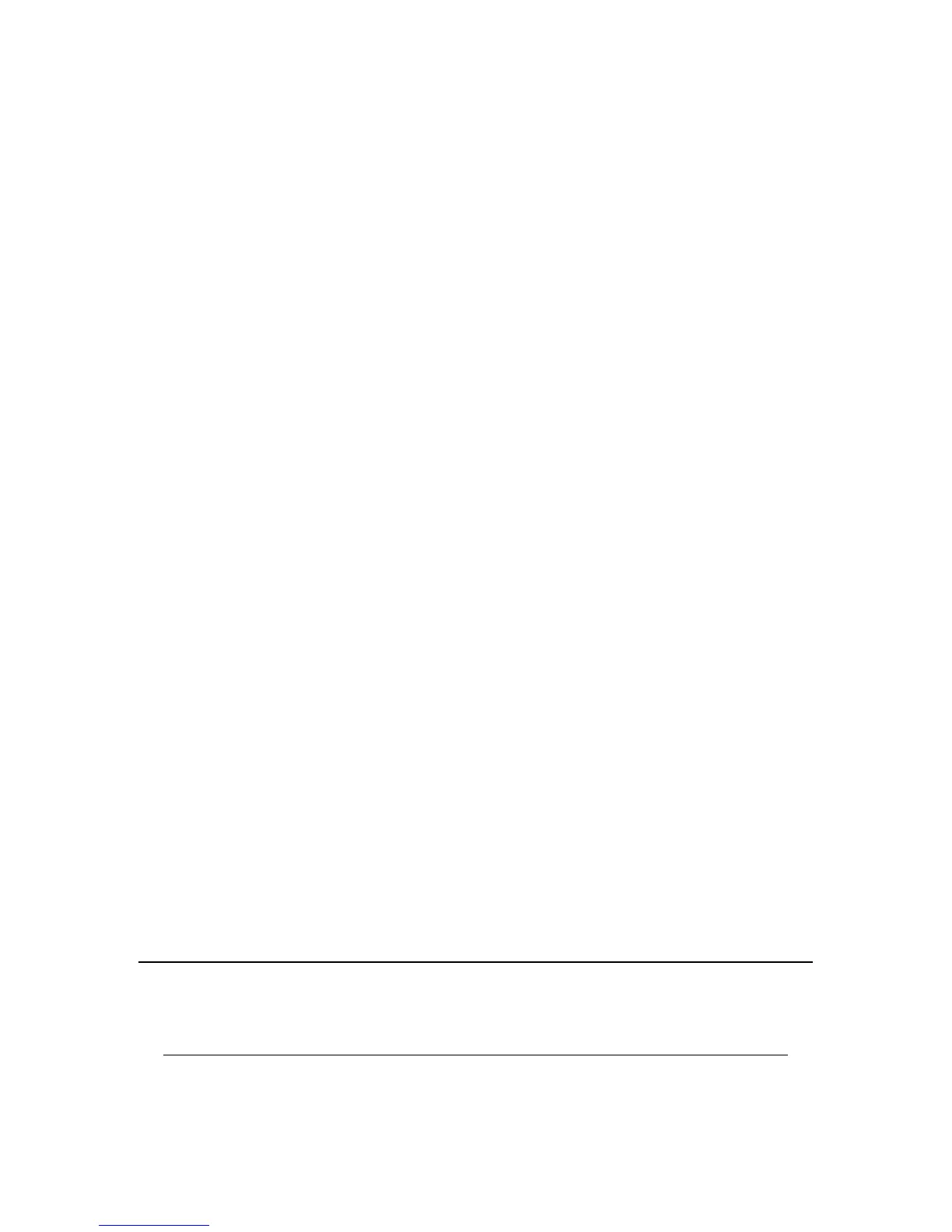14
Analog Meter Inputs
Analog measurement capability consists of an 8 channel 10 bit analog to digital converter capable of measuring 8 input voltages
between 0 and a voltage called “Vref.” Signals may be provided from the receiver s meter and deviation metering circuits, from
wattmeters, temperature sensors and other transducers. There are a number of meter face names you can use, including Volts, Amps,
Watts, Degrees, Miles per Hour, and Percent. Scaling of these meter faces is completely programmable by the owner.
The voltage from an external sensor is applied to the Analog to Digital (A/D) input, it is measured, and based on the way you setup the
meter reference levels, it “Speaks” the measured value. Sensor voltages must be between 0 vdc and Vref, a maximum value that can
either be the internal reference level of 2.56 vdc (generated on the CPU itself) or an “external” value (External to the processor)
provided by the 5 volt regulator on the RC210. The setting of Vref is one of the issues involved in using the Meter Inputs. When a meter
readback command is entered, the controller reads back a value that represents the average of several measurements. The A/D
measurements are being taken every second and smoothed in the controller firmware to provide a stable reading.
Using the A/D or ADC (same thing) adds the ability to keep track of battery voltage, temperature, wind speed, repeater transmit power,
etc. Also, high and low values are stored and can be read back by the user. Also, meter Highs and Lows can be reset using a
command for each meter, or a global command to clear all the meter highs and lows with one command.
How to setup Meters, to calibrate them and use them is explained later in the Programming section of this manual
1400 (channel 1 - 8) Readback current value
Meter Alarms
Each of the Analog Meter Inputs has programmable high and low alarms which when tripped will run a Command Macro. See the
Programming section of this manual for details.
Each of the 8 Meter Alarms may be enabled, suspended or have their High/Low values cleared:
To reset a meter's High/Low Stored value:
1500x where "x" is the Meter channel you wish to clear
x 0 - Clear All Channels
x 1 - Clear Channel 1
x 2 - Clear Channel 2
x 3 - Clear Channel 3
x 4 - Clear Channel 4
x 5 - Clear Channel 5
x 6 - Clear Channel 6
x 7 - Clear Channel 7
x 8 - Clear Channel 8
To enable or suspend a meter alarm:
1600xy where x = 1 to 8 for the meter channel and y = 1 for ON and 4 = suspend.
Suspending a meter alarm retains that alarm's programming but causes it to ignore being tripped.
Real Time Clock And Calendar
If the Real Time Clock has been set since the last power outage, this command will announce the current time.
1700 Announce current time
Note: If the Real Time Clock has not been set since the past power outage, the controller will say "Clock Not Set" .
If the calendar has been set since the last power outage, this command will announce the current date
1701 Announce current date
Note: If the Calendar has not been set since the past power outage, the controller will say "Date Not Set" .