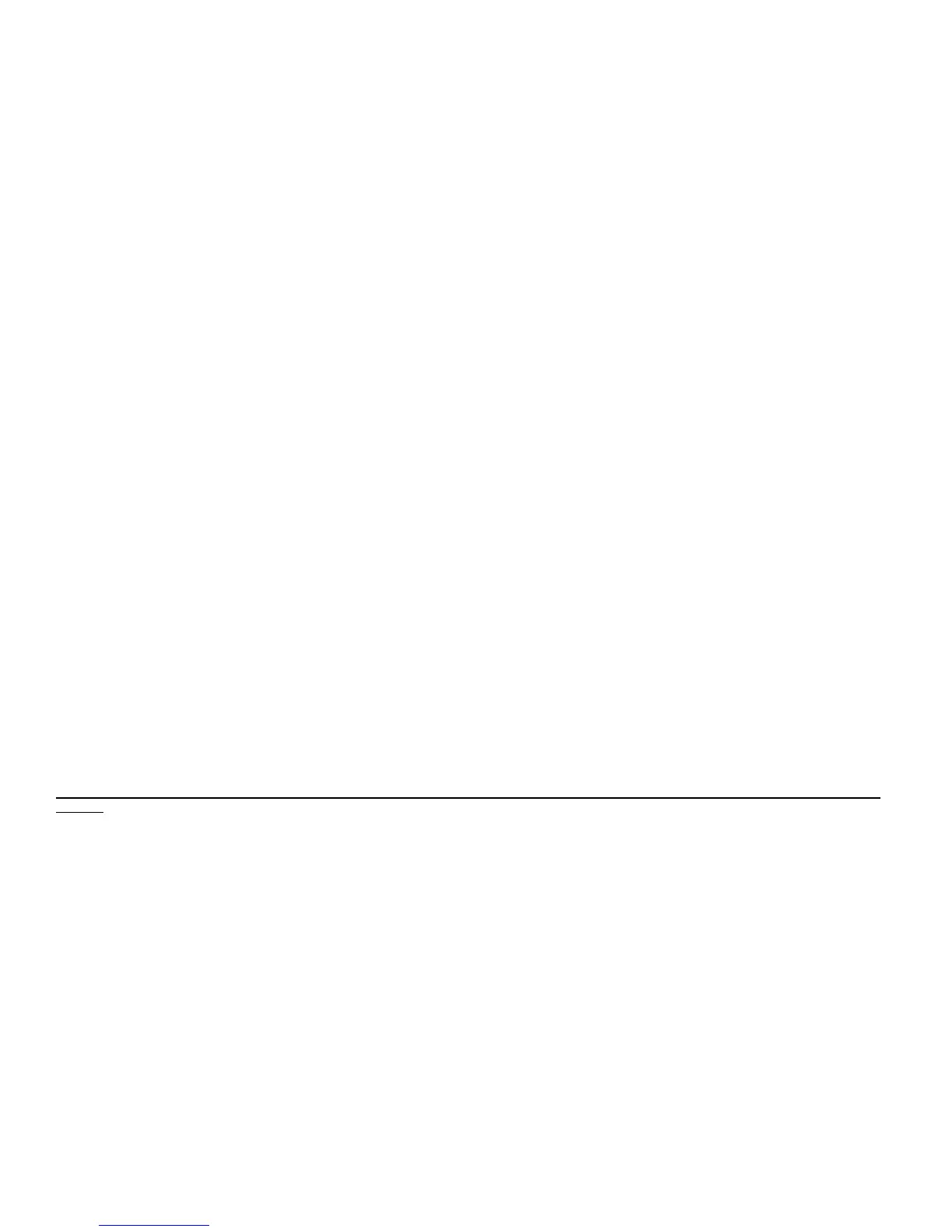36
Finding Out How Much Recording Time You Have Left
The DVR will keep track of the total amount of recording time you have used. It will also let you know how many seconds of recording
time you have left every time you record or erase a track (or erase all tracks). In addition, you can also use the following command at
any time you're in programming mode to find out how many seconds of total recording time remain.
*70061 Read back the amount of available recording time, in seconds.
Notes:
When editing tracks, you must do so before you record any new ones or the results may be unpredictable.
Be ready to start speaking immediately when you start transmitting to minimize the amount of recording space used. You can not edit the beginning of a
track.
Auxiliary Audio Inputs
Each of the 3 auxiliary inputs may be routed to any port's transmitter, or all of them.
*2100 x y where "x" is the audio input and "y" is the port(s) that is sent the audio
x = 1 Aux Input 1 y = 1 Port 1
x = 2 Aux Input 2 y = 2 Port 2
x = 3 Aux Input 3 y = 3 Port 3
y = 12 Ports 1 & 2
y = 13 Ports 1 & 3
y = 123 Ports 1, 2 & 3
Resetting The RC-210
At times it may be advantageous to reset the controller. Doing this does two things. Firstly, it verifies the operation of the hardware
watchdog timer. If you enter the Reset command and for some reason the watchdog timer fails, you'll receive a message saying "Timer
Not Set". As it is a fail-safe message, you should never hear it. Upon a successful reset, you'll hear the power up message with the
version number.
In addition to testing the watchdog timer, the reset command also forces the controller to start the controller from a known condition
Additionally if you have Macro 1 stored, the controller will run it upon reset.
*21999 Reset the controller
Note: Resetting the controller does not overwrite any custom programming you have made. In other words, a reset does not restore factory
defaults
