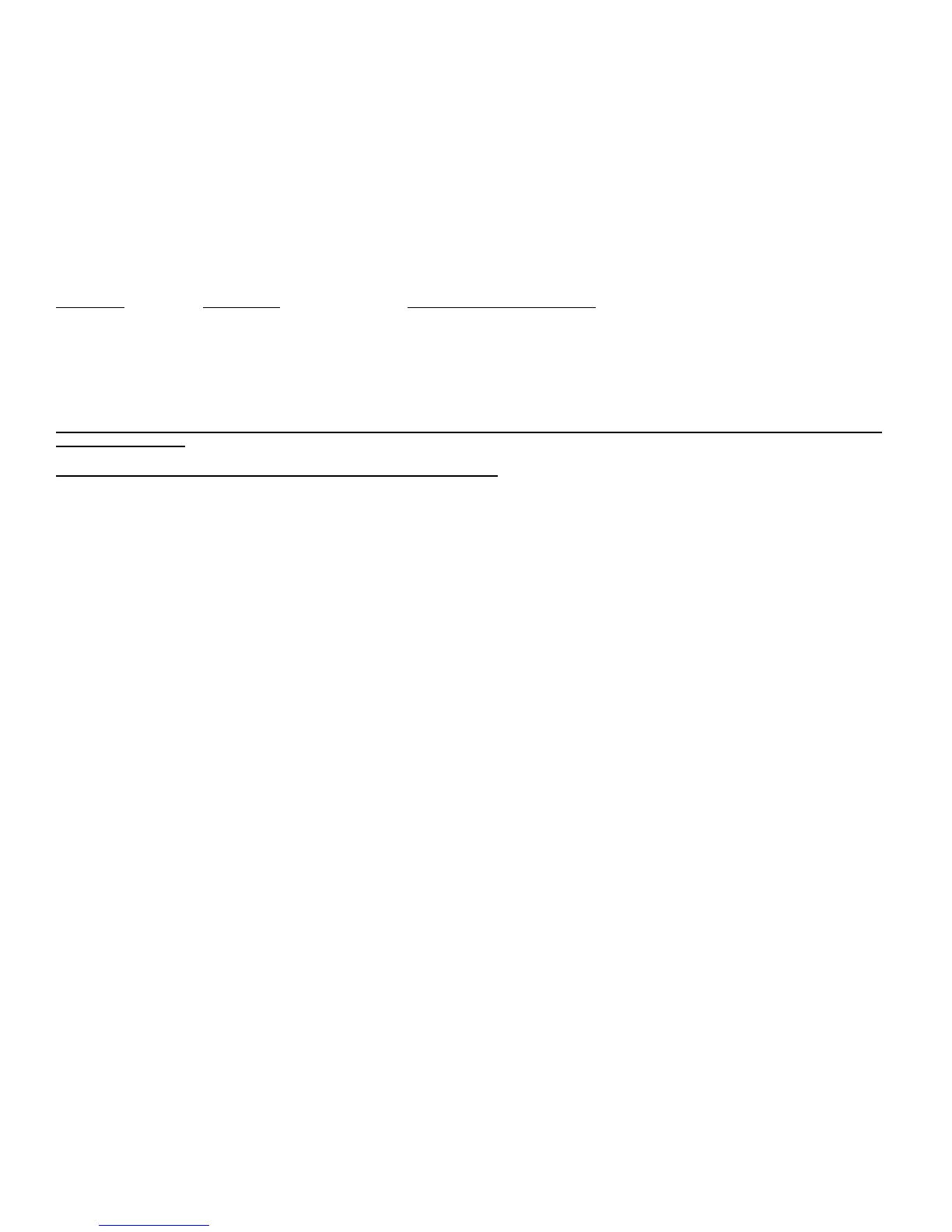34
Erasing SetPoints
You can erase any setpoint by simply programming a time that will never occur, i.e 2500 hours. However there may be times that you
want to clear all setpoints and start "fresh". This command allows you to do so
*400799 Clear all setpoints
Voice Message Editing And IDs
Command Description Maximum Number Of Words
*8004 Voice ID #1 22
*8005 Voice ID #2 22
*8006 Voice ID #3 22
You may use any combination of vocabulary words and DVR tracks in all ID Voice Messages.
Important: You must always use 3 digits for vocabulary words or DVR tracks when programming ID Messages. Failure to do so will result in
unpredictable results.
Hint: You may use AA1, AA2, AA3, AA4 and AA5 to review your stored ID's
ID Extras
ID Extras allow you to include special messages as part of your Voice ID's:
*8007x yy where "x" is the ID of the currently unlocked port and "yy" is the extra message to use in that ID:
0 Cancel ID Extras
1 Say Good M/A/E BEFORE the ID
2 Say Good M/A/E AFTER the ID
3 Say the time BEFORE the ID
4 Say the time AFTER the ID
5 Say Good M/A/E and the time BEFORE the ID
6 Say Good M/A/E and the time AFTER the ID
7 Say Good M/A/E BEFORE the ID and say the time AFTER the ID
8 Say the time BEFORE the ID and Good M/A/E AFTER the ID
9 Say the time and Good M/A/E BEFORE the ID
10 Say the time and Good M/A/E AFTER the ID
11 Random rotation of 1 through 10.
Enable/Disable Voice IDs
You may disable all Voice ID's and force all ID's to be made in CW. By default, Voice ID's are enabled
*8008x Enable Voice IDs
x = 1 Enabled* *Factory default
x = 2 Disabled
