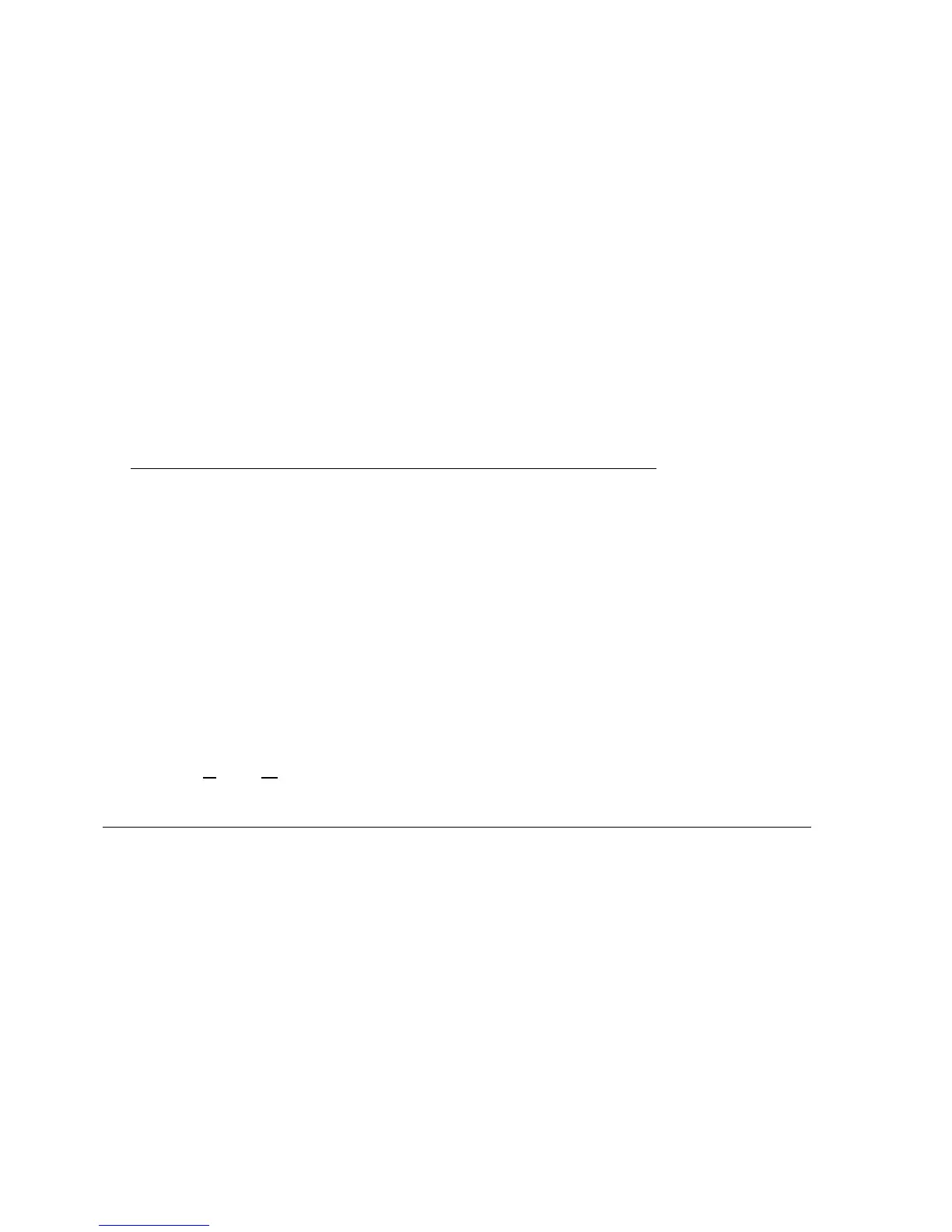8
Half/Full Duplex Operation
Each port may be defined as full duplex, where a signal on that port's receiver is retransmitted out that port's transmitter. Or it may be
defined as half duplex, where a signal on that port's receiver is NOT retransmitted out that port's transmitter. For example, if you
wanted to use Port 2 for a half-duplex/simplex remote base, you would not want its transmitter to be activated by its receiver. You would
therefore define that port as being half duplex. Of course if you want to use a particular port (or all ports) for a repeater, that port needs
to be defined as full-duplex.
1141 Port 1 Full Duplex* 2141 Port 2 Full Duplex 3141 Port 3 Full Duplex
1140 Port 1 Half Duplex 2140 Port 2 Half Duplex* 3140 Port 3 Half Duplex*
Port 3 For Control Receiver
Port 3 may be designated as the Control Port. The Control Port is very special, as it is possible to take complete control of the controller
and override the operation of the other ports.
Some owners like to monitor activity on their repeater(s) without actually revealing their presence but be able to take control
immediately should the situation warrant. This is easily accomplished by using Port 3 as your Control Port. By using a dedicated (and
not announced to the general public) half or full-duplex radio on Port 3, the Port to Port connect commands allow monitoring of the
other ports. Activity on the other ports continues normally and you may enter DTMF commands normally in this condition, as may the
other ports.
Note: Port 3 must be defined as full-duplex in order to monitor other ports in this manner
If you need to take control, use the Control Port Override ON command and activity on the Control Port receiver will lock out the other
ports' DTMF decoders, mute the audio from the other ports and replace their audio with Port 3's audio. This gives you total control of
your repeater. When you are done, you simply turn the Override off.
2501 Control Receiver Override ON
2500 Control Receiver OFF*
Monitoring A Port from Other Ports
Any port may be selectively monitored by any other port. In the RC-210, with multiple monitor commands you can create any
combination of monitoring from port to port. This provides considerable flexibility in audio routing. Each of these monitoring commands
is a one-way connection. In other words, if you select to monitor Port 2 from Port 1, activity on Port 1 will not be retransmitted on Port 2.
To create a two-way path between ports, you have two choices. You can either establish 2, one-way connections between ports or you
could use the Linking Commands (this is explained below).
Assume a user on Port 1 wants to monitor activity on Port 2. The user enters command 1301 and a one-way connection is established,
allowing the monitoring of Port 2 by
Port 1. Now, activity on Port 2 is retransmitted out Port 1, but Port 1 is not retransmitted out Port 2.
It doesn’t matter what port is used to issue these commands.
PORT 1 PORT 2 PORT 3
1301 Monitor Port 2 ON 2301 Monitor Port 1 ON 3301 Monitor Port 1 ON
1300 Monitor Port 2 OFF* 2300 Monitor Port 1 OFF* 3300 Monitor Port 1 OFF*
1311 Monitor Port 3 ON 2311 Monitor Port 3 ON 3311 Monitor Port 2 ON
1310 Monitor Port 3 OFF* 2310 Monitor Port 3 OFF* 3310 Monitor Port 2 OFF*
After monitoring for a while, the user decides that they want to join in the conversation. By issuing the command 2301, activity on Port 1
is now retransmitted out Port 2. In other words, there is now a two-way connection between Ports 1 & 2.
A two-way connection made in the above manner can be taken down by first turning off monitoring from the port you are on from being
monitored by the other port. Then stop monitoring that other port with a second command. For example, if you have a two-way monitor
between Ports 1 and 2, and you are actively using Port 1, send the command 2300 first so Port 1 activity does not appear on Port 2,
then send 1300 to stop monitoring Port 2. It can be taken down the other way, but if there is an interruption you will be transmitting Port
1 audio on Port 2 and not realize when Port 2 is busy.
