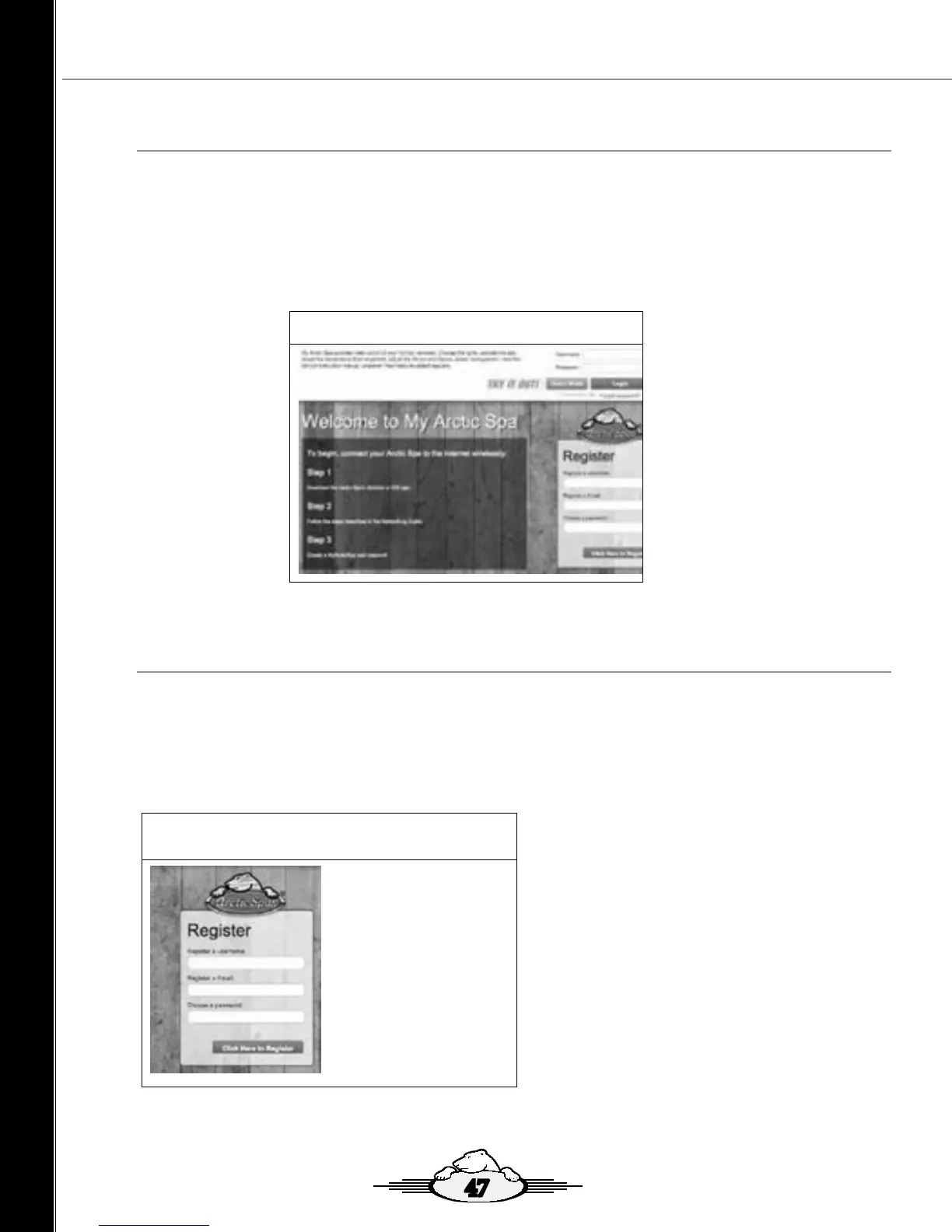1.14.1 Home Page
To access the My Arctic Spa Home page enter the following web address into your browser.
www.myarcticspa.com
For a new user, the user must rst create a new user account by completing the details in the Register box located on
the right hand side of the Home Page.
For a registered user, click on the Login button located on the upper right hand side of the Home Page.
1.14.2 New User Registration
For a new user, to create a user account complete the details in the Register box located on the right hand side of the
Home Page.
Note: password must be at least seven characters long.
Once completed, press the Click Here to Register button at the bottom of the Register box on the Home Page.
You will now have been directed to New User Account
screen.
Complete all the Required information elds
accordingly.
Once completed, press the Register button at the
bottom of the New User Account screen.
onSpa and Web Connect User Guide
onSpa and Web Connect User Guide Version 1 Revision Draft 1
Page 18 of 24 Issued Mar 2016
1.14.1 Home Page
To access the My Arctic Spa Home page enter the following web address into your
browser.
www.myarcticspa.com
For a new user, the user must first create a new user account by completing the details in
the Register box located on the right hand side of the Home Page.
For a registered user, click on the Login button located on the upper right hand side of
the Home Page.
My Arctic Spa: Home Page – Screen Shot
1.14.2 New User Registration
For a new user, to create a user account complete the details in the Register box located
on the right hand side of the Home Page.
Note: password must be at least seven characters long.
Once completed, press the Click Here to Register button at the bottom of the Register
box on the Home Page.
My Arctic Spa: Register Box on Home Page –
Screen Shot
You will now have been directed to New User Account screen.
Complete all the Required information fields accordingly.
Once completed, press the Register button at the bottom of the New User Account
screen.
onSpa and Web Connect User Guide
onSpa and Web Connect User Guide Version 1 Revision Draft 1
Page 18 of 24 Issued Mar 2016
1.14.1 Home Page
To access the My Arctic Spa Home page enter the following web address into your
browser.
www.myarcticspa.com
For a new user, the user must first create a new user account by completing the details in
the Register box located on the right hand side of the Home Page.
For a registered user, click on the Login button located on the upper right hand side of
the Home Page.
My Arctic Spa: Home Page – Screen Shot
1.14.2 New User Registration
For a new user, to create a user account complete the details in the Register box located
on the right hand side of the Home Page.
Note: password must be at least seven characters long.
Once completed, press the Click Here to Register button at the bottom of the Register
box on the Home Page.
My Arctic Spa: Register Box on Home Page –
Screen Shot
You will now have been directed to New User Account screen.
Complete all the Required information fields accordingly.
Once completed, press the Register button at the bottom of the New User Account
screen.
47
OnSpa and Web Connect - User Guide