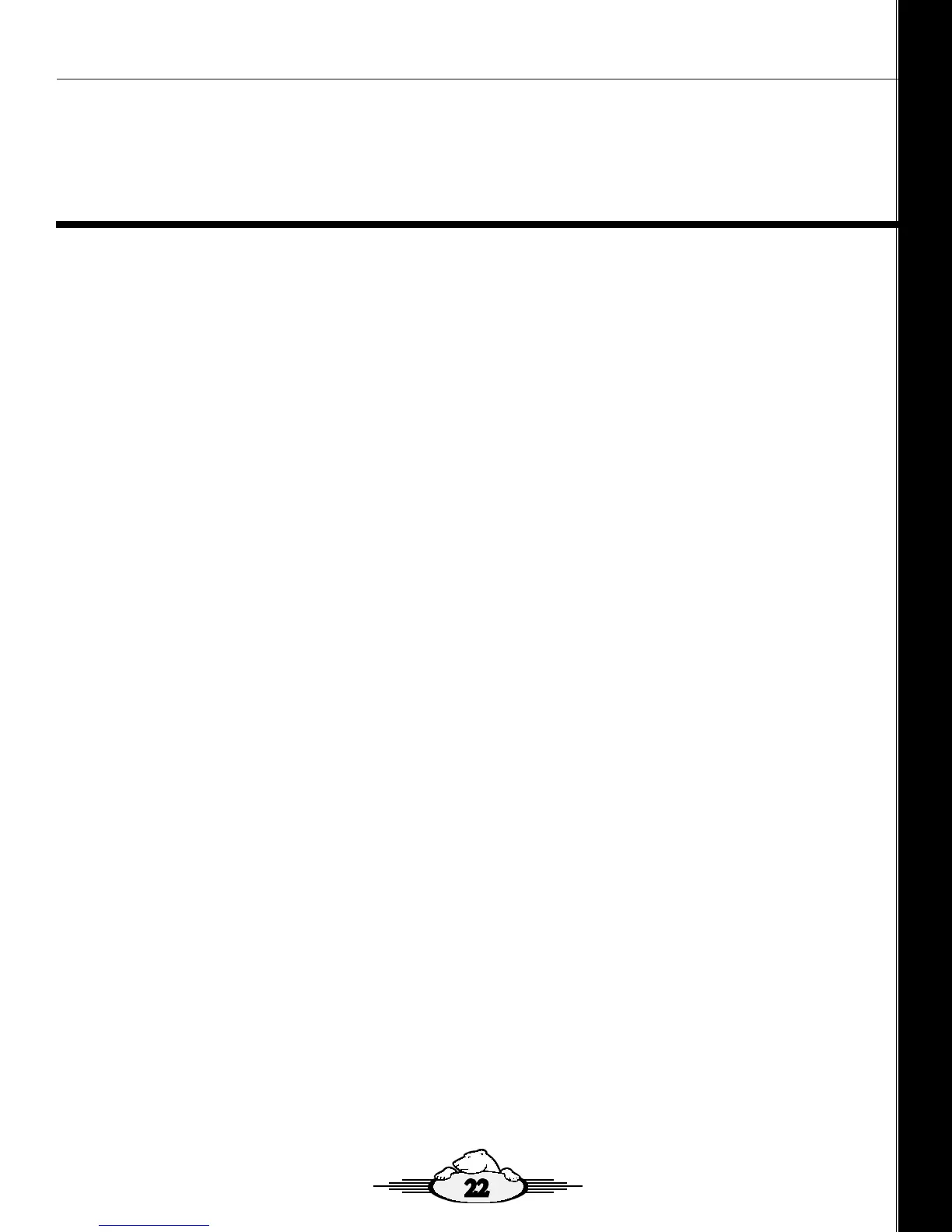Owners Manual - Expedition Class
22
How to perform a software
upgrade on your spa’s Eco pack
There are three ways to update your spas software:
1. Download through the Arctic Spas App.
2. Download through the myarcticspa.com webpage, or
3. The following:
1. You can nd the latest software program at: arcticspas.com/support/downloads/
This will be a Zip le, you must unzip or decompress the le.
2. Put the program on a USB stick
3. Make sure there is no other content in the USB stick
4. Plug the USB stick into the processor card
5. Reset the power
6. Green and yellow lights will start ashing, wait until the yellow light goes out and just solid
green is there (takes 40 seconds or so) do not remove the usb stick during the upload process.
7. Unplug the USB stick then recycle the power
8. Green and Yellow lights ash again and spa boots up with the new software.