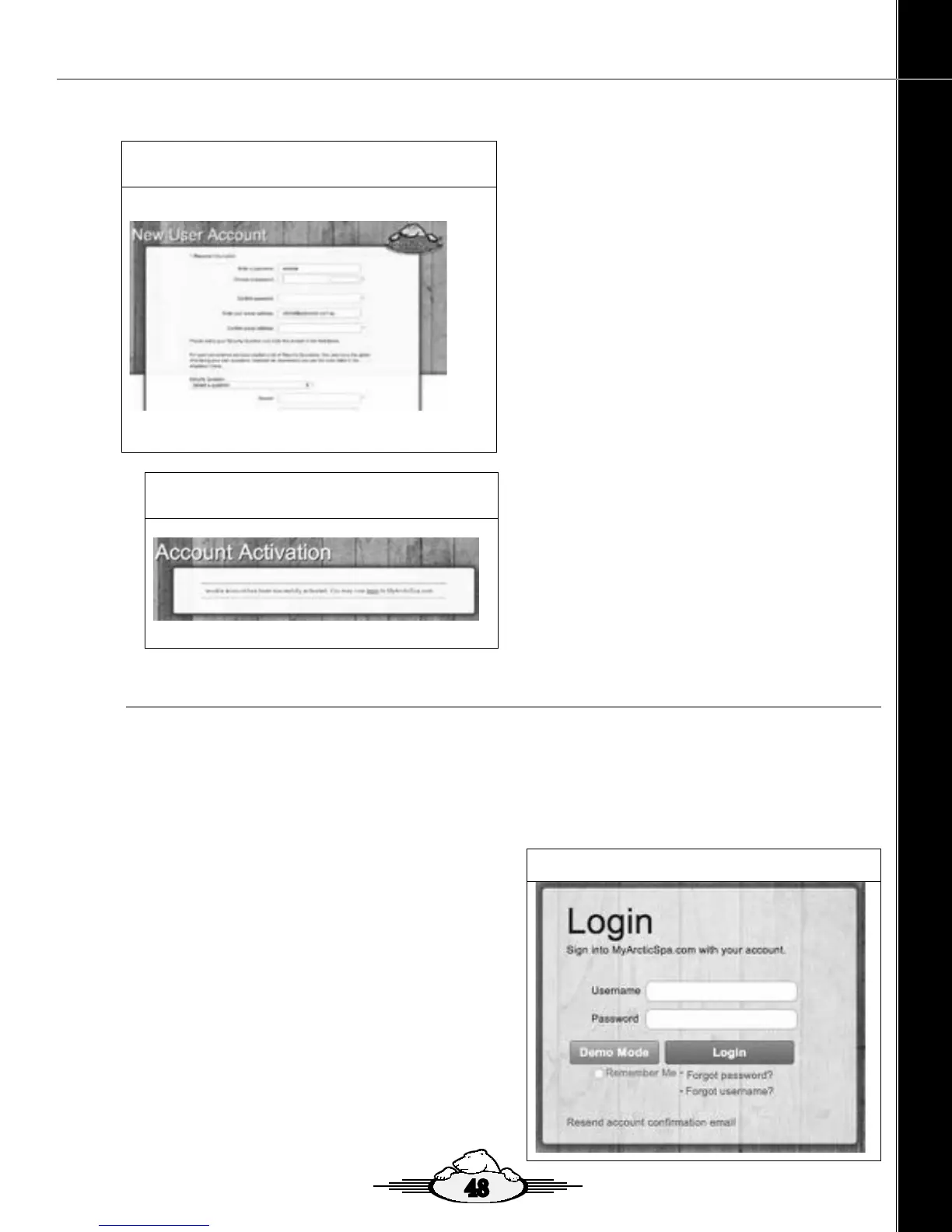1.14.3 Login First Time
Before you login for the rst time you should rst ensure your Spa has already been connect your home network.
You can now login by clicking the login link on the Account Activation screen and entering your user name and
password in the elds provided in the Login box.
You will automatically be directed to the Prole and Preferences Page, where you will need to register your spa
details.
Note: Once you have logged in for the rst time
and registered your Spa details within myarcticspa.
com, logging into myarcticspa.com is achieved from
accessing the My Arctic Spa home page Log in by
entering your user name and password in the elds
on the upper right hand side of the home page.
Once logged in, My Arctic Spa will automatically
open your personal My Arctic Spa Page.
You will then receive an Account Conrmation Email
from My Arctic Spa.
Once you receive the email complete the registration
through conrming your email address by clicking on
the LINK in the email received.
You will be directed to the Account Activation screen on
the myarcticspa.com Web page, and the conrmation
will be displayed.
onSpa and Web Connect User Guide
Version 1 Revision Draft 1 onSpa and Web Connect User Guide
Issued Mar 2016
Page 19 of 24
My Arctic Spa: New User Account – Screen
Shot
You will then receive an Account Confirmation Email from My Arctic Spa.
Once you receive the email complete the registration through confirming your email
address by clicking on the LINK in the email received.
You will be directed to the Account Activation screen on the myarcticspa.com Web page,
and the confirmation will be displayed.
My Arctic Spa: Login Box Account
Activation – Screen Shot
1.14.3 Login First Time
Before you login for the first time you should first ensure your Spa has already been
connect your home network.
The following link takes you to all the help videos that explain how to connect your Spa to
the Home Network.
??????
You can now login by clicking the login link on the Account Activation screen and entering
your user name and password in the fields provided in the Login box.
You will automatically be directed to the Profile and Preferences Page, where you will
need to register your spa details.
Note: Once you have logged in for the first time and registered your Spa details within
myarcticspa.com, logging into myarcticspa.com is achieved from accessing the
My Arctic Spa home page Log in by entering your user name and password in the
fields on the upper right hand side of the home page. Once logged in, My Arctic
Spa will automatically open your personal My Arctic Spa Page.
onSpa and Web Connect User Guide
Version 1 Revision Draft 1 onSpa and Web Connect User Guide
Issued Mar 2016
Page 19 of 24
My Arctic Spa: New User Account – Screen
Shot
You will then receive an Account Confirmation Email from My Arctic Spa.
Once you receive the email complete the registration through confirming your email
address by clicking on the LINK in the email received.
You will be directed to the Account Activation screen on the myarcticspa.com Web page,
and the confirmation will be displayed.
My Arctic Spa: Login Box Account
Activation – Screen Shot
1.14.3 Login First Time
Before you login for the first time you should first ensure your Spa has already been
connect your home network.
The following link takes you to all the help videos that explain how to connect your Spa to
the Home Network.
??????
You can now login by clicking the login link on the Account Activation screen and entering
your user name and password in the fields provided in the Login box.
You will automatically be directed to the Profile and Preferences Page, where you will
need to register your spa details.
Note: Once you have logged in for the first time and registered your Spa details within
myarcticspa.com, logging into myarcticspa.com is achieved from accessing the
My Arctic Spa home page Log in by entering your user name and password in the
fields on the upper right hand side of the home page. Once logged in, My Arctic
Spa will automatically open your personal My Arctic Spa Page.
onSpa and Web Connect User Guide
onSpa and Web Connect User Guide Version 1 Revision Draft 1
Page 20 of 24 Issued Mar 2016
My Arctic Spa: Login Box – Screen Shot
1.15.4 Register an Arctic Spa
To register your Arctic Spa details click the Register an Arctic Spa link in the Profile and
Preferences box.
You will receive a prompt to reflect that your spa must be connected to the Internet (Your
Home Network). Click the Search button to find your spa. The Spa Registration
Confirmation pop up box will be displayed advising you to press a button on your Spas
Topside Controller to confirm the spa registration.
You must go to your Spa and press any button on the Topside Controller.
‘rEG” will be displayed on the Topside Controller. When you press any button on your
Spas Topside Controller “Conf” will be displayed, reflecting that your Spa is being
confirmed for registration.
On the Register a Spa page you will now be able to see your Spa.
Press the Register button.
Then enter a nickname for your Spa and the Serial Number of your Spa in the Nickname
and Spa Registration fields on the Register a Spa Page.
Press the Register button to complete the registration process.
Your spa will now be connected to the My Arctic Spa server
My Arctic Spa: Profile and Preferences – Screen
Shot
48
OnSpa and Web Connect - User Guide