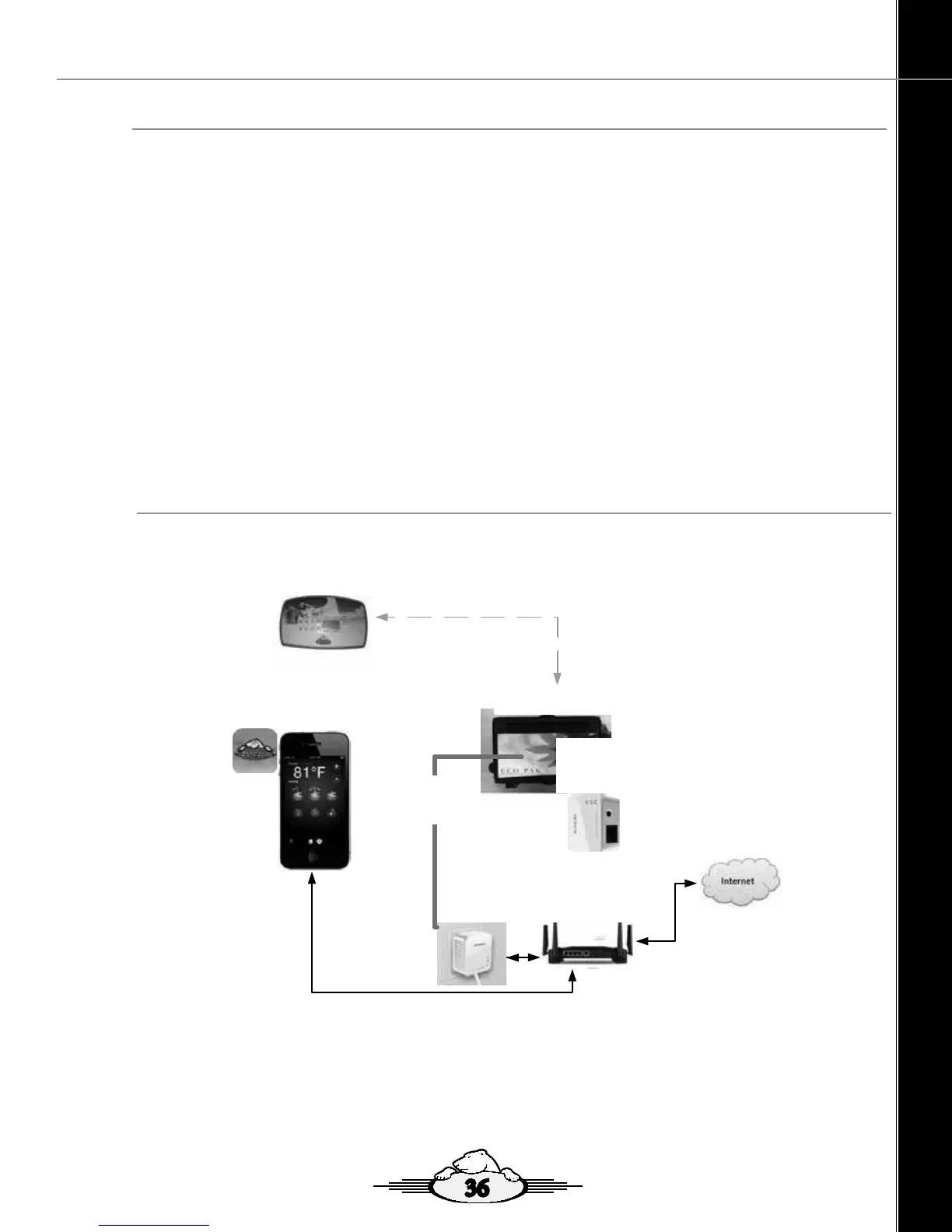36
1.9.1 onSpa Interface Through EoP
The following diagram reects onSpa interface through a EoP.
onSpa and Web Connect User Guide
Version 1 Revision Draft 1 onSpa and Web Connect User Guide
Issued Mar 2016
Page 7 of 24
1.9.1 onSpa Interface Through EoP
The following diagram reflects onSpa interface through a EoP.
onSpaInterfaceThroughEoP
Internet
2011GlobalEcoPAK
EopModule
INPower
Point
HomeRouter
Electrical
PowerLine
Delivering
networkdata
EopModulein
Pak
connectedto
motherboard
WebEnabled
Devicewith
AppInstalled
Topside
Controller
1.9.2 onSpa Interface Through WIFI Extender
The following diagram reflects onSpa interface through a WIFI Extender
onSpaInterfaceThroughWIFIExtender
Internet
2011GlobalEcoPAK
HomeRouter
WIFI
Delivering
networkdata
WebEnabled
Devicewith
AppInstalled
WIFIExtender
inPak
connectedto
motherboard
Topside
Controller
1.9 How Does onSpa and Web Connect Work?
The following diagrams show how:
• onSpa interfaces with your device and Spas Global Eco Pak through Ethernet Over Power (EoP).
• onSpa interfaces with your device and Spas Global Eco Pak through WIFI Extender.
• onSpa interfaces with your device and Spa Global Eco Pak, through a LAN Cable which is directly connected to the
RJ45 Port on your Spas Processor Card and the other end connected to an RJ45 Port on your Home Router.
• onSpa interfaces with your device/computer and Spas Global Eco Pak through Ethernet Over Power (EoP) anywhere
in the world where you have WIFI access on your device or computer.
• onSpa interfaces with your device/computer and Spas Global Eco Pak through WIFI Extender anywhere in the world
where you have WIFI access on your device or computer.
• onSpa interfaces with your device/computer and Spa Global Eco Pak, through a LAN Cable which is directly
connected to the RJ45 Port on your Spas Processor Card and the other end connected to an RJ45 Port on your
Home Router.
Topside
Controller
OnSpa and Web Connect - User Guide