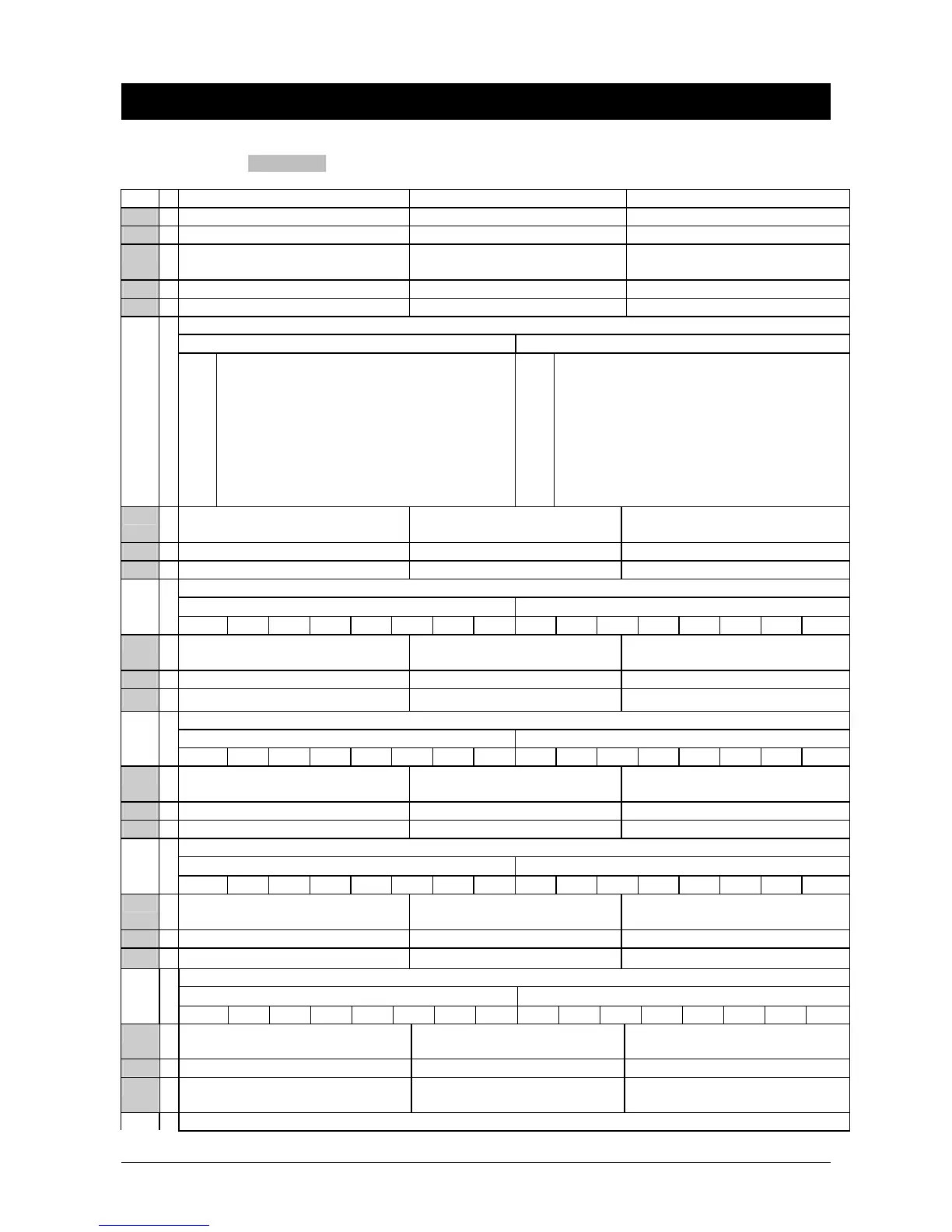130
CS175-275-575-875 Installation Guide
22 CONTROL PANEL PROGRAMMING WORKSHEETS
Factory defaults for segments are in bold italics and Quick Start location numbers are
highlighted
.
Loc. Description Default Programming
0
Country code
1
Phone prefix
2
Phone #1
14-14-14-14-14-14-14-14-14-14-
14-14-14-14-14-14
3
Phone #1, account code
10-10-10-10-10-10
4
Phone #1, reporting format
0
Phone #1, selecting events to report
Seg#1 (Circle numbers to program) Seg#2 (Circle numbers to program)
5
1
2
3
4
5
6
7
8
Alarms
Alarm Restores
Open/Close
Bypass
Zone Trouble
Power Trouble (Mains Failure or Low
Battery)
Siren and Telephone Fault
Test Reports
1
2
3
4
5
6
7
8
Program, Download and Log Full
Tampers
Short Circuit and Ground Fault
Sensor Lost
Sensor Low Battery
Expander Trouble
Failure To Communicate
Zone Activity Monitor
6
Phone #2
14-14-14-14-14-14-14-14-14-
14-14-14-14-14-14-14
7
Phone #2, account code
10-10-10-10-10-10
8
Phone #2, reporting format
0
9
Phone #2, selecting events to report
Seg#1 (Circle numbers to program) Seg# 2
1 2 3 4 5 6 7 8 1 2 3 4 5 6 7 8
10
Phone #3
14-14-14-14-14-14-14-14-14-
14-14-14-14-14-14-14
11
Phone #3, account code
10 - 10 - 10 - 10 - 10 - 10
12
Phone #3, reporting format
0
13
Phone #3, selecting events to report
Seg#1
(Circle numbers to program)
Seg# 2
1 2 3 4 5 6 7 8 1 2 3 4 5 6 7 8
14
Phone #4
14-14-14-14-14-14-14-14-14-
14-14-14-14-14-14-14
15
Phone #4, account code
10-10-10-10-10-10
16
Phone #4, reporting format
0
17
Phone #4, selecting events to report
Seg#1 (Circle numbers to program) Seg#2
1 2 3 4 5 6 7 8 1 2 3 4 5 6 7 8
18
Phone #5
14-14-14-14-14-14-14-14-14-
14-14-14-14-14-14-14
19
Phone #5, account code
10-10-10-10-10-10
20
Phone #5, reporting format
0
21
Phone #5, selecting events to report
Seg#1 (Circle numbers to program) Seg#2
1 2 3 4 5 6 7 8 1 2 3 4 5 6 7 8
22
Phone #6
14-14-14-14-14-14-14-14-14-
14-14-14-14-14-14-14
23
Phone #6, account code
10-10-10-10-10-10
24
Phone #6, reporting format
0
25
Phone #6, selecting events to report