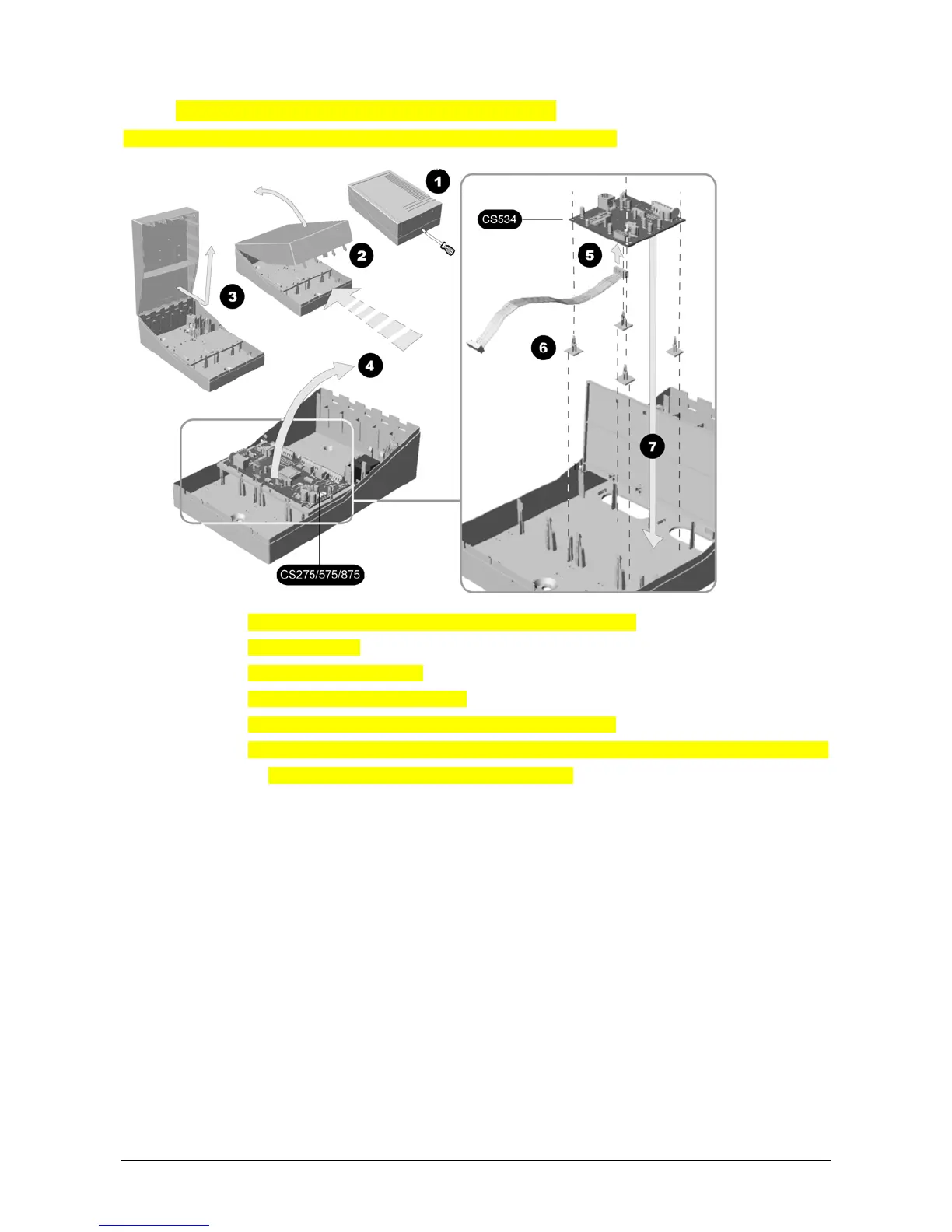CS175-275-575-875 Installation Guide 17
4.4.2 CS275/CS575/CS875 (polycarbonate housing)
This polycarbonate housing can be used with the CS275, CS575 and CS875.
1. Unscrew the holding screw in the polycarbonate housing.
2. Open the box.
3. Lift off the lid of the box.
4. Flip up the PCB mounting tray.
5. Attach the ribbon cable to the CS534 listen-in module.
6. Remove the sticky pads and insert the pillars for the CS534 listen-in module in the box.
7. Connect the CS534 listen-in module to the box.