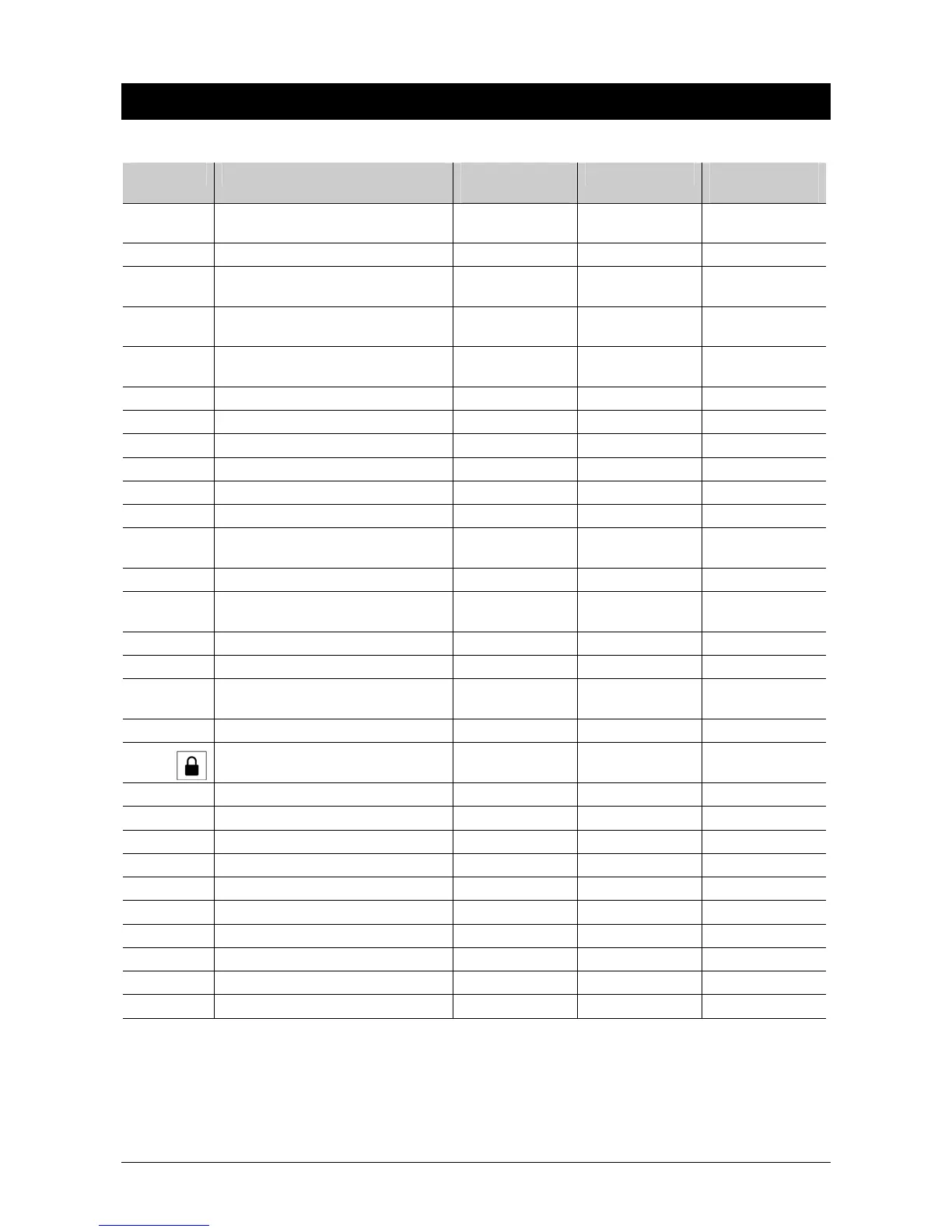162
CS175-275-575-875 Installation Guide
29 TASKS SUMMARY
Command Task Master User
Code: 1122
User Code Installer Code:
1278
0
Set tone No code
required
No code
required
No code
required
1
Master mode X X -
2
Service check No code
required
No code
required
No code
required
3
Alarm memory No code
required
No code
required
No code
required
40
Test No code
required
No code
required
No code
required
41
Telephone #1 X (See Note 2) - -
42
Telephone #2 X (See Note 2) - -
43
Telephone #3 X (See Note 2) - -
44
Telephone #4 X (See Note 2) - -
45
Telephone #5 X (See Note 2) - -
46
Telephone #6 X (See Note 2) - -
47
Light control No code
required
No code
required
No code
required
48
Light configuration - - X
49
Change language No code
required
No code
required
No code
required
5
Change user code X X (see Note 1) -
6
Assign authority level X - -
7
Detector reset No code
required
No code
required
No code
required
8
Enter programming mode - - X
Press
twice
Leave programming mode - - -
90
Event log X - X
91
Assign view/brightness LCD X - -
92
Program custom messages - - X
93
Set keypad options - - X
94
Set keypad number and partition - - X
95
Set time since last auto test - - X
96
Set system date and time X - -
97
Set system date and time X - -
98
Call back for download X X -
99
Seize phone line for download X X -
"
1
Users can only change their own codes.
2
This can only be changed for Special build-your own protocol. See location 126
on
page 79 for more information.