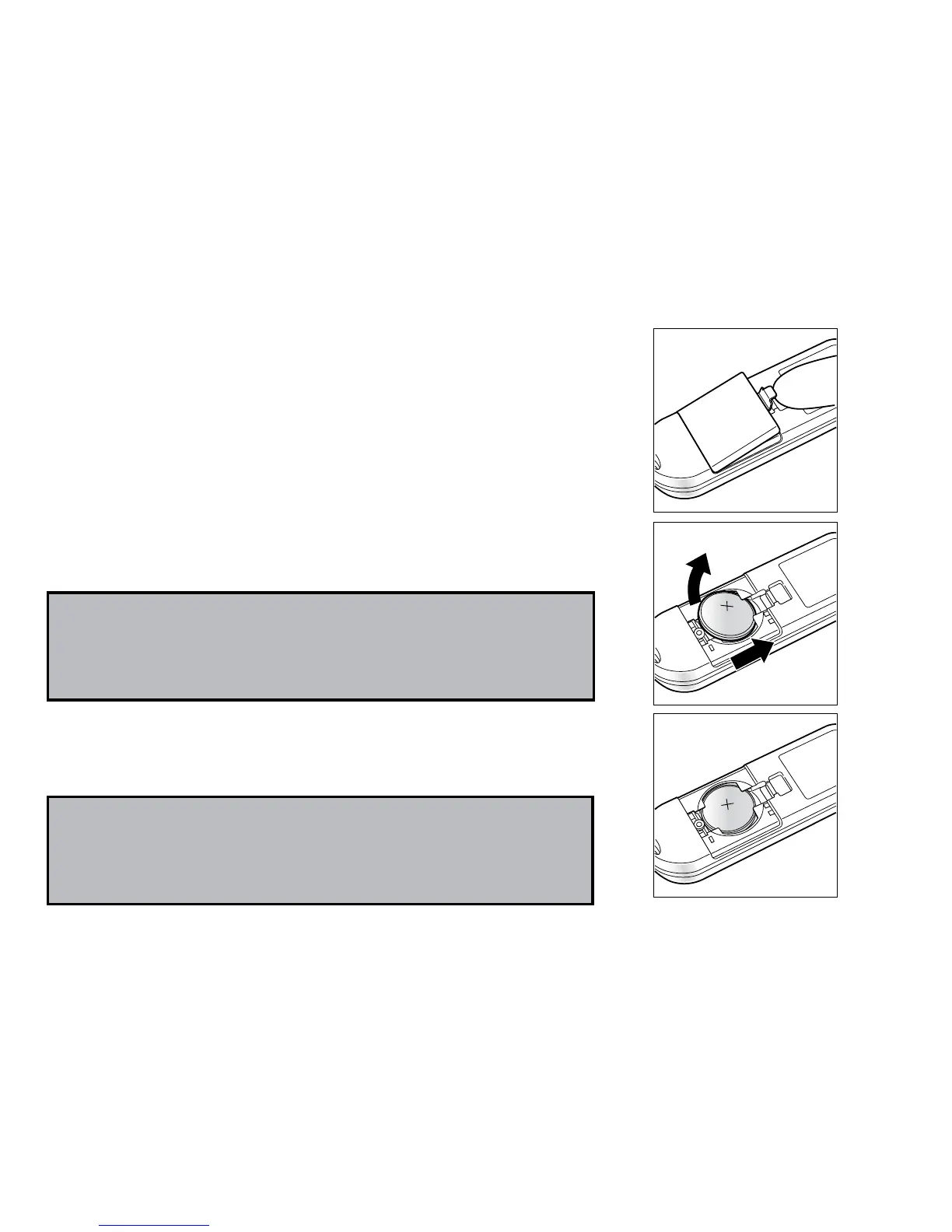11
To replace battery:
1. Turn meter off.
2. Remove the battery cover on the back
of the meter.
3. Slide the battery to the right (a) and
remove it (b).
4. Load a new battery into the battery
cover. Place the “+” side upward.
CAUTION: Make sure the battery is loaded
in the proper position. Otherwise, the
preprogrammed times will be reset.
CAUTION: Do not touch the metal contacts
inside the battery compartment with your
finger or any metal.