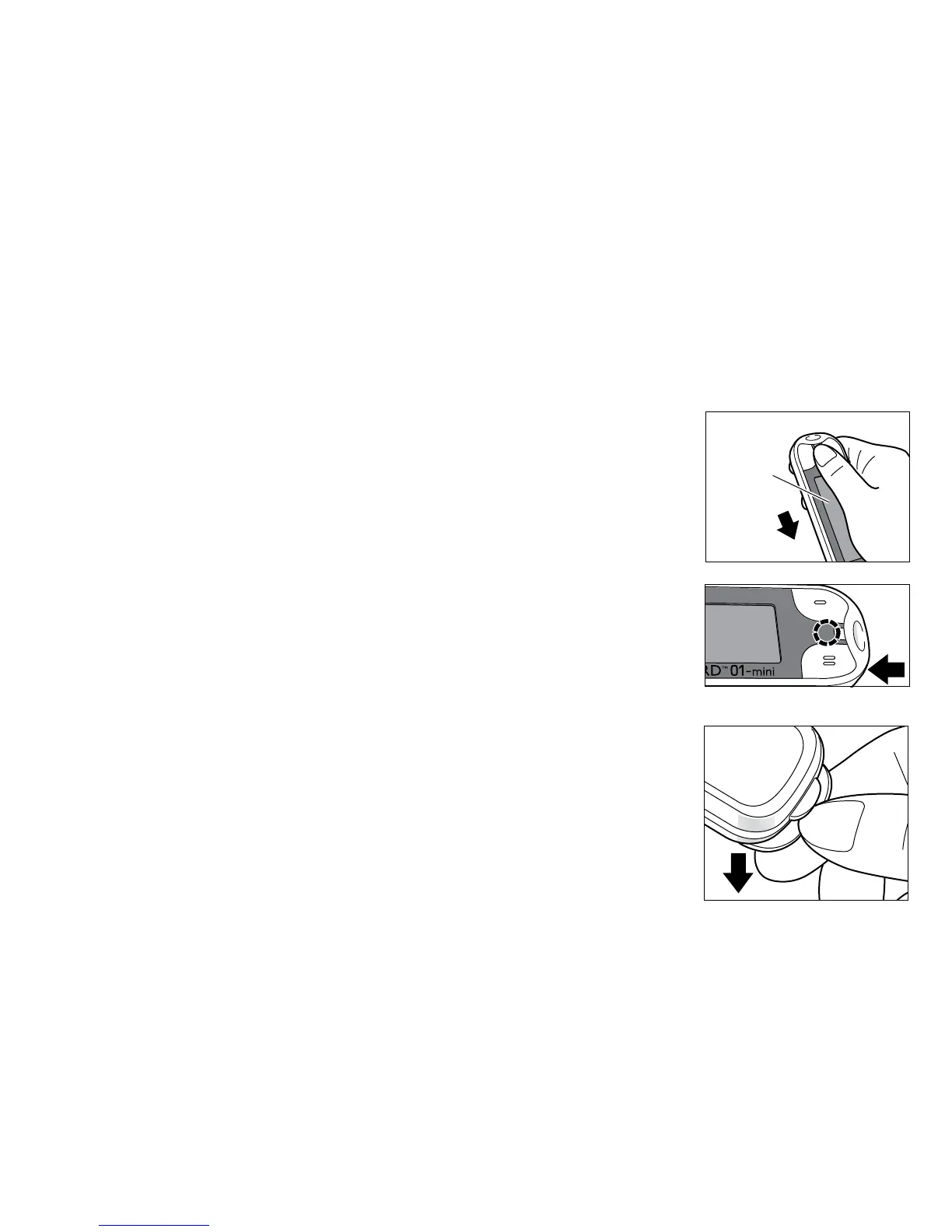13
Changing the Colored Faceplates
The GLUCOCARD™ 01-mini comes with multiple interchangeable
colored faceplates. You can attach the color of your
choice.
1. Pressing on the dotted area shown on the right
with your thumb, slide the cover in the direction
of the arrow.
2. Turn your meter over. Hold the meter and pull
down the display cover until it comes off.
3. Remove the color faceplate from the
display cover.