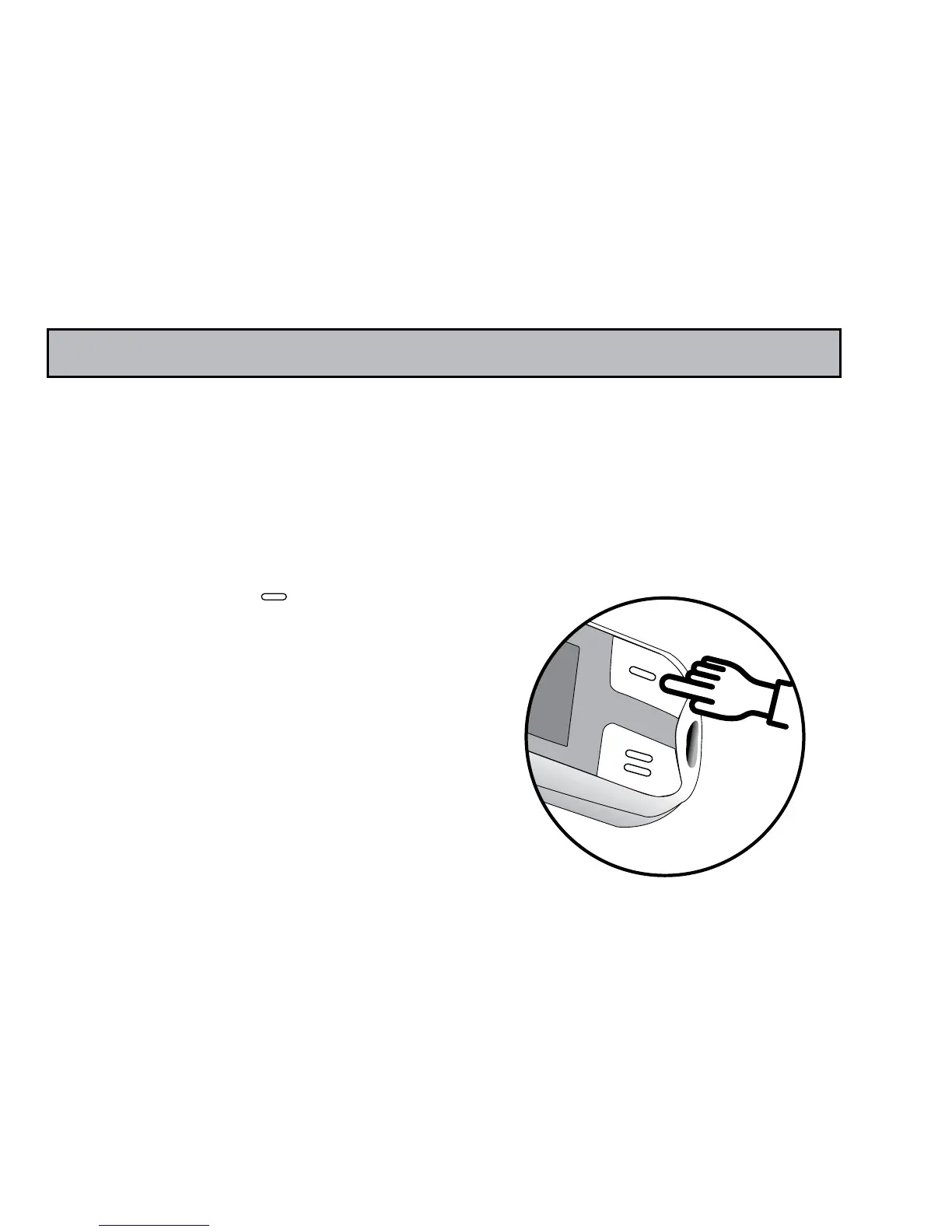60
The GLUCOCARD™ 01-mini blood glucose meter stores up to 50 test
results. When more than 50 test results have been performed, the
meter drops the oldest result each time you add a new result. Before
using the memory, remove test strip from meter and make sure meter is
turned off.
Step 1: Press the button
for 2 seconds. A beep sounds
and the test meter turns on and
shows all screen symbols. After
two seconds, either the Test
Average or the most recent
test result will appear.
RECALLING RESULTS - ENTERING MEMORY MODE
