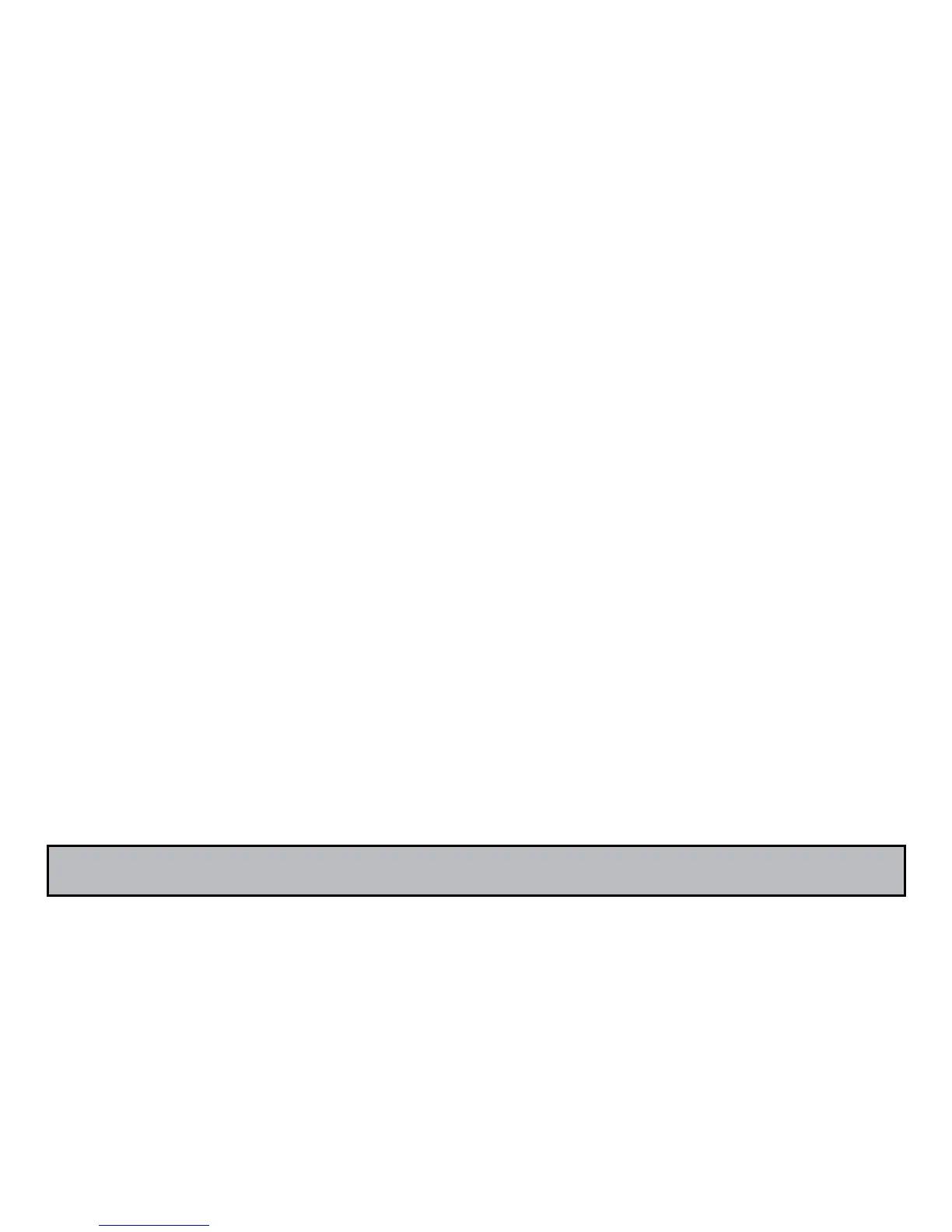31
NOTE: Control solution test results are not included in the averages.
Do not use the system if control solution result is out of range. See
Troubleshooting Control Solution Test (page 32).
Result is automatically stored in memory. See page 44 for additional
information
Step 5: Remove test strip. Dispose of the used test strip.
Control solutions are available in three (3) levels - Low (L), Normal (N),
and High (H).
Repeat Steps 1-5 with other Control Solution levels as per
recommendations of your healthcare professional.
Call your local supplier or pharmacy to order control solution. If they
do not stock it, call ARKRAY Order Services at 800.818.8877 option 4
(USA and Canada only).