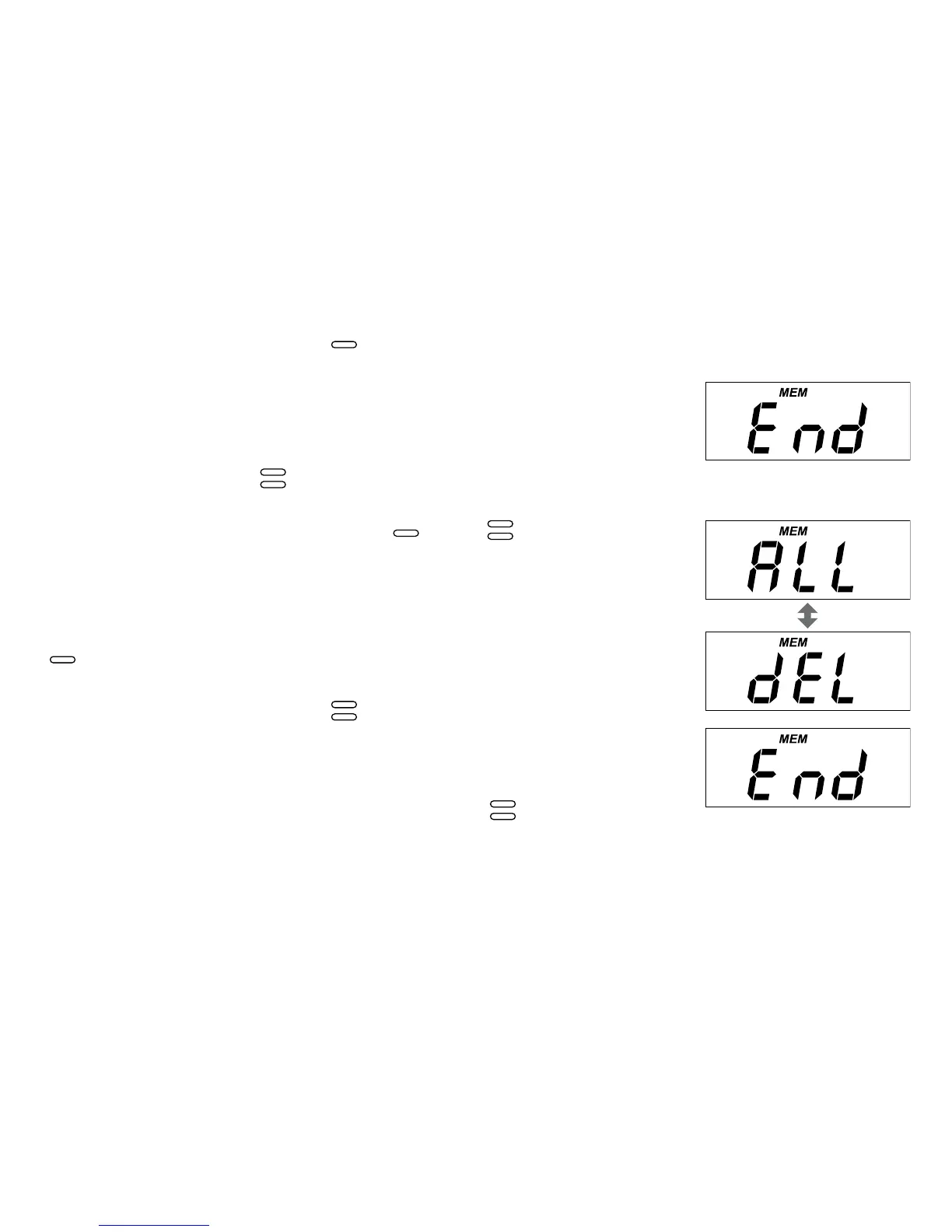63
Step 2: Hold down the button for 2 seconds to
display the most recent test result. If you have turned
the result average display on, the result average will
appear instead of the most recent result.
Step 3: Press the button to go to the “End” screen.
Step 4 : Hold down both the and buttons for 5
seconds. “dEL” and “ALL” will alternately flash on the
screen.
To cancel this function at this point, press the
button.
Step 5: Hold down the button for 5 seconds.
The “End” screen appears again, once all
test results are deleted from the memory.
To turn off the meter, hold down the button for 2
seconds. The meter turns itself off if buttons are not
pressed within 3 minutes.