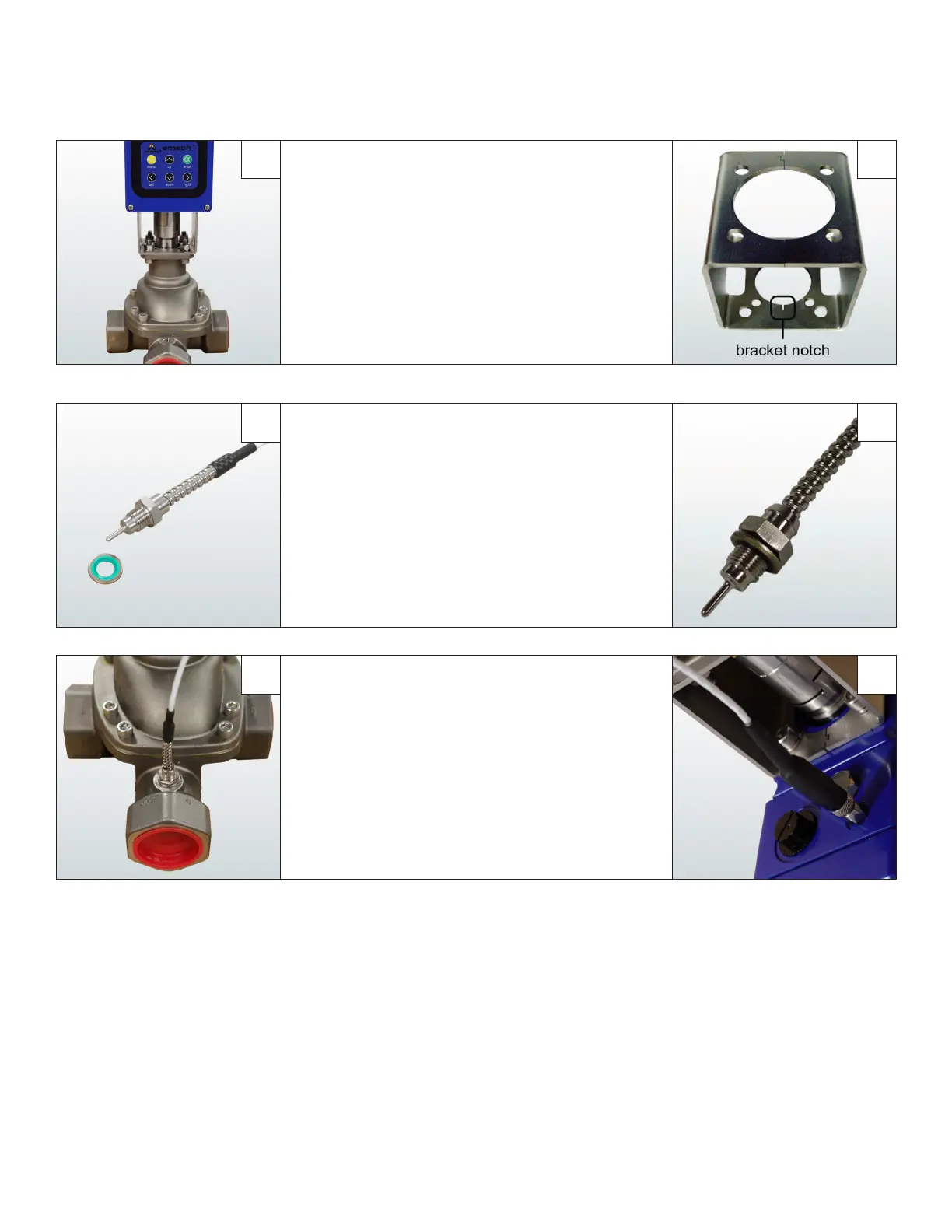Armstrong International
221 Armstrong Blvd, Three Rivers, MI 49093 - U.S.A.
Tel: (269) 279-3602 Fax: (269) 279-3130
Designs, materials, weights, and performance ratings are
approximate and are subject to change without notice.
Visit armstronginternational.com for the most updated information.
Page 8 of 36
77 88
99
1010
1111 1212
Place the actuator on the valve in the desired
position (Image 7). The zero mark on the coupling
(Image 4) should align with the notch on the
bracket (Image 8).
Insert one M8 X 25 socket cap screw into one of
the mounting holes with M8 Spring Washer and
Nut. Insert the remaining three cap screws and
fasten.
Ensure the bonded washer (Image 9) is on the
sensor (Image 10).
Screw the sensor into the outlet port of the valve
(Image 11) and tighten before connecting the
sensor to the actuator.
Plug the sensor connector into the actuator input
port labeled “1” and hand tighten. The actuator is
now assembled correctly (Image 12).
WARNING! DO NOT USE A WRENCH TO SCREW
THE SENSOR INTO THE ACTUATOR.
Refer to Section 5.0 of this manual for keypad
operating instructions and configuration details.
2.2 - Assembly of G2 Actuator onto other valves
Please contact Armstrong for assistance when assembling the G2 actuator onto other valves. A variety of standard moutning kits and
custom mounting kits are available to mount the Emech
®
actuator onto other valves.
Mechanical Installation, cont.