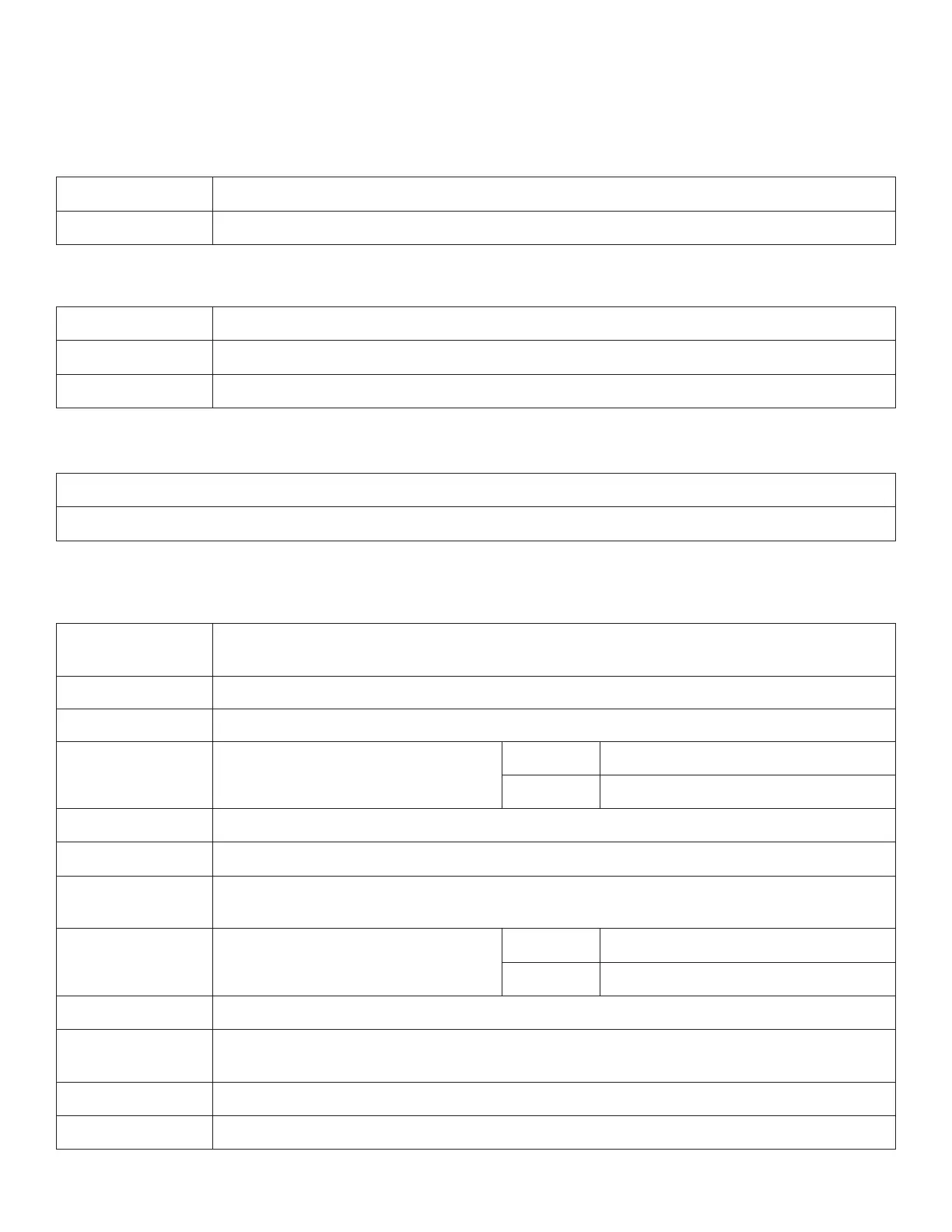Armstrong International
221 Armstrong Blvd, Three Rivers, MI 49093 - U.S.A.
Tel: (269) 279-3602 Fax: (269) 279-3130
Designs, materials, weights, and performance ratings are
approximate and are subject to change without notice.
Visit armstronginternational.com for the most updated information.
Page 24 of 36
Keypad Operating Instructions, cont.
Feedback Type
Temperature Use feedback from attached sensor to maintain desired temperature set point
Position Control to an angular rotation as a percentage between Angle Min and Angle Max
Feedback Type selects the method by which the actuator is controlled
Control Source
Local Temperature is set from the actuator keypad
Analog Temperature is set with a remote 4-20mA input
Modbus Temperature is set from the serial Modbus RS-485 input
Control source selects the input source for the Emech
®
temperature set point.
Units
Imperial
Metric
Units selects the unit system displayed in all menus.
Advanced Settings
Standard Configs
Select the default settings for the actuator based on the valve used (this will overwrite current variables).
For F8 valves, consult factory.
Angle Min Lowest angle allowable - Value Range: 0° - 355°
Angle Max Max angle allowable - Value Range: 0° - 355°
Direction
Change the direction through which the
positioner cycles
Standard Clockwise direction
Reverse Counterclockwise direction
Ctl Angle Start Start angle for temperature control area - Value Range: 0° - 355°
Ctl Angle Stop Stop angle for temperature control area - Value Range: 0° - 355°
Gains Multiplier
Controls the aggressiveness of response from the actuator to temperature changes
Value Range: 25% - 175% multiplied to the standard response rate (default is 100%)
RVS Gains
Change the direction through which the
temperature controller cycles
Standard Clockwise direction
Reverse Counterclockwise direction
Orientation Inverts positional angle - Ex: 90° equals -90°
Slow Zone
Set an angle range at each end of the control zone where the motor speed will be reduced to improve accuracy
Value Range: 0° - 10°
Zero Offset Offset the “0°” from which all other angles are measured - Value Range: 2° - 15°
Fault Position Position that actuator will move to (if able) when a fault condition is present
NOTE: The Standard Configuration for the appropriate valve size (see Standard Configs below) is suitable for almost all applications. It is
strongly recommended to consult Armstrong for assistance before making adjustments to the Advanced Settings.
5.4 - Actuator Menu Descriptions