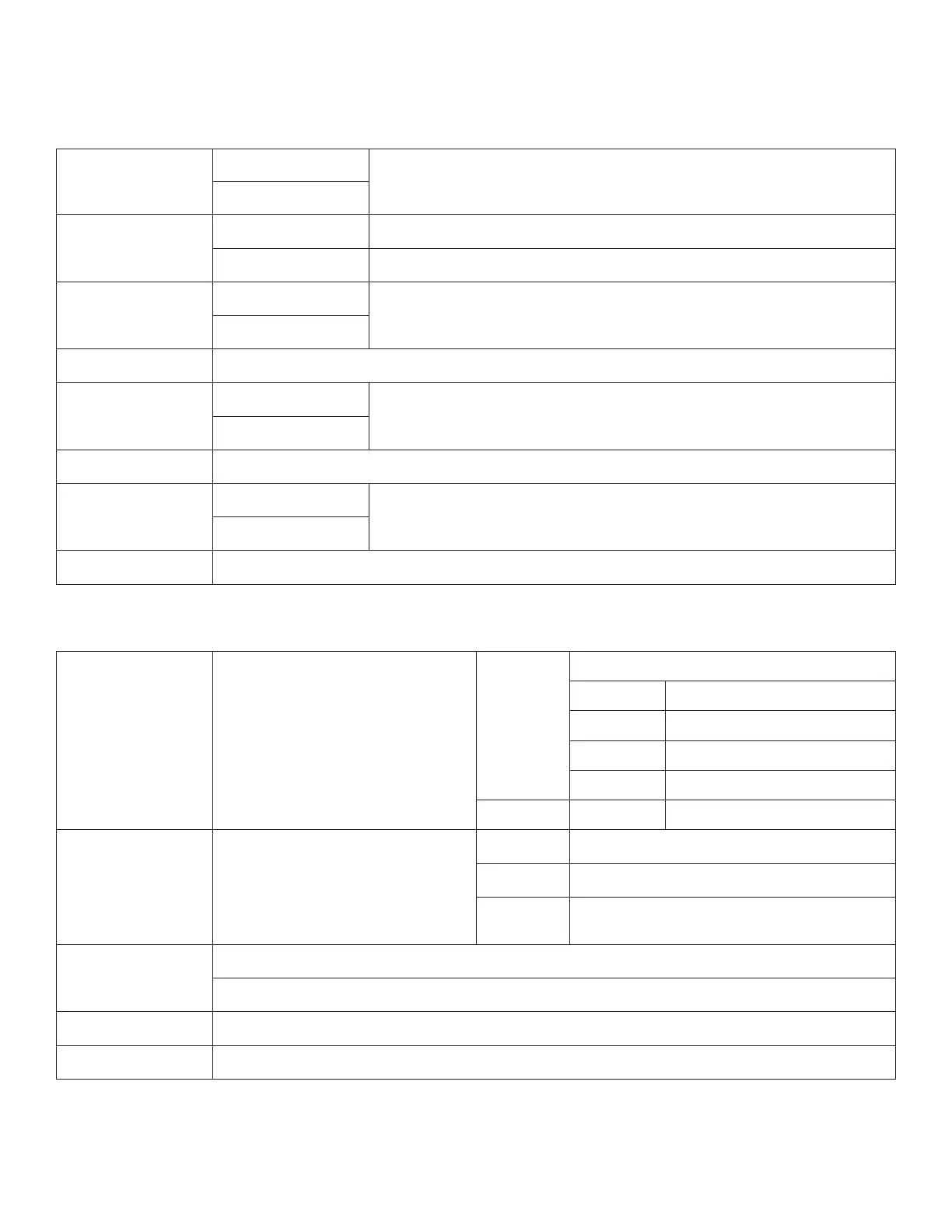Armstrong International
221 Armstrong Blvd, Three Rivers, MI 49093 - U.S.A.
Tel: (269) 279-3602 Fax: (269) 279-3130
Designs, materials, weights, and performance ratings are
approximate and are subject to change without notice.
Visit armstronginternational.com for the most updated information.
Page 25 of 36
Auxiliary Settings
Aux Input
Enabled
Enable or disable use of auxiliary input. Enabling auxiliary input will allow for overriding
set points.
Disabled
Contact Type
Standard Input triggered when contact is closed
Inverse Input triggered when contact is opened
Position
Enabled
Override the current configuration and move to a set position
Disabled
Position Value Absolute rotation from zero - Value Range: 0° - 355°
Temperature
Enabled
Override the Feedback Type setting to temperature mode and control to a pre-defined
temperature set point
Disabled
Temp. Value Override temperature setting (in degrees Celsius) - Value Range: 0°C - 100°C
Gains
Enabled
Override the current Gains setting
Disabled
Gains Value
Value Range: 25 - 175
Control auxiliary input to the Emech
®
actuator.
Keypad Operating Instructions, cont.
Analog Settings
Input Commands
Enable specific analog input ranges to
become override commands
On
Analog input ranges and functions:
4 - 4.5 mA Actuator moves to Off position
4.5 - 5 mA Actuator moves to Full Cold
5 - 19 mA Actuator uses standard controls
19 - 20 mA Actuator moves to Full Hot
Off 4 - 20 mA Actuator uses standard controls
Output Data
Determine how the analog value is
transmitted
Auto Analog value matches the current Feedback Type
Temperature Analog value is determined by temperature sensor
Position
Analog value is determined by actuator’s current
angle position
Input Calibration
Factory
Calibrated (Complete “Calibrate Input” step below)
Calibrate Input Two steps: One, calibrate current input signal to 4mA. Two, calibrate current input signal to 20mA.
Calibrate Output Overrides output signal in two steps: One, sends a 4mA signal. Two, sends a 20mA signal.
Adjusting Analog Settings is only necessary when the Control Source is set to Analog.