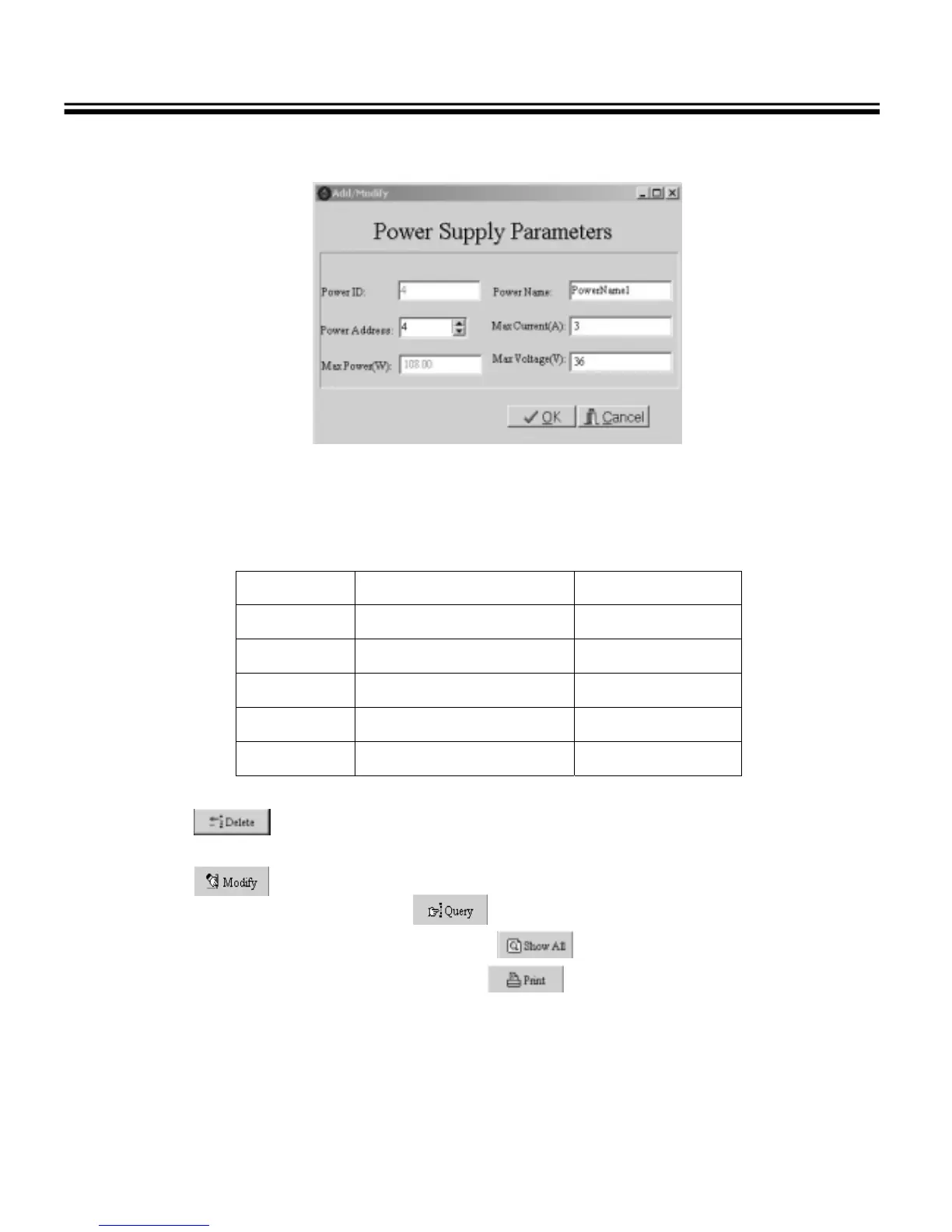3600 SERIES USER MANUAL
3600 Series Programmable DC Power Supply
VERSION 2.10 2006.03
24
Fig. 4-17 Add New Power window
Enter the Power Name, Address and the maximum value of voltage, current, power, then press “OK” to confirm.
Note: the Power ID is assigned by the software.
Parameter Explanation Range
Power Name Name Of the Power Supply ASCII
Max Current The Maximum Output Current 0~5A / 0~3A / 0~1.5A
Max Power The Maximum Output Power 0~90W / 0~108W / 0~108W
Max Voltage The Maximum Output Voltage 0~18V/0~36V/0~72V
Power ID The ID of Power Supply
To delete a registered power supply, select the power from the Power Registration Records, then click the
button.
To modify a power’s parameters, select the power from the Power Registration Records, then click the
button.
To query a power supply, click the button, then enter the power name you want to query.
To show all the registered power supplies, click the button.
To print the Power Registration Records, click the button.
Attention: after the Add, Modify, Delete operation, the program must restart so that the modifications may take
effect. The following dialog box will be shown, click “Yes” to close the program, then restart the program from the
Start menu.