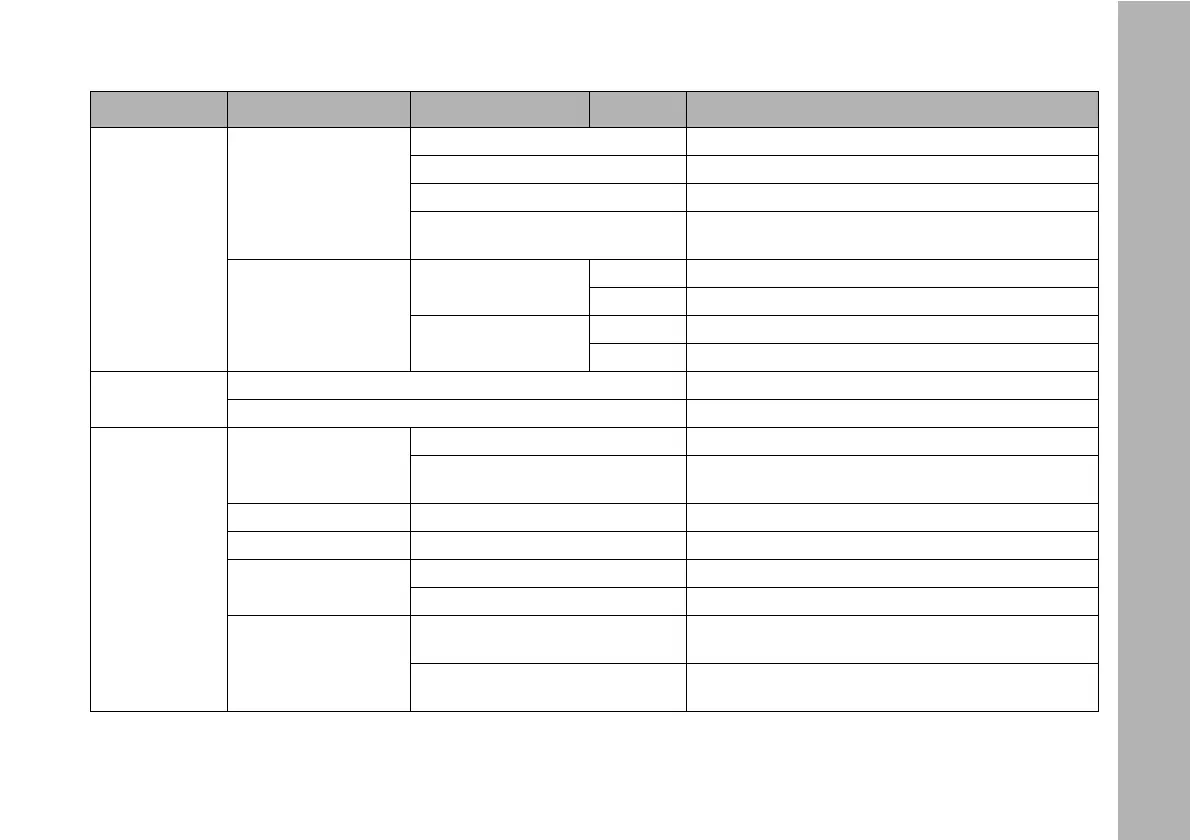Fixture Menu
39
Light Control
Dimming Curve
Linear Linear dimming curve
Exponential Exponential dimming curve
Logarithmic Logarithmic dimming curve
„S“ Curve
Combination of exponential and logarithmic dimming
curve
Special Modes
Low End Mode
Off Flicker free light
On Optimized dimming behavior at low intensity levels
Tungsten Mode
Off Color temperature optimized when dimming
On Emulates the behavior of a tungsten light
Lighting Effects
Off No stand-alone effect
Party Effect Stand-alone effect (see page 32)
Display Setup
Display Illumination
Always On Display illumination always on
Off After 10 Sec.
Display illumination douses 10 sec. after last menu
action
Display Brightness 0 .. 10 Brightness of the display illumination
Display Contrast 01 .. 03 .. 10 Contrast of the display content
Display Rotation
Normal No rotation of the display content
Upside-Down Display content 180° rotated
Error Mode Display
Normal
Show error codes, switch status LED and display
illumination to red.
Hidden
Show error codes. Status LEDs and display illumina-
tion off.
Level 1 Level 2 Level 3 Level 4 Explanation (default setting = bold)